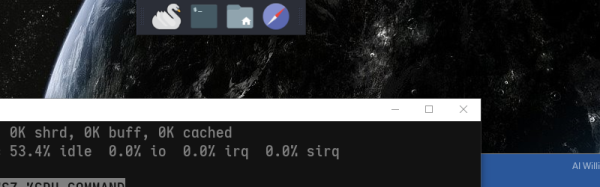If you are a Linux user that has to use Windows — or even a Windows user that needs some Linux support — Cygwin has long been a great tool for getting things done. It provides a nearly complete Linux toolset. It also provides almost the entire Linux API, so that anything it doesn’t supply can probably be built from source. You can even write code on Windows, compile and test it and (usually) port it over to Linux painlessly.
However, Cygwin’s package management is a little clunky and setting up the GUI environment has always been tricky, especially for new users. A project called Swan aims to make a full-featured X11 Linux environment easy to install on Windows.
The project uses Cygwin along with Xfce for its desktop. Cygwin provides pretty good Windows integration, but Swan also includes extra features. For example, you can make your default browser the Windows browser with a single click. It also includes spm — a package manager for Cygwin that is somewhat easier to use, although it still launches the default package manager to do the work (this isn’t a new idea, by the way).