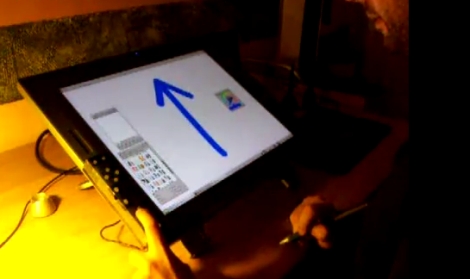
[David Revoy] recently picked up a brand new Cintiq 21UX, and while he liked the drawing pad overall, he was less than impressed with the tablet’s buttons. He says that most 2D linux apps require a good bit of keyboard interaction, and the built-in buttons just were not cutting it.
After seeing a fellow artist use a joypad to augment his tablet, [David] thought that he might be able to do something similar, but he wanted to add a lot more buttons. He dug out an old Logitech game pad that was collecting dust, and disassembled it, rearranging some buttons in the process. Once he was happy with the layout, he built a cardboard enclosure for the PCB and hooked it up to the Wacom via USB.
He spent a few minutes mapping buttons to key presses using Qjoypad, and was up and running with an additional 14 buttons in short order. He says that the extra buttons make his job a ton easier, and add a little bit of comfort to his long drawing sessions. We like the fact that it is a non-permanent fixture, and that he was able to repurpose an old game pad in the process.
Check out the video below for a quick demonstration of his drawing pad hack.
[via Adafruit blog]
Continue reading “Adding Extra Buttons To A Cintiq Drawing Pad”










