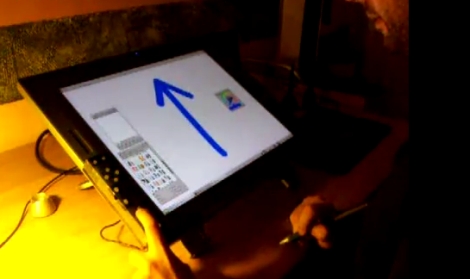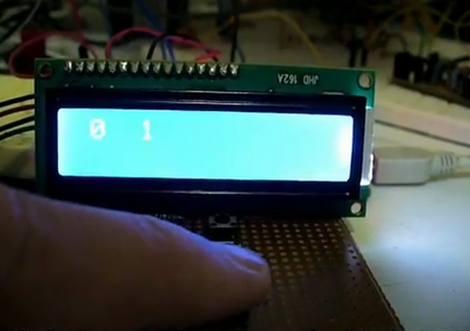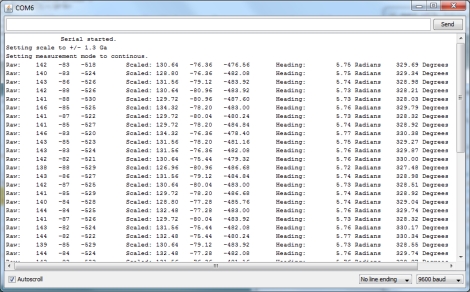In 2009, while Microsoft was busy designing and marketing what would become the Kinect, [Carlos Anzola], an inventor, tinkerer, and self-ascribed geek from Bogotá, Colombia, had been working for years on a nearly identical gesture interface for the PC. His creation, the Human interface Electronic Device, or HiE-D – pronounced ‘Heidi’ – was capable of gesture recognition years before Microsoft would release the Kinect.
After developing his gesture recognition device in 2007, Microsoft showed interest in [Carlos]’ device – going so far as to request a prototype. Microsoft suggested that he should apply for a patent on his technology. [Carlos] did just that, sending in patent applications to both the United States Patent and Trademark Office and the World Intellectual Property Organization a mere two days before the announcement of Project Natal and a full seven months before Microsoft applied for their Kinect patent.
Since the release of the Kinect, [Carlos] has been showing the HiE-D around Bogotá and has put a few videos of his technology up on Youtube, one of which can be seen below. You can also check out his Youtube channel for some great demos.
[youtube=http://www.youtube.com/watch?v=f5jfOJ3TwyI&w=470]