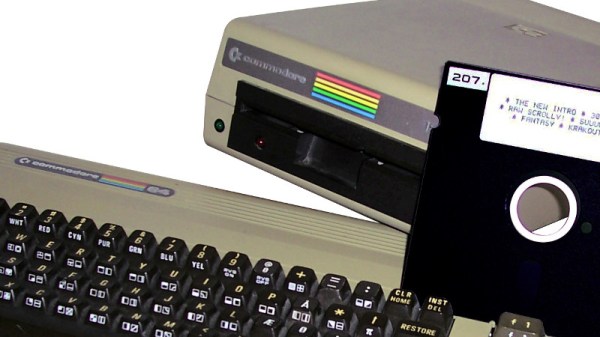Those of us of advancing years will remember the era of the floppy disc. Maybe not that of the 8-inch drive, but probably its 5.25-inch and certainly its 3.5-inch cousins. Some will remember the floppy disc fondly, while for others there will be recollections of slow and unreliable media with inadequate capacity, whose ability to hold data for any length of time was severely questionable. Add three decades to the time a disc has spent in storage, and those data errors become frequent. The life of a retrocomputing enthusiast hoping to preserve aged software is made extremely difficult by them, and [] has a few tips to help with recovery.
It’s written with specific reference to Commodore 5.25-inch floppies, but aside from some of the specific software, the techniques could be applied to any discs. Most interesting is his explanation of the mechanisms that lead to bad discs or bad sectors, before he looks at some of the mitigations that might be employed. Cleaning the disc or the drive head with alcohol is explored, then taking a dump of the raw data for detailed inspection and disassembly in search of checksum errors. If in your youth a floppy disc was just something you put in a drive and you never investigated further, perhaps this piece will fill in some of the gaps.
If the thought of a stack of Commodore 64 floppies fills you with dread, how about using an emulator?
Header image: PrixeH [CC BY-SA 3.0].