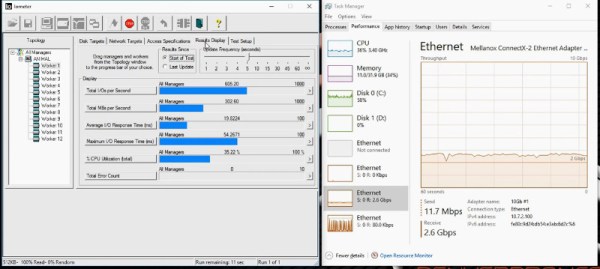For the vast majority of us, Gigabit Ethernet is more than enough for daily tasks. The occasional big network file transfer might drag a little, but it’s rare to fall short of bandwidth when you’re hooked up over Cat 6. [Brian] has a thirst for saturating network links, however, and decided only 10 Gigabit Ethernet would do.
Already being the owner of a Gigabit Ethernet network at home, [Brian] found that he was now regularly able to saturate the links with his existing hardware. With a desire to run intensive virtual machines on his existing NAS without causing bandwidth issues, it was time for an upgrade. Unfortunately, the cost of rewiring the existing home network to Cat 6 and procuring hardware that could run 10 Gigabit Ethernet over copper twisted pair was prohibitively expensive.
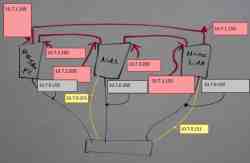
Instead, [Brian] decided to reduce the scope to connecting just 3 machines. Switches were prohibitively expensive, so each computer was fitted with twin 10 Gigabit interfaces, such that it could talk to the two other computers. Rather than rely on twisted pair, the interfaces chosen use the SFP+ standard, in which the network cable accepts electrical signals from the interface, and contains a fiber optic transciever.
[Brian] was able to get the 3 computers networked for just $120, with parts sourced from eBay. It’s an approach that doesn’t scale well; larger setups would be much better served by using a switch and a less zany network topology. But for [Brian], it works just fine, and allows his NAS to outperform a 15,000 RPM server hard disk as far as read rates go.
If you’re curious about improving your own network performance, it might pay to look at your cables first – things are not always as they seem.