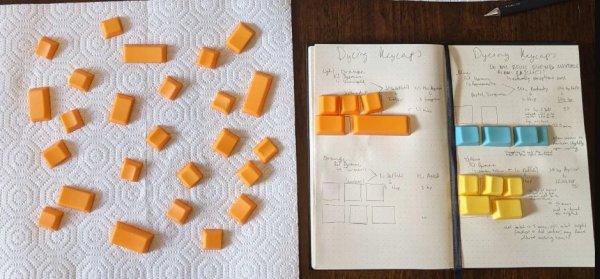So, [zyumbik]’s trademark seems to be sexing things up, and the Artsey layout did not escape their gaze. This is the Sexy Artsey. Let’s back up a bit.
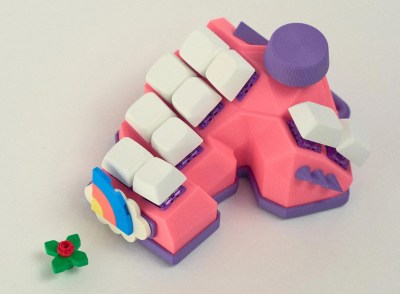
If you’d like to make this adorable keyboard, everything is waiting for you to download, including files for various thingamabobs you can stick on the side there where the rainbow is now. There’s also a groovy flower version of the knob.
Controller-wise, you can use a Seeed Studio Xiao in either BLE or RP2040 format, or the Waveshare RP2040 Zero. The firmware is written in ZMK.
Remember the death metal macropad? (Who could forget that tentacled nightmare?) This is the same creator. Kind of hard to believe, innit? Well, except for the spikes. Apparently they’re for thumb discipline.
Via reddit
Continue reading “Keebin’ With Kristina: The One With The Key Cap Map”