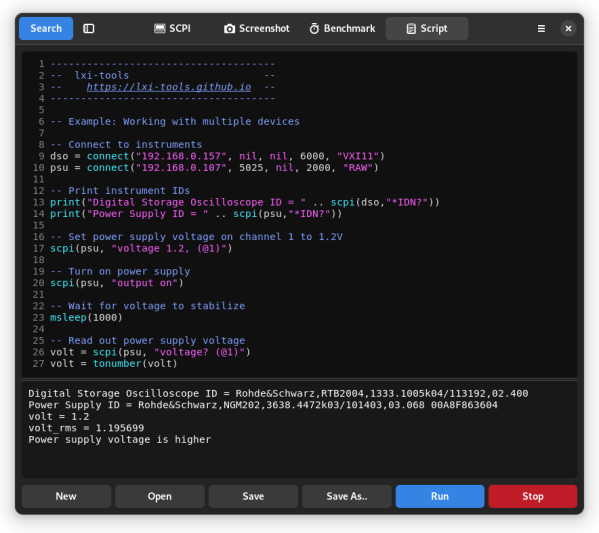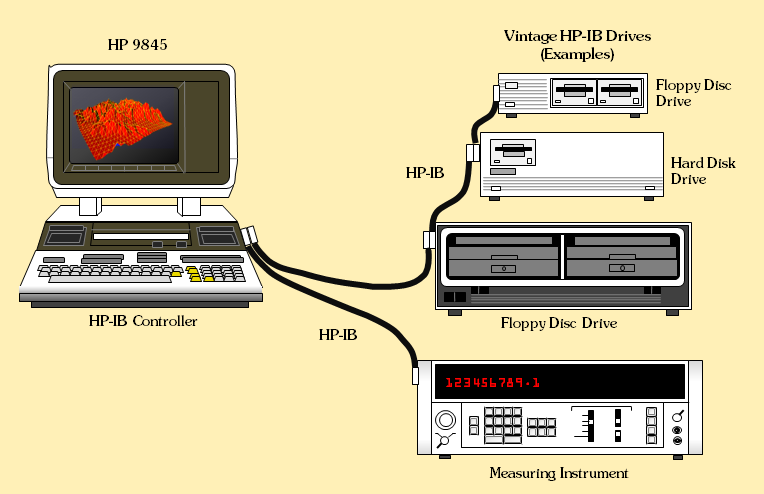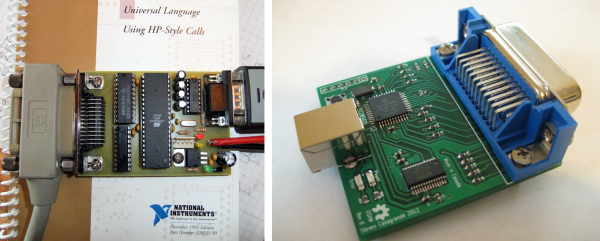LXI, or LAN eXtensions for Instrumentation is a modern control standard for connecting electronics instrumentation which supports ethernet. It replaces the older GPIB standard, giving much better performance and lower cost of implementation. This is a good thing. [Martin Lund] has created the open source lxi-tools project which enables us to detach ourselves from the often bloated vendor tools usually required for talking LXI to your bench equipment. This is a partial rewrite of an earlier version of the tool, and now sports some rather nice features such as mDNS for instrument discovery, support for screen grabbing, and a LUA-based scripting backend. (API Link)
SCPI or Standard Commands for Programmable Instruments is the text-based language spoken by many instruments, allowing control and querying of an instrument. Just to be clear, SCPI is not at all a new thing, and older instruments that have GPIB or RS232 connectors, still could talk SCPI. lxi-tools is not for those. Some instruments can also be very picky about the formatting of commands, especially if they’re buggy, so the ability to interactively debug commands is very desirable. It is quite possible to make poor use of SCPI commands in your test script and end up with tests that just take far longer to execute that they need to. lxi-tools has a benchmarking tool too, which helps you to dig in and find out where all the time is going and make suitable adjustments.
We’ve not seen much about LXI on Hackaday, but we did cover using PyVISA for dealing with SCPI-over-GPIB in python. If you have an older instrument with GPIB and you don’t want to sell a internal organ to pay for a USB adaptor, here’s one you can make yourself.