
Time lapse photography can seem out of reach for many of us who don’t have fancy cameras(or a hacked cannon point and shoot). We recently covered using a TI-83 as a timer, and now we’ve gathered a collection of DIY intervalometers to help you get clicking.
Up first, for those of you who don’t want to dismantle your camera, here are some mechanical ones that will work on any camera.
[Simplesimon] has done a fantastic job with this integrated system pictured above. He’s added an adjustable solenoid to click the shutter release. By including a second kit board to handle an RF remote, it has remote single shot capabilities too!

Here’s another mechanical one. Using a servo, some hot glue and other miscellany, [Tool Using Animal] (who we featured with the parasitic wind turbine) has created this fairly simple intervalometer. Again, this one could be used on pretty much any point and shoot camera. His mechanism for pressing the button is unique, he uses a servo to spin a cam with a nub on it. Quite a display of ingenuity.

For those who don’t want to get their hands dirty at all, [ProjectIsle] has created one out of K’NEX. This seems like it could be a great solution for throwing one together super quick and cheap.
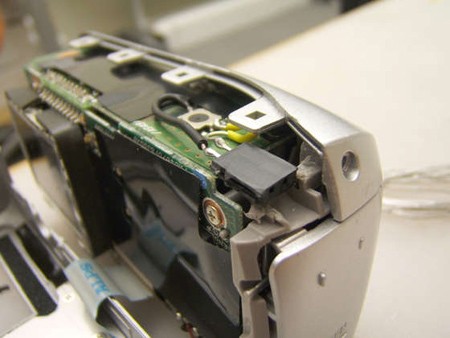
Some people crave solder and have an irresistible desire to see their camera laid bare on their workbench. These guys offer solutions that require you get a little more in depth.
[Randofo] and [trebuchet03] both used a timer circuit soldered directly to the shutter button to achieve the desired effect. [Randofo] used an arduino, while [trebuchet03] found a timer circuit kit. [Randofo] even has a nice little plug(pictured above) which allows you to remove the timer circuit when not needed.

[Eaglepex] has gone a bit further with this external timer circuit for DSLRs. He made an adjustable one, based on a 555 timer circuit that plugs into the remote shutter release port. He’s even done an elegant job of enclosing it!
Once you have all your images, you’ll need to combine them into a movie or gif. Here is an article on how to compile all the images together using virtualdub or the gimp. You might also need to rename an entire batch on the fly, I like to use AF5 renamer for that.















I use gphoto2 and a Bash script to do my time lapse photography. Here is a list of compatible cameras: http://www.gphoto.org/doc/remote/
My Nikon D40x has a usb connection that gphoto could communicate with and I used the following Bash script to have it take pictures:
#!/bin/bash
for ((i=0;i
welcome Caleb Kraft!
nice post
#!/bin/bash
for ((i=0;i<240;i+=1)); do
gphoto2 –capture-image -F 1 -I 1 –filename ./$i.jpg
#Time between pictures
sleep 1m
done
It’s still a work in progress, but see http://www.GeoCities.com/KAP_II/
(If it says it’s temporarily unavailable, that’s because it’s on GeoCities; Sorry.)
Ken_S.
I built an automatic panoramic panning rig for my Point & shoot. It’s made from Lego Mindstorms NXT robotics components. It automatically pans the camera and fires the shutter at programmable intervals. I suppose if I left the panning servo off and increased the delay between triggers…guess its time to reprogram!
Here’s a picture of the camera: http://members.shaw.ca/renaultguy/panocam.JPG
Here’s a picture of the output after stitching in Autopan Pro:
http://members.shaw.ca/renaultguy/Harrison%20Panoramic%20copy.jpg
If you have a canon compact camera, use the chdk software (http://chdk.wikia.com/wiki/CHDK_in_Brief)that you can use as an extra but integrated firmware on your camera. Then you get hundreds of new functions and the possibility to write your own scripts for the camera. Intervalometer and motion-detection scripts can be downloaded.