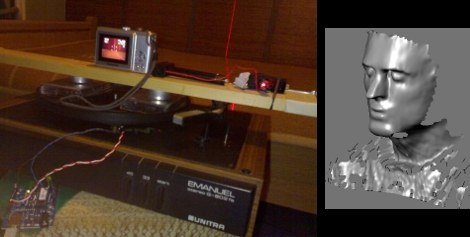
Find yourself an old record player, a laser level, and a digital scanner and you can build a 3D scanner. That’s what [Rob] did. The camera and laser level are mounted on the turntable for steady rotation. The camera captures the vertical laser line traveling around the room by recording 30 fps at a resolution of 640×480. This data is then translated into a Blender 3D file via a Python script and the Python Image Library. You can scan a whole room or just a small object. The face above is the result of this image capture after a bit of processing. [Rob] found this worked best in the dark and when scanning surfaces that are not reflective.
Make sure you also check out the camera-and-projector scanning method.















This has been done a number of times, but is still a cool project. One suggestion I’ve seen, for scanning shinny objects (as the summary implies, shinny objects cause the laser line to scatter and mess up the scan) you can coat the object in a thin dusting of something like talcum powder to provide a non-reflective surface without covering over much of the object’s detail. I suppose spray paint could be used too, but it’s more permanent.
Just as a follow-up, there are a number of software packages out there designed to do the same thing. Two I’ve seen are Project Splinescan ( http://splinescan.co.uk/ ) and David 3D ( http://www.david-laserscanner.com/ ). The first is an open source project, but not very far along yet. The second is more feature rich, but costs a little money.
Oh nice. I can export blender 3D files into DXF/DWG format.
I may have to use something like this for my next modeling project.
spray the object with “bakers release” it’s basically a fine cornstarch. it adheres very well as it’s a bit moist. all you need to do is rinse it off afterwards.
Dont use on open electronics or items that explode in water. I.E. no scanning shiny blocks of sodium metal.
Another thing he can do, with later releases of his software, is use the full camera image to, automatically, create texture maps for the finished mesh.
What would it take to make an active scanner that could provide an active scan “video”. Something like LiDAR only cheaper.
I think it’d be pretty neat to have on a car so long as you used an IR laser and some sort of frame to mitigate the virbation.
Damn, at first glance I thought this was a hack on converting LPs to MP3s optically. Now THAT would have been cool.
I agree with jp9, he should make that thing accurate enough to 3D-scan the grooves on a record. It’s been done before, though… http://www.elpj.com/
Now that’s cool! It would be awesome to fit such thingy in a more portable/mobile package though.
aren’t the camera and the laser level fixed and the object is rotating on the record player? the laser line isn’t traveling, too…
ok sorry I didn’t watch the photos on his website
@zord: It looks like his project switches it around and mounts the camera and laser on the rotating record player. It allows him to 3D scan an entire room by placing the scanner in the middle of the room and turning it on.
Fartface: I have to scan blocks of sodium metal, you insensitive clod!
I wonder if you used CHDK to control the camera, if you could use a series of high-resolution stills and discrete rotation steps (with a geared stepper motor, for example) instead of continuous video. Trade scanning speed of scanning quality.
FOR scanning quality, I mean. If you used an external controller to trigger the camera shutter you could use non-CHDK cameras too.
What if you were to use a non permanent spray paint. I’m sure you can find out which of these colors would provide the least “shiny” appearance and wash it off with soap and water when done. Link provided
http://www.duplicolor.com/products/carart.html
@colecoman – what about the reverse to scan a small object on the spinning surface from a fixed point?
Dude!!! it’s nice
Btw when i saw the Polish Unitra (emanuel) LP player my memories jump back in the 80s in Poland where i grew up…
@HogieWan: That’s so two years ago… ;-p Seriously though, most other 3d scanning projects do it that way.
Meshlab is as pretty good tool that you can use to clean up scans like this:
http://meshlab.sourceforge.net/
I really hope that Arduino in the corner of that picture doesn’t have anything to do with this hack.
Good article!