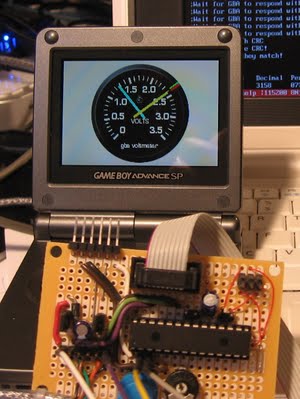
Here’s an interesting setup using a GameBoy Advance as an interface and power supply for a PIC microprocessor. He’s got the PIC connected to the serial port of the GameBoy Advance and is able to pass and retrieve data for display on the screen. You can see above that he is showing two analog values from the pic. You can download the schematic and source code and see a few more pictures, but that’s about it.
[via HackedGadgets]















Sweet job. Give that Advance some re-purpose!
Definitely a keeper. I have a couple of gameboys looking for a purpose in life (gathering dust now) and I like developing in PICs.
This is excellent.
Wow. This would be awesome for Flight Sim junkies. You could make the gauges for your virt. cockpit for a lot less than the pre-fab kits through this approach.
Good Job!
Someone should put a PIC w/ ICSP headers in a gameboy cartridge!
Good stuff. I have a GBA or two that I was wondering what to do with.
@Nick: Been done already… http://sourceforge.net/projects/gbpic/
Awesome use for a GBA. If only the screen was backlit tho.
@nes you could buy a afterburner backlight kit althou in the picture its an gba sp wich IS backlit :P
yea they havent had a non backlit model since the original ‘beta tape’ model was discontinued
I’m confused, in what way is this meter analog?
It’s neat, but I don’t see how it’s analog.
You’re sending a digital number over the serial port, and drawing an analogue style meter but the rendering positions of the needles are clearly limited to a finite number of distinct positions?
Like I said it’s neat. But unless I’m really confused about the nature of analog and digital, this is clearly a digital meter with an analogue style face.
@HappyHaxor
The PIC is using two analog channels that converts 0V-3.3V to a digital value and sending it to the serial port.
@HappyHax0r – I think you’re just confusing your confusion with your pedanticism.
@BronzeG3: which distinctly makes it digital, not analog. The point of the ADC is that it samples an analog signal and produces a digital representation.
Thus, this meter isn’t analog any more than a DMM is.
@Frank: It’s not a matter of pedanticism at all, the point is from everything I know about digital vs analog signals this is a digital meter with an analog “look and feel.”
And as I said before, that doesn’t mean I don’t think it’s a neat hack. I do :).
If this makes it an analog meter, than my PC is an analog computer because I still use a CRT.
It also means that CDs are actually analog just like vinyls because I hear a continuously time varying signal.
Or it could mean this is about as on target as the movie “Hackers” is accurate.
@HappyHax0r – ‘with an analog ‘look and feel.”‘
When you select the “analog” option on a clock display on your computer, do you complain that it really should say “analog look and feel”? Caleb clearly meant “analog look and feel” as opposed to purely “analog”; I think you’re just nitpicking.
An infinite number of analog values is indistinguishable from a finite number of digital values at high enough resolution.
Am I the only one who hates the analog “look and feel”?
As someone who used true analog meters for a lot of time (and still use them, although now in a different profession where a lot of people has a dumb fetish for vintage stuff), I find simple numeric readout aka “digital look and feel” MUUUUUCH better in every aspect.
Just make the numbers big so I can read them from afar. Some eye candy around them doesn’t hurt either.
Otherwise nice hack. I also have an unused GBA here I’d like to use for something, though PIC is not my flavor, but it shouldn’t be too hard to adapt to the TI MSP.
@Frank,
No, I’m not nitpicking. You clearly don’t understand the useful properties of a truly analog meter.
I’ll explain so that you can get a clearer picture:
Where all but the most expensive DMMs don’t show deflection, or varying deflection an ANALOG meter does, specifically IN REAL TIME. This is a useful property specifically because the only other way to get a “reasonably” accurate visual representation is a scope. Scopes cost a lot of money, and thus are out of the reach of many average hobbyists. Just by watching the needle move you can get at least some idea of what the waveform coming through might look like (erratic, relatively smooth, relatively sinusoidal, square wave, saw tooth or triangle wave etc)
This is just one example of why calling an digital meter an analog meter is an issue and more than nitpicking.
For something like a clock it’s a different story. Time is time, I don’t care about minute or second hand deflection. When I’m doing a quick check for varying voltage.
That being said, the project is cool because the guy wanted to see if he could get homebrew loaded off a pic to run on a GBA. He did it. Kudos to the guy.
Er, “When I’m doing a quick check for varying voltage” should be “When I’m doing a quick check for varying voltage, I do care.”
The point being on something like a clock, “Analog” to mean “Analog look and feel” is fine. When you’re dealing with measuring signals saying “Analog” to mean “Analog look and feel” is bad. Analog has a specific meaning in that context.
I can understand the confusion. While I did mean “analog style display” in the title, the reference to the two analog readings was taken directly from the project page. Feel free to contact him if he needs correction.
@Caleb,
As the project didn’t seem to be about creating a working multimeter so much as GBA homebrew exploration and tying it to outside hardware (according to the write up), I didn’t bother. However you’re right, perhaps I should.
Contrary to popular belief, I wasn’t putting this out there to nitpick. I was pointing out that this isn’t an analog meter because there are those here who might be tempted to build it under the guise that it’s handy to have an analog meter (lots of online resources point out that you should have both a good DMM and a good AMM on your bench :)).
My concern is that they would be sorely disappointed to find that it didn’t actually have the useful properties that an analog meter has.
@H. Hax0r:
Actually since you’re using your own sampling hardware here and you have a full blown graphic display, there’s nothing stopping you (besides perhaps coding skillz) from adding a lowpass, sampling faster and making a proper graph of the waveform. This will own the ass of your AMM any day of the week, in any month, any year.
It is, in fact, a very slow and rudimentary ‘scope.
I think it would be killer if someone took this project and added an audio ADC (the cheapest one will be OK) with a corresponding “up-to-AF oscilloscope” function.
One scope-like DMM plus two non-scope DMMs? Now THAT is what I would call “all the multimetering you need in a single device”.
@Whoever:
Agreed, if that’s what it was doing I could see that being useful.
Unfortunately the sampling rate on the PIC and storage facilities for sampled data (as the communications rate to the GBA surely isn’t that fast) limit the frequency in a similar way the mechanics of an analog multimeter limit the swing of the needle at higher frequencies.
That being said I already have a scope so I don’t really care, but if I had to choose between a hackish hand-held scope like device and an AMM, I’d probably choose the scope like device if it worked well.
The point I was making still remains however, that it’s NOT analog, it’s digital.
Touché. I forgot we weren’t using a proper cartridge here so the bandwidth will suck.
I still think such a device in the approximate form factor of a GameBoy would be an excellent tool.
About the PIC’s ADC, it must be real crap if it can’t sample faster than a mechanical device. Then again, I’ve never liked PIC, so color me biased. :-)
@Whoever
Oh it can sample faster, no question (hence my use of the word like) the problem is that once you have the samples, where do you store them? :). The reason I bring up sample rate is that still even if it can sample faster than a mechanical device can move per se, the sampling rate isn’t “great” and wouldn’t constitute anything like a decent DSO.
I agree, a hand-held DSO like device would be amazing. And they do make them, unfortunately they’re rediculously expensive and any of the higher end meters that have a “sorta DSO” also hit that rediculously expensive mark.
And they say electronics is a cheap hobby ;). Lying bastards.
Anyway, not to hijack the thread, they guy did what he intended to do, and got what he intended out of it by doing it :). Great hack.
@snow: I fitted an afterburner kit to my GBA back in the day, but both that and the stock SP are front lit AFAIK. At least my old SP appears to be. Not a problem in itself, just the front lit screens aren’t all that bright and only work well when viewed head on which detracts slightly from the usefulness in this application.
I think analog-style dials are great BTW, especially when you want to get the gist at a glance, e.g. how long to go until lunchtime, or is my car about to explode unless I shift up. Kudos to this guy for making it work and sharing the code.
Great job.
We also did this quite a few years ago;
http://www.engadget.com/2005/02/14/tweak-your-ride-with-your-gameboy-advance/
There are two types of SP, one is Front lit and one is backlit, I have seen both types.
I guess the question is whether you want the display to be visible in direct sunlight, in which case the front-lit unit is better.
The commercial product is here: http://www.fastwrx.com/turboxsdtec.html
Its nice, but I would like to see a homebrew OBD2 compliant version. I bet the gameboy is even more knock resistant than a lot of commercial jobs. Ninty’s are notoriously kid-proof. I knew a guy who dropped a 20″ screen from 4′ onto his N64 and only cracked the game in half, the console was fine.