
For a while now I have been battling a dying 2.6Ghz dual core computer, but due to laziness and budget I just let it ride. At first it would occasionally crash in games, then it got to where it would crash during routine activities. After a year of this it would nail 105 degrees C in like 20 seconds and that is where the drama starts!
I threw my 2ghz “electronics” computer into my main machine’s case and used that for a few months. It’s motherboard had suffered from every electrolytic capacitor on it being puffy, but it has worked fine for nearly 5 years. I was surprised by the sound of what ended up being 2 caps blowing off of the geforce 7600 video card. In shock and excitement I removed the blown caps, slapped her back in and got another 4 months out of it before 2 more capacitors blew and took out a voltage regulator (and who knows what else with it).
Only armed with the craptop, I was stuck in a pickle! Then a co-worker came up to me and said “hey man you want this mac I only want its zip drive”. Well of course, going bonkers without my avrgcc, datasheets, and calculators, I took on the 14 year old Apple Power Macintosh 9600/300 as my bench machine, and I will now show you how I turned it from a novelty relic to a daily useful machine after the break.
So the machine I bought for the price of removing its zip drive is a 1997 powermac 9600 with a 300Mhz 604e motoroloa power pc cpu, stock 64 megs and a 8 meg non accelerated video card. These sold for 4,200 bucks new.
This one however was part of an AVID system and came to me loaded with every PCI slot filled with video gear, SCSI2, and 256 megs of ram in 8 out of 12 slots (32 meg sticks). It still had its *bitchy Rocket128 8 meg video card, and luckily a Targa2000 card with VGA output.

The cards, while impressive, are practically useless. Even if I had the dongles required to run avid stuff its mid 90’s technology that eats great amounts of power. All of these double board full length heaters were removed except for the Targa2000 card because of its VGA output. I don’t have a Macintosh monitor or adapter. Regarding the Targa2000 video card, its a fine card for the era, but a card made in this century would be awesome. With this video, mac os works, 8.x is snappy but a little limited. 9 is a dog 9.2 is better but its nothing impressive, any generic pci svga card could do the same, and so video became issue #1.
Video is kind of tricky for mac, it has to have its own rom, and its 2x as large as a standard pc rom (512Kbit vs 1024Kbit), So the first thing to do is find out what cards were available as “mac editions”.
Looking at The Mac Elite Software Downloads will give you an idea of what you can use. I have a power pc machine and would like to use an original rom, so that reduces my list down to the first table. The other tables include some roms for intel based machines, reduced (in attempt to fit the large mac rom on a smaller pc rom chip) and modified which are not really supported cards, so good luck.
To install these roms you pretty much need an x86 IBM compatible machine to use the rom flash software, and your card is going to need to have that 1mbit rom. This posed a problem cause at this moment all my pc’s with pci slots are toast, and the one card I have that might work is a 9250 with a pc rom, and the only mac side updater I could find still available for download was for OSX and this mac by nature will not go past 9.04.
Moving on I started reading about the radeon 7000. It is a pretty darn fast card for this machine, I could find mac os9 rom updates and drivers for it, and you can get the PC versions all day for cheap! Traditionally people would go on a hunt for a couple brands of cards that offered both PC and Mac versions and just never changed to the smaller rom for PC use. Those cards dried up pretty quick and if you see one now its going to cost an arm and leg (a 10 year old mac edition card used is like 40 bucks new around 100!).
During my search for software (ATI mac drivers went bye bye when AMD came in) I ran across an old site where dude grabbed any old pc 7000 and cut off the rom with a pocket knife and soldered a larger one in its place using a stove and a flathead screwdriver. He then proceeded to put it in his pc for the old 2 flash process but wondered if that was even needed. In fact no it isn’t! You can put a radeon7000 with a correct size blank rom in a mac and it will update it just fine.
I got online and instantly found a pc-pci version 7000 with 64 megs of ram brand new for 14.99 with free shipping. Once the card arrived I checked its rom and found it to be a nothing special 512Kbit 25×512 SPI eeprom that everyone has made at one point or another. I then dashed off to digikey and found a 25LC1024 made by microchip that would fit on the pads. Once that arrived I tried my best to do a professional job removing the chip, and yep a guy with a stove and a flathead had no problem, but I hosed the ground pad (doh!) … its nothing a little bit of 30 guage cant fix.
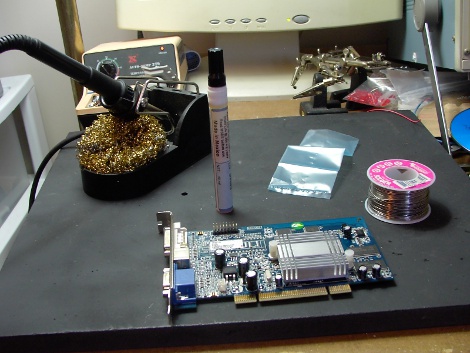
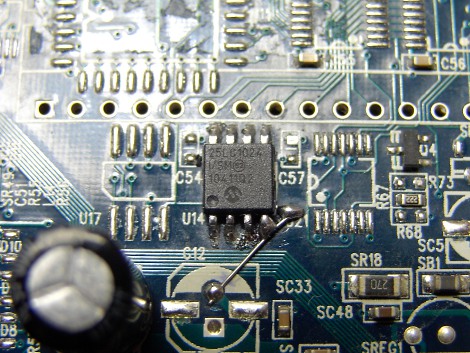
At this time I have a 15$ card with a 6$ (including mail) chip sitting on it and no bios. We need to correct that. First and foremost you need at least system 9.While I was waiting for all that shipping to happen I started upgrading my OS. The machine came with OS8.1? and I had a OS9.04 on a CD, which is the max this machine will take without some fiddling. MacOS9.04 is dreadfully slow and every other mac application you try complains about wanting 9.1 or 9.2(the last version of classic OS). Thankfully some people have sat down and cracked this problem in a program called OS9 helper. Using this program and the update disk images (US English available from apple, but I found a set for the international crowd too) you’re just a hop skip and jump away from 9.22 and the latest ATI drivers for a 7000 and much more!
Now we are ready to finish up that ATI card, insert the card into a unused slot, I wont remove the working video card yet. Then I fired up the mac and downloaded R7000-ROM-208.hqx and ati-retail-9-2-2-jan2005.hqx. Decoded and extracted both, ran the rom updater first. This will bring up a little ui asking if you want to update. It should only take a few moments to flash the blank rom and when it says that it is good. I am now ready to remove the old Targa2000 card and install the drivers.

This R7000 makes a HUGE difference in classic mac OS, where as before you could almost watch the Targa card draw windows, and Classilla (a mozilla browser for mac os9) was scrolling web pages about as my 386 would, I am now in a land of accelerated 2D and 3D graphics, Classilla is pretty useable and the computer plays a pretty mean game of Quake3 Arena @1024×768 all options cranked, but the issue is OS9.22 is very old in computer terms, software support is long gone and its still pretty slow just from its age. Besides what if I want to program my avr’s? Or get to a datasheet that is buried behind some java script? Really for this thing to be useable it needs a modern OS, something light but easy and can run on a Power PC cpu, with a ton of tools and programs, something Like Debian PPC…
I downloaded the newest version of Debian PPC as a 200 meg small CD. There are full cd’s and DVD’s but this one gets what you want off the net so its more practical for me. In order to boot linux on what is called a “Old world Mac” you need a bootloader and a place to install your distro. The main bootloader that works on these old machines is called bootX (linux). It is old and unsupported but works like a charm. The down side to it is you need to at least partially boot into OS9 first, so yeah, you have to keep OS9 around, even if its a tiny install.
As far as a place to install my copy of linux, I have a 9.2 gig SCSI (all the drives are SCSI in this old of a mac) that came out of a PC. Unfortunately, yes macs are a pain in the butt about hard drive’s too, and require that they also have a apple driver loaded onto them before the machine can use it. In the past you needed to use tools like “Hard Disk Toolkit”, which were commercial packages, that do just an OK job. Luckily people have patched apples own drive tools so you can initialize partition and format any drive. These tools do not like my install of OS9.22, so in order to use them, I had to use an OS8 boot disk.
I don’t need to partition and format the drive that linux is going on, but it does need its driver “updated” and initialized, which spatters data onto some special partitions so the computer knows what the heck you’re talking about later when you’re asking it to access the drive. In my situation the linux partitioner would not even see the drive until it been initialized.
I have a boot loader, and I have a decent enough disk to put linux on without killing my OS9 fun drive, so lets get this CD spinning! I extracted the bootX bootloader onto my desktop. Inside the folder is the application, a folder for linux kernels, and a system extension so when you’re done you can set it up where you dont have to go all the way to the OS9 desktop first before starting linux. I put the Debian CD into the drive and copied off the vmlinux and initrd from the install\powerpc folder to the bootX linux kernels folder. Start up bootX and point the kernel selection to the vmlinux off of the Debian PPC linux disk, and then point it to use the initrd ram disk also from the CD and click linux.
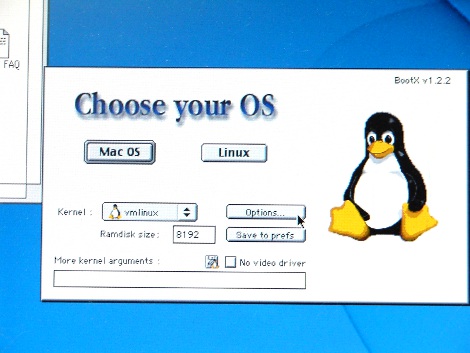
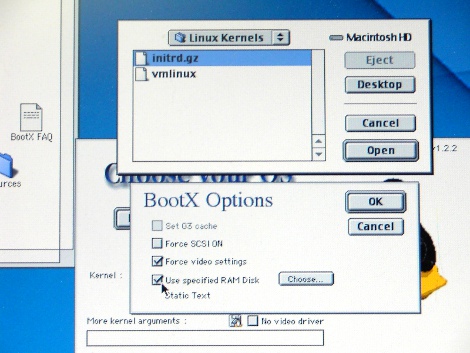
Sometimes if the CD was not in the machine at boot it will try and lock up. Just reboot and try again. Otherwise you should be greeted by the usual linux text chatter, then eventually launched into a basic text based installer. Simply follow the menus for the most part. When you arrive at the partitioning section it does not really matter how you partition the disk, just keep in mind to not wipe your OS9 partition or any partitions from the Apple disk drivers. So any option except use entire disk is probably safe. Also at this time it is wise to write down where the different linux partitions are, I have a boot partition at /dev/sdb7 and a root partiton at /dev/sdb8, though really I should have just stuck it all in one partition as the boot partition does not really do anything.
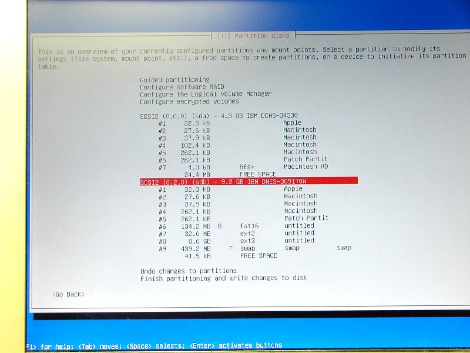
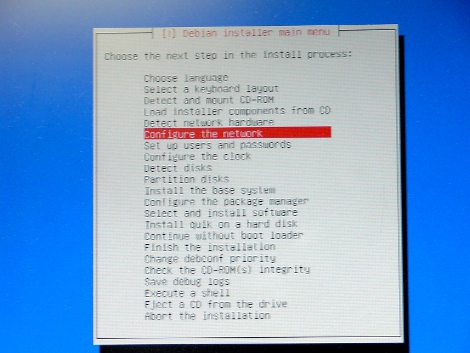
This is the trickiest part of the install. Debian will try to install another bootloader. You might get lucky and it might work. I have tried on a half dozen machines over the years and I have not gotten it to work, and it did not work this time either. That is fine just ignore it. The trick is to get the now customized linux kernel and ramdisk from my boot partition to my mac OS partition. Most tutorials on installing Debian on a “old world” machine say “just mount it and copy”, some even suggest using a apple prodos partition but never mention how to mount it … This install of Debian had no clue what a HFS+ disk was and I tried a dozen different ways to get it mounted or copied over. In the end the final part I needed for my main desktop computer had made it in the mail so I just gave up, used a PC SCSI card and linux on my PC to copy the 2 files off of the drive and just emailed it to myself on the mac.
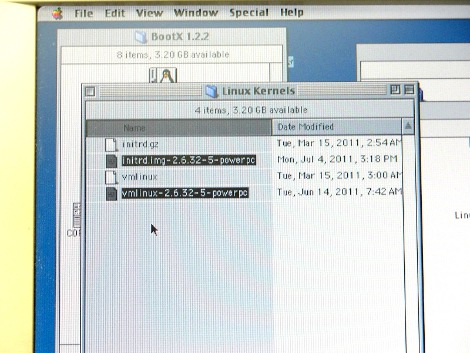
Now that I have the boot files for my machine I just point bootX to use those, tell it where my root drive is, and within a few moments I am sitting at a nice little login prompt. A few apt-get installs later I was starting to build up my software. I had chosen, in the installer, to just give me a basic command line machine, if I had chosen “gui desktop” then I would have been loaded down with GNOME and a bunch of stuff I did not want or need on this machine, so I choose to install it myself. I ended up with xorg as a display server and XFCE as a desktop manager. Overall its pretty darn snappy for a 14 year old computer if you let an application or webpage load before messing with it, and over the month or so I have been using it near daily I have been happy and impressed with its performance.
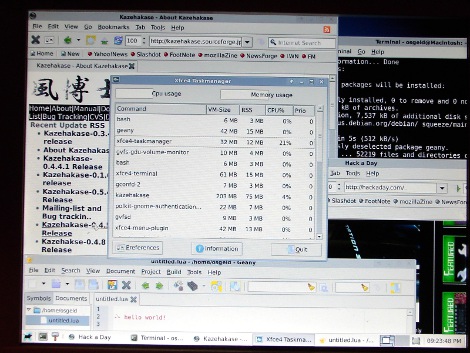
Here is a short video of it coming up from a cold boot, into OS9 then into bootX, then into console linux into XFCE, which loads up a gecko browser, pdf reader, task manager, IDE, terminal and file manager along with all the desktop stuff in a reasonable amount of time. Sure its not going to break any speed records, but if you had to be stranded with this computer you would live quite comfortably. As far as its retro appeal goes, this machine is able to boot as low as macOS7 so you can get a ton of retro ware running on it, and was one of the very last models that was able to read and write Apple’s funky 800k DD floppy disks which is invaluable for my mac SE. The fact that I was able to keep it around as a cool old mac to poke around with and make it something that can be productive in my electronics work with near daily use makes this machine worth the hassle and the zip drive.
[youtube=http://www.youtube.com/watch?v=Mkrv-uVkahA&w=450]















I spy with my little eye an TI EvalBot box on the floor there behind your computer.
(possible double post, HAD comments is acting up)
a lot of that was tl;dr. I lost interest when the author failed to address the cause of the blown caps.
Woah, alot of effort right there! The system just seems to be a relentless string of problems.
Though for 14 year old equipment i wouldnt complain about its speed :P (i’ve had worse mordern machines)
I am so glad I’m not the only one seeing old hardware being able serve a purpose. I actually just wrote a rant on my (shitty) site last night about this g3 300mhz I’m typing on now. I went a different route though, using an early version of OSX rather than going with linux. For some reason, debian ppc has simply never felt right on a mac.
Have you looked into haiku at all? It’s snappy as can be on an old x86, and should be much faster on a ppc due to less compiler drama in the dev arena.
I don’t understand this at all…
I have almost the exact same machine, and all I did was spend the few dollars for the VGA adapter that let me use the onboard graphics with a standard monitor, and installed Debian. It took me 20 minutes at most to get it sorted out.
This is one of the most overkill things I have seen on HaD, and that is saying something.
so your not doing this for hobby, this is your main computer? not trying to be rude, but why dont you go buy a computer?
but that’s really cool! i would love to have old macs to mess around with too, but unfortunately i have got my hands on any.
@MS3FGX
Pretty sure overkill is the name of the game here. This is my 867mhz g4. 1.25gb ram, 120gb hd, usb2 pci card connected to a hacked in HP card reader, and a 24v wall wart ziptied to the back of the power (above the cdrom) for the quicksilver’s extra power feed. Oh yeah, it’s a quicksilver in a GE case with a sawtooth PSU.
http://i52.tinypic.com/35k5y54.jpg
@Bill yes, need to do something with that!
@kaye I tried 10.1 (via Xpostfacto) since I had it, it worked great but it has a lot of outdated software which interfered with stuff like avrgcc and would not have fit the end goals
@MS3FGX thanks!
I’d run MacPuppy Linux in the old girl and install the fastest cpu that mobo will support. I’ve done a similar project with a 12 year old Gateway G6-350. I added a 600 MHZ P3 KATMAI CPU, 512 mb of backwards compatible PC133 RAM and an 80GB harddrive. I’m currently using the latest version of Puppy Linux expressly designed for older machines called Wary 5.1.2. Any of the Mozilla-based browsers work just fine. Stay away from the Chrome based browsers, they’re just too hungry for the older CPU/RAM combos.
I have a gateway G6-333 and it’s still going strong :) I just wish I could switch cpu’s, but can’t because of mmxII technology. Power to Win98 and other old gold os’s
1999 PowerBook G3 checking in. Apple really makes some nice hardware, for it to still be functional and useful (USB ports and 100bT ethernet) 12 years later.
Nice dude, i got one of the first G3 “bubble” iMacs from a friend, while I was able to get OS9 and OS X (10.4) but not a lot of up to date software is compatible with it anymore. I thought about going with Debian myself but decided to go with Gentoo because I could choose exactly what I want on the machine and can keep it really light weight. It took forever to install Xorg using just the iMac and since I use Gentoo on my PCs, I research help on setting up distcc which allowed my PCs to help compile for it. I recommend using or at least trying Gentoo, the documentation is great and could possibly speed up the machine. Of course, after a long compile time…
That’s some nice work.
Sitting next to me is a G3 400 which runs OS X 10.4.11. Will be using it for UNIX type stuff.
This kind of thing makes me wish I had kept my wyse winterms, can’t even remember the specs aside from the 4gb flash to ide card I loaded xpud on. Ran great for basic stuff.
Interesting read but… Keystone? Ick.
Very impressive, the things we will do to get out fix http://xkcd.com/466 But I am confident I could find a more powerful windows box for ~21$ on local listings.
Was there a reason you wanted a mac?
I actually have an old mac like this (mine’s 250MHz), and I’m a difficult time getting mine running how I want. I’m trying to set it up to use a really old CD burner I’ve got (SONY CDW-900e). I found that an old version of toast works with that burner. The problem is that I can’t find any OS 9 discs in american english that will install on it (I have 2 or 3 discs that are 9.2, and found online downloads for international english 9.1 or 9.0). Is there any way you could help me out?
Cheers,
Andy
We are useful. Everything that boots is beautiful. :-)
Old PowerBook G4 here. Party hard. Nice that someone cares about PPC more than me. I personally think PPC is the best. I mean Moto has been apples mothership since the (beginning?) 128k days. Intel: 6 years. I am running Maverick (ubuntu) on my PBG4 2001. Leopard on my PBG4 17 inch G4.
BTW: NNIIICCCE.
You could use XPostFacto to install Mac OS X on it. http://eshop.macsales.com/OSXCenter/XPostFacto/ Open source.
I did something similar but put BeOS on it a few years ago…but Debian squeeze would be great now…
I have lots of computers that are at least five years old that still boot. In fact since I like to fix things my room has become where most of my friends computers go to die and i have only seen about 3 that have problems with the capacitors.
I have a quicksilver G4 that I put blue g3 pannels on, and cleared out the grey sides. I also put 2 120mm clear fans on it. I use it occasionally to play os9 games. It sits next to my hackintosh. I also have a mac classic which gets used even less, and a power mac 6100 and a performa 640 that sit in storage and do nothing. I cant bear to throw them away though because their macs
> It’s motherboard had suffered from every electrolytic capacitor on it being puffy, but it has worked fine for nearly 5 years. I was surprised by the sound of what ended up being 2 caps blowing off of the geforce 7600 video card. In shock and excitement I removed the blown caps, slapped her back in and got another 4 months out of it before 2 more capacitors blew and took out a voltage regulator
Uhh, if you had replaced the capacitors with good ones, this computer would still be working. Then you could have been spending your time on some other hipster project.
I went through a similar process after receiving a G4 AGP (Sawtooth) for zip. I needed a ‘new’ old Mac to run my router s/w and act as my hobby server, and gradually upped it from stock to dual cpus, max ram, upgraded graphics, DVD r/w, and a sata controller and disk, along with a free 19″ CRT. I enjoyed the process of seeing the machine reach its max potential.
After running this setup 24/7/365 for three years, it occurred to me to put it on a Kill-A-Watt to see what this was costing me in the land of $0.32/kwhr… about $400 a year. I picked up a Mac Mini Core Solo with busted audio. Power draw works out to about $50/year. Based on power savings, it payed back its purchase price + bigger disc in 9 months.
I have a ppc g4 mdd. First the hdd wasn’t working well and then the “superdrive” was burned while trying to install macOS so I changed it for another dvd drive. Then when the hardware was ok and everything installed I turned on the computer on and does nothing. I don’t know if it is the psu, or a cpu pin… Now I’m trying to convert a normal atx psu to work with the special one on the mdd, but if it is the cpu I won’t spend my money in that shit again.
Is the hardware old, bad luck or mac hardware is a shit? Because I’ve never had all those problems in older pcs.
mmmmm old iron, nice blog
Let me clarify something here. You have a machine constantly blowing caps, have you at all looked at the power supply? And when you say you ‘removed’ the caps, I hope you mean by that that you replaced them, not simply got rid of them. As for those Avid cards you have no use for, you can probably make a couple quid if you hock them cards on ebay – some of those emac fanatics are crazy enough to buy em :)
Aside, touch up on your soldering skills if you’re lifting pads on pre-lead free hardware, its not that hard to find scraps to piss about on…
jolicloud OS
You can and should overclock it too. I ran one just like that for a few years with a G3-400 over clocked to 425MHz.
I concur with others, this seems like a dreadful misuse of time as the original problem that killed the two machines was never addressed.
Poor cooling? Or a faulty psu?
Seems suspect as normally PC hardware can and will run for decades if kept within normal operating parameters.
Hitting 105c in 20 seconds sounds like the heatsink fell off tbh.
I just wanted to say that NetBSD has really nice instructions on how to use the OpenFirmware to load different OS. This means you can totally distch the Mac OS partition! on boot, before the chime hold cmd-alt-o-f.
@Buzzle; you just don’t understand–this is Hackaday… It’s not supposed to make sense–or to make it easier for yourself. I don’t know how many times the editors here have praised “hacks” for their creator imposed difficulty (which, to be honest, seems like the complete OPPOSITE of what a hack should be.)
So what us macheads were doing 14+ years ago is now considered “hacking”?
What is impressive is that he found older firmwares.
Nice. I still have a Mac Clone from that generation. A PowerComputing PowerBase, 240 GHz. It was the best Mac I could afford at the time. PowerComputing made better Macs than Apple did! It came with both mac and PS/2 keyboard ports, and both VGA and Mac monitor ports. I never could afford a new Mac monitor in those days, so I was able to stop using the adapter I used with my LCiii.
I still have it, and my first Mac Classic II. I can’t bear to part with them, even if I never turn them on anymore. Good times!
PS I loved Mac OS 8.6! It was so right!
hm, Maybe I should dig my 68k performa out of the closet and see if it still boots…
Address of my original machines since people seem to be worried about it:
Power supply: no power supply is one of the best I have ever owned, my original cpu blew a core being overclocked … no mystery there
Puffy caps on my old PC: it was connected to a crap power supply for 3 years in a 80 year old house, no mystery there either, and I was not about to recap a MSI socket754 board with agp8x and ddr with like 3 dozen caps, I only paid 50 bucks for the entire machine 5 years ago
About OSX: I have 10.1 and its way too old to do what I want, avrgcc wont compile so that is a deal breaker, even with Xpostfacto the best this machine can do in X is 10.2 anyway.
Thanks for all your interest and stories!
105 degrees C in 20 seconds? My microwave can’t boil water that face. I don’t think caps were really the problem.
“I have 10.1 and its way too old”–I lol’d.
I do not understand the hate. Repairing a non standard piece of equipment that is now ancient, sounds perfect for HAD.
Great post cmholm.
I have a G3 Wallstreet (Old World ROM) (upgraded form 233MHz to 300Mhz – saw a TINY improvement) and a 400MHz iMac DV (New World ROM) on which I run Slackware derivative Slackintosh.
http://workaround.ch/
I used to compile stuff on the iMac and rsync to the Wallstreet and also used distcc which is GREAT.
They both work fine using the above mac/linux bootloader.
I haven’t used them in a while ever since I tried to sign onto my Hotmail account, and because the PowerPC architecture comes up as PPC, which Hotmail interpreted as PocketPC which caused Hotmail to present a severely reduced login page suitable for the tiny screen of a PccketPC.
That was the final straw. I bought a used Thinkpad R40 which is faster, more memory, LIGHTER.
Love the comments from people who clearly don’t understand why any of this is anything worth doing.
Perhaps you’d all prefer to just burn anything made before 2010?
@APE, perhaps you’d like to lend me your free time?
Nice work. I have a 9600 sitting out in the garage right now…hmm.
@Anonymous
Anon recruiting on hackaday?
Arm the plasma pistols and the anoyatrons, boys!
Damn. I should do something like this. I think I have an old powermac kicking around somewhere…
It was the first computer I used at home… I think.
I ran Yellow Dog Linux on an old 7600/132 for several years. I didn’t have to jump through so many hoops, though. The on-board video will work with a VGA monitor with a $5 adapter, and I wasn’t looking for video performance, since I ran it headless.
I didn’t use a MacOS based bootloader, either. The OpenBoot firmware will boot from several different compatible bootloaders, and then you can ignore all the issues with MacOS disk “drivers” and keeping an OS 9 boot parition around.
At it’s best, my single-CPU 132Mhz 604 (non-E) with 64M of RAM could serve double the number of page hits to a complex e-commerce site, as the same site running on a dual 200MHz PentiumPro w/ 256M of RAM, on WinNT and IIS.
If you stuff it full of RAM you can get it running OS X with XPostFacto. I’m pretty sure you can get G4 upgrade cards for it as well.
I remember having wet geek dreams that involved the 9600. Hard to believe it’s a 14 year old clunker now. Totally had forgotten about it until now.
Where does the time go?
I agree with all of the detractors who said that this approach was totally overkill.
But I still found this rather fascinating.
I started using Apple computers _WAY_ before the first Macintosh. Macs have always been, for me, more expensive than PCs (YMMV). So I stopped upgrading my Macs in 2003 and my last Mac is a PowerMac 9600. It still functions, it’s on my current network and with DAVE (excellent software BTW) it can transfer files to and from the other computers on my network. I only use the Mac when I’ve got a specific need, like a piece of software which won’t run on my PCs or to retrieve old files which were archived on floppy disks. So the computer does still serve a useful purpose.
I don’t see why the OP had to go to such extraordinary efforts to get a functional video card. I’ve got a handful of Mac to VGA adapters in my junk box and they sell for about $8 on eBay. You can get a PCI video card for a Mac for about $20.
And, as many others have already noted you can get a fully functional PC which somebody no longer wants for about $20 too (if that much) so having a computer is not really a justification for this much effort.
But still interesting to read about this approach.