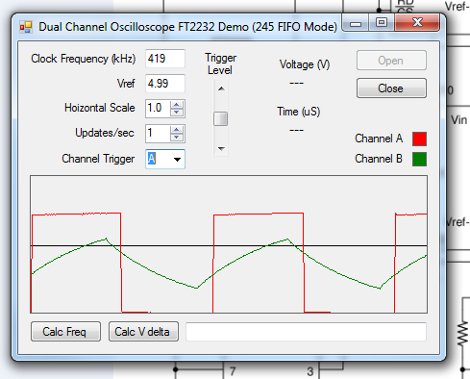As masters of technology, our desks are often cluttered with odds and ends. We have cables spewing out of every nook, and our computer ports full. The last thing we really want is more stuff getting in the way or buried under piles of technical documentation when adding something like a USB hub. That is where [Michael] comes in, shoving a small USB hub into his Logitech keyboard.
The keyboard is already USB, and the hub has 3 forward facing ports and a fourth single port in the rear. Taking the 2 devices apart he used the already there USB cord from the keyboard replacing the input cord of the hub. Then he removed the rear port and directly wired his keyboard onto the hub.
From there, its just a matter of figuring out where he wanted the hub, and cutting out the plastic. He used a knife, and had fond memories of some minor cuts, which leads us to recommend being (more) careful. A little application of fire to blade goes a long way.
Once the keyboard is back together he has a convenient 3 port hub on the back of his keyboard that looks factory and saves clutter.