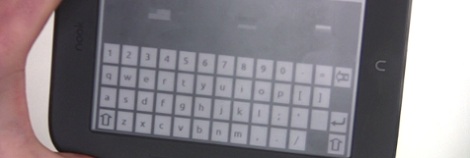
[Andrew] has been pining for an Optimus Maximus – a keyboard with a small LCD screen in each key – for years. Like a lot of people, he love the idea of a completely configurable keyboard, but balked at the two thousand dollar price tag. Although it doesn’t have full color OLED screens behind each key, [Andrew]’s nook simple touch can be used as a keyboard just the same.
After rooting his new nook, [Andrew] had a very nice tablet computer, and the only Android device with an e-ink screen. Although[Andrew] never wrote an Android app before, he wanted to do a proof of concept build to see if a nook keyboard would actually work. The “keyboard app” is actually just a webpage hosted on his home server. When he presses a virtual key, JavaScript sends an ASCII value back to the server where it is decoded and sent to xte.
[Andrew] says his build works, but not very well. Opera mini doesn’t like the homebrew server he set up, and Cyrillic characters are a no go. Still, it works, and looks like an awesome application for an e-ink tablet with a proper Android app. Demo after the break.
[youtube=http://www.youtube.com/watch?v=OSetKjjege0&w=470]















Remote Droid (https://play.google.com/store/apps/details?id=com.joshsera&feature=search_result) works really well as a remote keyboard, at least for a Linux host (I haven’t tried anything else). It runs a Java program on the desktop and connects to it. It’s what I use for my HTPC remote control since I can connect multiple phones and tablets to it at once and it gives me mouse and keyboard control.
Combine it with Hacker’s Keyboard for a full set of keys (https://play.google.com/store/apps/details?id=org.pocketworkstation.pckeyboard&feature=search_result).
Thanks for the links, I didn’t really do any research before I began and those project will save me a lot of time.
the sony reader prs-t1 has android too ,and an e-ink screen !
http://hackaday.com/2011/10/26/rooting-sony-prs-t1-lets-you-get-at-the-android-goodies/
I have a Notion Ink Adam that has the Pixel Qi eink screen that does color too :)
Sorry about the necropost, but Pixel Qi makes LCDs (like the one in the OLPC), not e-ink: http://www.pixelqi.com/