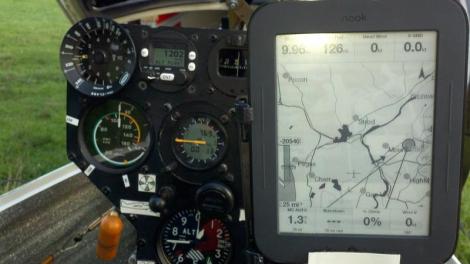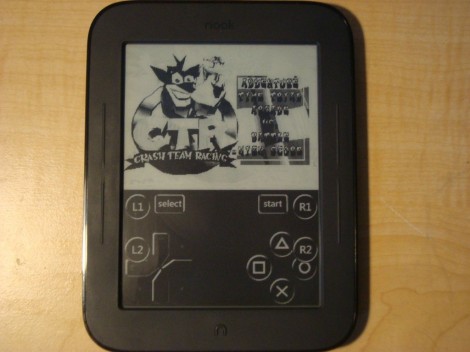Regular photo frames are good, but they tend to only display a single photo unless you pull them to bits and swap out what’s inside. [Ben] decided to make a digital photo frame using an e-ink display to change things up, and unlike some commercial versions we’ve seen, it’s actually pretty tasteful!
The build is based on a Nook Simple Touch Reader, which can be had pretty cheaply on the used market. It was chosen for the fact it runs Android, which makes it comparatively easy to hack and customize compared to some other e-readers on the market. Once it’s running a custom Android brew, it can be set to run an app called Electric Sign which simply shows a given website fullscreen and updates it at regular intervals. That turns the Nook into a remotely updateable photo frame in one fell swoop. From there, it just took a little trickery to access an iCloud album to update the frame with fresh pics. Then [Ben] just had to customize a nice photo frame to neatly mount the e-reader with room for the cable to subtly snake out the back.
It’s a simple build that relies on some existing tools already laying around the Internet. That’s nice, because it makes it easy for anyone to replicate themselves at home given the same materials. We’ve seen some other great digital photo frames before, too. If you’ve built your own neat and creative way to display your pics, don’t hesitate to drop us a line!

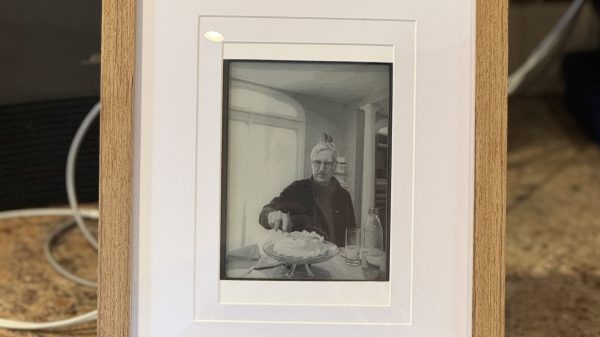
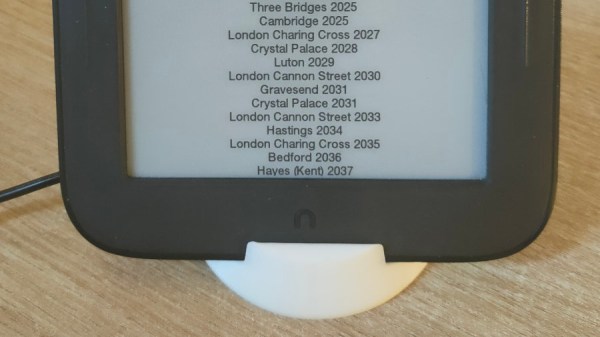
 The soft touch layer on the back didn’t go away with help of alcohol, but by sheer luck, an acetone bottle was nearby, and an acetone scrub helped get rid of the unpleasant stickiness. The tablet’s charging circuitry turned out to be unsophisticated – the tablet wouldn’t boot from MicroUSB input, and [Jonathan] wired up 5 volts from a USB cable straight into the battery input. Mind you, this might not be advised, as Lithium-Ion battery range is from 3 volts to 4.2 volts and a regulator would be called for, but [Jonatron] says it’s been working just fine.
The soft touch layer on the back didn’t go away with help of alcohol, but by sheer luck, an acetone bottle was nearby, and an acetone scrub helped get rid of the unpleasant stickiness. The tablet’s charging circuitry turned out to be unsophisticated – the tablet wouldn’t boot from MicroUSB input, and [Jonathan] wired up 5 volts from a USB cable straight into the battery input. Mind you, this might not be advised, as Lithium-Ion battery range is from 3 volts to 4.2 volts and a regulator would be called for, but [Jonatron] says it’s been working just fine.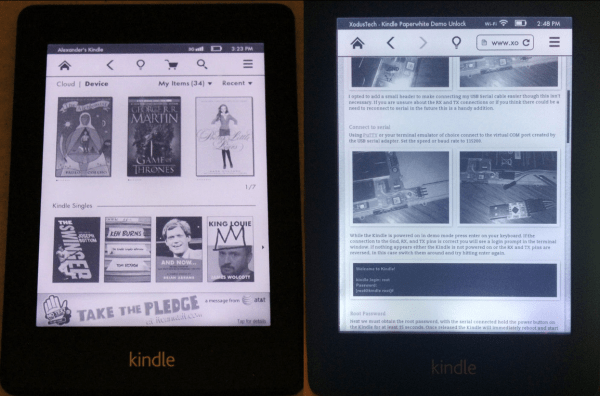
 The first step was to crack open the case and locate the serial port. [WarriorRocker] soldered a small three pin header to the pads to make it easier to work on his device as needed. He then connected the Kindle to his PC using a small serial to USB adapter. Pulling up the command prompt was as simple as running Putty and connecting to the correct COM port. If the wires are hooked up correctly, then it just takes a press of the enter key to pull up the login prompt.
The first step was to crack open the case and locate the serial port. [WarriorRocker] soldered a small three pin header to the pads to make it easier to work on his device as needed. He then connected the Kindle to his PC using a small serial to USB adapter. Pulling up the command prompt was as simple as running Putty and connecting to the correct COM port. If the wires are hooked up correctly, then it just takes a press of the enter key to pull up the login prompt.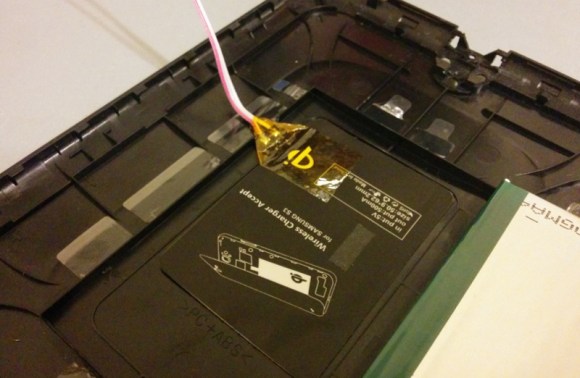 Many technologies that come about for one type of product make us want to extend it to other things. For instance, we’d like the ability to remotely unlock our front door when it’s raining or our hands are full. Once [MS3FGX] experienced Qi wireless charging with his Nexus 5, he wanted the ability to wirelessly charge all the things. The first gadget on the list was his Nook Simple Touch eReader, which
Many technologies that come about for one type of product make us want to extend it to other things. For instance, we’d like the ability to remotely unlock our front door when it’s raining or our hands are full. Once [MS3FGX] experienced Qi wireless charging with his Nexus 5, he wanted the ability to wirelessly charge all the things. The first gadget on the list was his Nook Simple Touch eReader, which