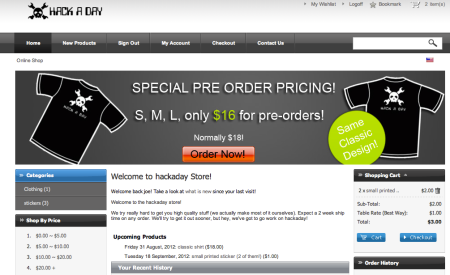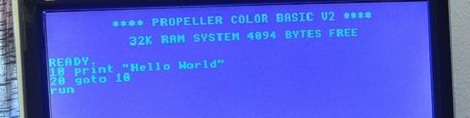If you haven’t heard of it, OpenSCAD is a really wonderful tool for 3D modeling. While it doesn’t have the traditional graphical interface of AutoCAD – it’s basically a programming language for 3D models – OpenSCAD is able to create very complex parts with only a few lines of code.
That’s all well and good, but what if you wanted to edit OpenSCAD parts in your browser? Enter OpenJsCAD, an OpenSCAD interpreter written entirely in Javascript and able to be embedded in a web page.
OpenSCAD allows for two types of modeling – constructive solid geometry, or taking 3D primitives and stretching, scaling, and intersecting them to create a 3D shape, or extrusion from a 2D outline. Quite a few RepRap parts were designed in OpenSCAD, and the lightweight interface and open source nature means it’s perfect for designing stuff to print on your Makerbot.
Tip ‘o the hat to [Gordon] for sending this one in, and we really have to commend him for writing his own online scriptable CAD exporter before finding out about OpenJsCAD. He may be a little late to the online OpenSCAD party, but we have to agree with him that an online 3D solid editor would be an awesome feature for Thingiverse to roll out.