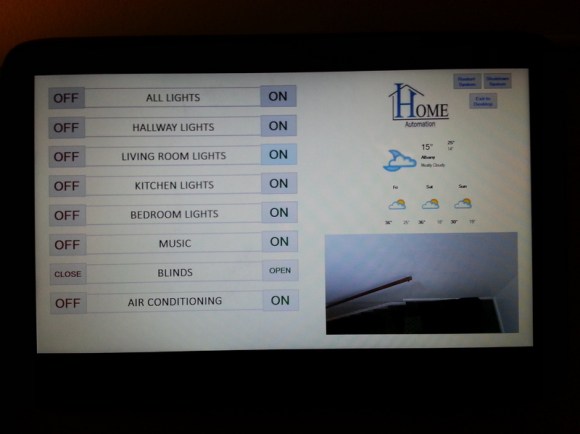
To call [Carnivore’s] home automation project impressive would be an understatement. He’s pulled together a system that is fast, well presented, and easy to use. To interface with items in his home he’s using X10 modules, and this example simply switches some table lamps. But the underlying setup seems incredibly polished and should be a snap to extend for just about any purpose.
The guide linked above has all the gritty details, but the best overview is provided in the video after the break. [Carnivore] shows off the Windows 8 machine that acts as the server. It has am X10 transceiver connected to communicate with the appliances. He can control the system from the screen seen above, but everything can also be accessed from his Android phone. Communication between the two is handled by Google Talk, an instant messaging application — but the commands are home screen shortcuts and don’t need to be typed into the Google Talk app. He modified the source code of a program called TweetMyPC to use the Google Talk API which looks for keywords in received messages. The lag on an instant message is far lower compared to SMS or Email so commands are received very close to real-time. Feedback is sent from the server to the phone using a text message.















nice but wouldn’t it be a bit easier if he had used cosm (formerly known as pachube)? It worked great when I used it a while ago. Why overcomplicate stuff ?
Ohh and here is an android app that comunicates with arduino using bluetooth. I wrote it using MIT app inventor (damn simple to use BTW) >> http://www.youtube.com/watch?v=V3Akt3SKhAs
He used it over internet not BT. But I guess you could use an ethernet breakout board.
yeah I know it didn’t use BT. Though it would be kind of cool to put a server on an android device :-) and let it relay commands to arduino/microcontrollers via bluetooth. Or even better – use BT modules themselves to switch relays, measure temperature etc. Unfortunatelly, AFAIK accessing I/O pins on BT modules isn’t easy. Which is a shame really as even class 1 modules are not that expensive.
http://www.youtube.com/watch?v=H2FhaCryrTo&feature=player_embedded made a similar app but I just used http to talk to the old serial x10 adapter. His app looks much nicer but I was more about functionality.
I wrote my home automation project in python making heavy use of google talk (federated with my own jabber server) to do natural language commands from our androids. using voice recognition on the phone when desired. Hadn’t thought of using shortcuts to make common commands even easier. nice to see what others have done.
Don’t you mean ‘home remote control’ ?
For me automation is when things happen automatically….. you know, as in the home does something on its own instead of letting you do it. Like …. turn on lights at sunrise … turn off the music when the phone rings … etc.
Most home automation projects have a some of both. Mine is more toward the automation side. The thermostat decides what mode/temp/fan_speed to set based on 20+ factors. If I open a window, the hvac turns off. If the air quality is bad, it’ll run the fan (for filtration) more. If it determines we’re both gone for the night, it’ll can turn down the heat. it’ll pick the time/day to run our irrigation/sprinkers based on temp/humidity/sun light. but there are still commands that one would want to be able to execute manually, which is where such interfaces come into play.
Did you watch the whole video? The automation part comes from the phone satisfying variables. So in a sense, it is automated depending on where you are or what you’re doing to trigger events.
Windows 8 as a server? Are you kidding me? Also, X10 is extremely overrated. The modules are far from being hacker friendly..
… or reliable. X10 – you live and you learn, i guess.
X10 can be reliable. You need to install filters on devices that attenuate the signal from the power lines. You need to install a power phase bridge to bridge both sides of your power lines so the signal can get from one side to the other. And it’s pretty hacker friendly as the protocol and command sets have been around forever, everyone knows them.
I’ll admit that x10 is kind of old and I have moved on to Insteon and native crestron modules but x10 still has a place in my heart. The filters and the phase bridge are still necessary for insteon too. And you can build a filter for about 6 dollars as opposed to the filters that are commercially available for 40 bucks. Plenty of schematics online.
Yes the filters and phase bridge definitely help in a noisy or large AC environment, doing so will certainly raise the reliability of the control/commands sent to the X10 devices. But if you’ve ever looked at the guts of an X10 adapter/module it is apparent the build and component quality overall is sub-par.
There are other downsides (which im sure you are aware of) like no 2-way communication to validate is a command was successful, no ability to poll or confirm the current state and requiring the device be connected to mains.
Main benefit, as you described, the protocol actually is ‘hacker friendly’ (this goes both ways, good and bad! :) ) and the devices themselves are much cheaper than comparable insteon/zwave/zigbee devices.
My house is full of X10 devices and they all work without problems. As Paul says, filters and phase bridge.
I’ve been using X10 just about since it came out. I had hot coffee brewed automatically before I woke up, long before Mr. Coffee ever thought about putting a timer in their pot.
Yeah, it’s not perfect, but it doesn’t claim to be (except on some sites). It’s workable, and it’s cheap. Insteon is nice, but dang, I can’t afford it.
But I think it’s one of those things, that some people, just do not like, ever, for any reason. (not saying you’re one, just sayin….)
I just prefer the alternatives.. zigbee, for example, is easier to interface with your circuits and computers, the end devices are also smaller, use lower power and are more reliable.
The other day I was looking around and found this:
http://www.automatedhome.co.uk/new-products/panstamp-open-wireless-home-automation-platform.html
I went to their website and
http://www.panstamp.com/products/output-board
has anyone played with one of this babies? the company has the schematics and entire protocol specs on their website! this is pretty awesome, makes me want to dump my current zigbee setup
Don’t make your house call you “daddy”. It’s just creepy.
I think it’s fucking funny
It’s both creepy and hilarious
In norwegian, but nevertheless here’s a screen shot of my “control room” on the web:
http://barx.org/diverse/control_room.gif
Sensors and switches around the house, music control, misc surveillance etc. Graphing of data, living room alerts by RGB-leds and lamps. Homemade software in PHP & Python, running on an Ubuntu box. Very nice, if i have to to say it myself…
Forgot to say: All the webpages in my home automation system looks good on the small screen = control via mobile: check!
Are you running a website from your home server?
Yes.
Ah yah, the joys of google talk. I had a system up to query addresses and send google Maps directions to prepaid “burner” phone that only did simple sms. I never got to doing push notifications though, since google is (supposidly) going to start charging for Talk. All of this breaks their TOS of course and i took some 12hr sms bans when i rolled in a few RSS feeds over SMS, but it’s hard to weep for the wealthy :P
I was excited until I saw that it had x10 on the backend. In my experience (7 years of owning a automated house based on it) , the person is going to be randomly power cycling his house to make it work and changing a module every other month because its failed…