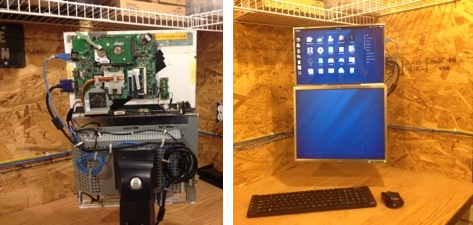
[Ezra] used the parts he had lying around to build a self-contained dual screen shop computer. What might one name such a project? Obviously you’d call it the Dr. FrankenComputer.
The lower monitor is a dell desktop flat screen. During prototyping [Ezra] used the stand to support everything. But to keep his work space clear the final version has been mounted to the wall in the corner of his lab. The upper display is the LCD from a Compaq laptop which he wasn’t using. The laptop still works and we believe that’s what is driving the Fedora system. A bracket mounted to the desktop screen’s inner skeleton supports the laptop screen and motherboard. One power supply feeds everything and connects to an outlet in the wall behind the monitors. The keyboard and mouse are wireless, as is the computer’s connection to the network.
The only thing we would worry about in our own shop is sawdust filling the heat sinks and other components of the motherboard. Perhaps his lab is electronic projects only or he has a dust cover that he uses when the system isn’t in use.















“The only thing we would worry about in our own shop is sawdust filling the heat sinks and other components of the motherboard.”
But if it isn’t only electronics (such as a working woodshop or uses electric welders) a surge suppressor and UPS would be “a good thing”. I’m not discounting the possibility that such is not below the work bench (or up in the ceiling B^)
i really like this idea, i have netbook laying around with a broken keyboard and only works because the touch screen kit i installed. this seems like a great project to do with it, even have a few spare monitors. a case of love at first hack
It’s all open, an air compressor will fix the dust problem. Just use the air before the tool oilers!
Bingo. I was going to post this. I used to do service work for local shops and one was a car repair place. Everything from body work to replacing engines. The computer would just die every 6 months like clockwork. Complete and total failure every time. They would just buy a new one and have me set it up. The last time I was out there, I decided to open up the last one and take a look.
Dust. Solid packed dust from front to back. The smog from the cars, combined with the bondo and fiberglass dust, and the cigarette smoke to form a solid black/grey dust that just suffocated the computer to death.
I blinked and I asked them if they had a nailgun here. They did, and I nailed the computer to the wall by the case and removed the side panel–simultaneously freeing up a ton of desk space, and letting them see when the computer is full of dust and to blast it clean with the air compressor.
I haven’t been back in 2 years. I don’t feel too bad about losing regular work, as they kept all the old ‘dead’ computers, so I said I would ‘dispose’ of them for them and I got 8 working systems out of the deal after I scooped/air blasted the stuff out.
Love it
why is the backside open this kill the motherboard in no time i think
No
no
how does that kill a motherboard? i take it you have never ran yoir conputer with.its case off befor…
First thanks for featuring my FrankenComputer! I have always wanted to get on hackaday!
This system is in an enclosed 10’x12′ electronics room. No power tools or dust here. I figure if the CPU fan gets a little everyday dust in it, I will just blow it out with a can of compressed air. Can’t be much worse than it was when I took it apart.
And to clarify yes the old core2 Duo motherboard from the notebook is powering this system. The old Dell monitor on the bottom actually has a built-in and powered USB hub, so I ran a USB cable from the spare usb on the motherboard down to the monitor.
This gives me several extra ports along the base and left side of the system.
Perfect for dropping a line down to a dev board.
-Ezra
I would have kept the laptop’s battery as a UPS setup or at least some thing in the battery’s place. The open air concept looks pretty nice if it was only electronics workshop and no grinding or major free material shop… a hood or simple screen like cover would help if sawdust and the like were present. I’m working on some thing similar with an ASUS X83VM laptop. The hinges decided to break and the bezels are all borked so this kind of setup looks promising.
i was thinking the same thing about the battery being a ups. i also was thinking an acrylic case nothing fancy just enclose it and add a fan or two and done
How is this a hack? I mean really, this is worse than the ‘i replaced a broken button’ hacks we’ve seen here before. And it wasnt even done well, for instance he used adhesive velcro patches instead of drilling and taping holes for standoffs. And whats up with the title? It isnt “nearly wireless”, it still has power and a ethernet running to it, all that is wireless about it is the key board and mouse. And when did wall mounting something qualify as floating?
nearly wireless? really? That is like calling my honda civic being nearly a 400mph supercar.
id be paranoid about cooling of components not getting normal case airflow, reflowing parts is a real pain in the ass
it is a laptop on the back, this setup is more cooling than in the case it came from. the cooling setup in laptop cases are horrible on most mid to low end
I really struggled with what to do for a shop computer. I’ve thought about running a fresh air duct with a booster fan to the back of a desktop computer case or putting it in a ventilated, dust-proof cabinet. I only occasionally needed a computer at my shop so what I actually did for myself was keep a laptop in my storage room(I had no office!) where no grinding was done; the laptop could also be taken into the field if it was needed.
As for compressed air, it can be really expensive in the long run for keeping enclosures clean/cool when you consider the demand it ads to the air system. If you have to do it then you should really be tapping an instrument air line rather than shop/plant air. I’ve been tempted to resort to this before but have managed to work around it.
You could always use a passively cooled PC like a Wyse terminal or a Mini-ITX system in a sealed encosure to remote control a PC in a more hospitable environment. If you have to have something actively cooled, pantyhose/stockings works well as a DIY filter.
Naked computers are OK with me. Worse than an auto shop is a back kitchen spot in a duck in diner, grease!
The first time I fired up a test setup outside of a case I expected my DX FM to get soaked in RFI, nothing happened. Small switching power warts are the worst at pollution. This is the way to make good of a pile of used and unknown condition computers, swapping parts power supplies etc. It makes it easy to configure or test board slots issues. There are several “cases” on the market that are more like birdcages or the LAX terminal, they serve as a ground frame.
@parko : that’s what they want you to believe : you need a special case with airflow etc. In reality, just ditching the case actually cools everything better than cramming all components in a small box and use a few small cooling fans on key components ( cfr what is done inside laptops ).
Anyway looks nice if you got some spare pc or laptop lying around collecting dust… If you don’t, you can also just hang a cheapo android tablet on the wall and be done ;)
Unless you need blistering display speeds, why not use Linux Terminal Server Project and an Rpi,or annother less powerful machine in the lab. if chosen properly passive cooling should be fine for the lab machine. Instead of having 2 decent machines, you concentrate the performance in one machine hidden somewhere safe, and have 2 (or more) low power machines facing the harsh world.
Would have thought there’d be some way of merging two dumb terminals into a single double headed workstation.
Minor ergonomic point. I find seperate wireless keyboards and mice to be somewhat of a hassle. It’s inevitable that the seperate mouse gets put down somewhere different from the keyboard and hidden under clutter, and much time is wasted looking for it. Just doesn’t happen with the larger keyboards, and it don’t happen with the keyboards that have a trackball built in on the side.
Yup, this would be my own recommendation as well.