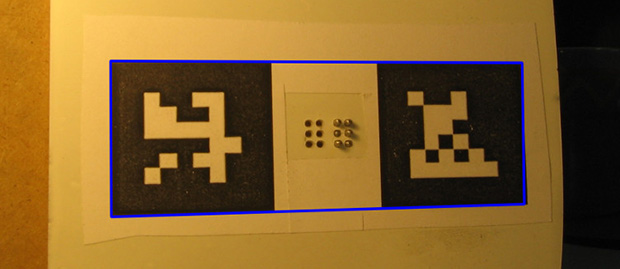
[Matthiew] needed to create a system that would allow a computer to read braille. An electromechanical system would be annoying to develop and would require many hardware iterations as the system [Matthew] is developing evolves. Instead, he came up with a much better solution using a webcam and OpenCV that still gets 100% accuracy.
Instead of using a camera to look for raised or lowered pins in this mechanical braille display, [Matthiew] is using OpenCV to detect the shadows. This requires calibrating the camera to the correct angle, or in OpenCV terms, pose.
After looking at the OpenCV tutorials, [Matthiew] found a demo that undistorts an image of a chess board. Using this same technique, he used fiducials from the ARTag project to correctly calibrate an image of his mechanical braille pins.
As for why [Matthiew] went through all the trouble to get a computer to read braille – something that doesn’t make a whole lot of sense if you think about it – he’s building a braille eBook reader, something that just screams awesome mechanical design. We’d be interested in seeing some more info on that project as well.















I hope it doesn’t sound like a criticism, but the summary doesn’t make it clear what the connection between building a braille ebook reader (which would presumably convert the ebook text to braille text, which would seem to be primarily complicated by the display hardware, which I think is available, and by the DRM present on most ebooks) and a computer vision system for reading that braille is. Perhaps I’d understand if I clicked through, but the paragraph seems to intend to make the project make sense, and now it makes less sense to me.
Thank you. I thought I was the only one. If it’s used for a Braille-to-speech device, then I can see how this would help. In that case, by all means, +1 and kudos are in order. I just hope that if that is what he is trying to accomplish, he uses two voices. One for reading the Braille and one for options like telling the person to turn the page or as part of a setup menu.
And me too. I clicked although I’m still unclear on its purpose. My best guess is that the OCR-for-braille-characters system is intended for digitising hardcopy braille texts into a form suitable for displaying on a “braille ebook reader”.
I’m still not sure I understand. Wouldn’t a braille ebook reader only be useful for someone like the Pinball Wizard?
If you can hear I would imagine it would be much easier to have the book read aloud?
The idea is to use this to test the braille e-book reader when it’s in beta, since it has to be reliable over longer times. And having a blind person read test patterns for a few months would be extremely cruel, as well as unreliable.
TESTING! Genius. Thank you.