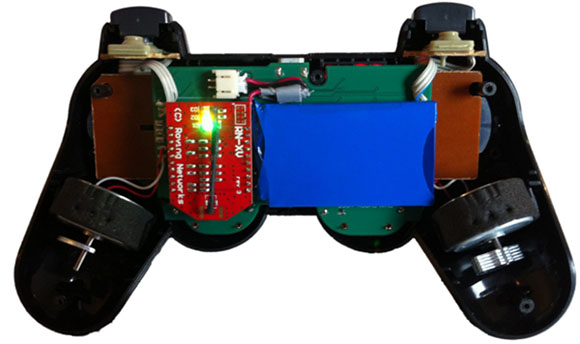
When looking for a remote control for your next project, you might want to look in your living room. Wii controllers are a hacker’s favorite, but wagging an electronic wand around isn’t the greatest for remote control planes, cars, tanks, and multicopters. What you need for this is dual analog controls, something every playstation since the 90s has included.
[Marcel] created a replacement electronics board for the Sony DualShock 3 controller for just this purpose. With this board, an XBee, and an old controller, it’s easy to add dual analog control and a whole lot of buttons to any project using an XBee receiver.
The replacement board is based on the ATMega328p uC, includes a Lipo charge circuit and power supply, and inputs for the analog sticks and all the button boards inside the DualShock controller.
Yes, we have seen an earlier version of [Marcel]’s project before, but this time he’s added a few new features – the rumble now works and thanks to multiple people unable or unwilling to spin a few boards, [Marcel] has put up an Indiegogo campaign.
Video below.















For extra range, throw in an openLRS module: http://www.flytron.com/open-source-hardwares/210-openbee-100mw-telemetry-module.html
I was planning to do this with the dfrobot gamepad.
fake/counterfiet DS3 controller :(
What are you talking about?
I’m currently working on getting bluetooth pairing with windows machines to work for the official dual shock and playstation move controllers. The pairing isn’t that bad, and if you’re on linux you can just ape the pairing code from the “Move on PC” project http://code.google.com/p/moveonpc/
Avoid the “motioninjoy” drivers like the horrifying plague that they are. These pull some nasty tricks to make the controllers work, and they’re not even plumbed a way that a non-motioninjoy-enabled app can’t talk to them. The nice part about standard pairing is that these show up like normal HID controllers, motioninjoy does not.
And by “working” I just mean that I’m trying to build a little utility which makes the pairing process reliable and less painful than the current “try a billion times to pair and check off the correct service” method which seems to be the primary suggestion I’ve seen for people who aren’t able to use the “sixpair” utility (or its derivatives).
I’ll try and have the code added to the moveonpc codebase, but barring that I’ll post the git repo for it when it’s closer to done.
And how do you use a PS3 controller? I just plugged it into my Windows 7 machine, it downloaded some drivers, and displays it as “PLAYSTATION(R) 3 Controller” and yet does nothing when you go to the gamepad/joystick settings in the control panel.
Hm, did you pair it via bluetooth? I don’t think anything provided with Windows/Windows updates should allow this to work. I’ve mostly been interacting with psmove controllers recently, and those definitely do show up in the gamepad/joystick settings menu.
PS3 peripherals connect as HID devices (so it will display it’s name when “installing” the drivers, and just register the same drivers as every other HID device). Once connected as an HID device, they then require a sequence of magical commands to become capable of connecting via bluetooth. Then you have to do some more magic to pair quickly enough for windows not to flip out. I’ll confirm tonight that my dualshock controllers pair and appear in the gamepad menu.
Yeah control everything with the PS3 remote except for a PS4
I can confirm that if properly paired it does show up as a functioning controller in windows “Game Controllers” window. Unfortunately it appears pairing the PS Move and the Dualshock is a bit different. While I can definitely get Windows to register the Dualshock as a bluetooth device and show it in the game controller settings, the Dualshock itself didn’t seem to accept the pairing and sat in discoverable mode indefinitely.
I’ll dig a big deeper, I’m going to flip into Linux for a bit and see if I can get the pairing procedure down a bit more with all the HID communications then I’ll come back to the question of what going on in my horrible C# catastrophe I’ve written for windows pairing.
Thumb controls suck. Hook up some Kraft’s. Now you’re flying!
It’s not a XBEE, it’s a RN-XV WiFily WiFi module.
Exactly what I thought when looking at it, great little device, shame I can’t actually re-write the firmware and need an external microprocessor..
The Xbee and Wifly module are using the same footprint, the project is mainly about the xbee module. The wifly module also works in the controller.
Not every playstation since the 90s included dual analog sticks. From the release of the system up until 98 playstation controllers had no sticks (think an snes controller with an extra set of shoulder buttons). In 98, the first dual shock controllers were released and became standard (if in north america, pretty sure japan got them first as they usually do).