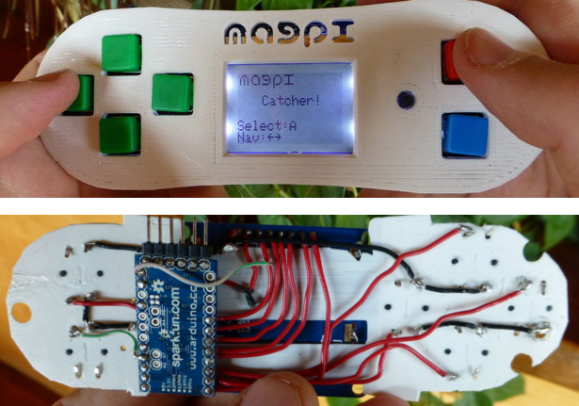
Remember all of those fantastically horrible handheld LCD games that hit the toy stores back in the ’90s. You know, the ones that had custom LCD screens to make for some fake animation. Here’s an example of what those should have been. It’s an LCD-based handheld with some soul.
The entire thing is roughly the size of a television remote, with a 3D printed case making it very presentable. But looking at the wiring which hides inside proves this is one-of-a-kind. The Arduino Pro Mini is probably the biggest difference in technology from back in the day compared to now. It has plenty of space for all of the different settings and games shown off in the clip below. The user interface itself is definitely a throw-back though. The Nokia 3310 screen boasts a whopping 84×48 pixel monochrome area. There are four buttons serving as a d-pad, and two as action buttons. Perhaps the greatest feature (besides the printed case we already mentioned) is the ability to recharge the internal battery via USB.
[Zippy314] built this with his son. What’s more fun: learning to program the games, or mastering them and discovering the bugs you missed along the way?
[via Brad’s Projects]
















“with a 3D printed case making it very presentable” – I don’t mean to be a butt, but the quality of that print is… very low.
Oh come on, this project isn’t about the quality of 3d prints.
Nice work, Zippy314. You should come visit us over at the Gamebuino forum, we can toss a few ideas back and forth.
As opposed to a PCB with wires hanging everywhere, it IS more presentable.
this is great! I have a project with the same LCD and wanted to see some menu code examples, this has helped me! One thing that may help is that the LCD library i have modified to use hardware SPI (not software) which is SO much quicker, i probably should check it into the adafruit git at some point..
How did you pull that off? I thought the reason these used a software SPI library was because it the LCD uses 9 bit SPI, and the AVR hardware SPI could only do 8 bit?
I have a screen I pulled form a Nokia 3595 which uses 9-bit SPI. I’ve driven it from 8-bit micros with a few software changes to manage the 9-bit. But a lot of ARM controllers have configurable SPI that can do 9-bit. Look through my archives to find stuff about both techniques: http://jumptuck.com/category/projects/3595-lcd/
Of course. They are used in ARM based systems originally, right? I was assuming geebles is claiming to use the hardware SPI of an Arduino as used in this article.
I think the software tricks you did would fall under the category of “Software SPI” that geebles is talking about. And as I understood, this was the only way to do it.
So, did geebles stumble on a breakthrough?
It is not like you can’t send a single bit with bit banging and then the rest of the 8 bits out with h/w SPI…
Its not ‘true’ SPI, but you can use hardware SCK (for CLK) and i think is MOSI (for DIN?) (PS i’m not just assigning those pins in the standard library, but changed the way it wrote certain commands out) the other enable and disable pins can be done using the method without ‘digitalWrite’ (infact the current adafruit LCD library uses direct port manipulation – but not quite as fast as hardware SPI mode).. I can’t rememeber what the benchmarks were, but it was significantly quicker! I’ll see if i can put it up on git once i’ve cleaned it up and you’re welcome to try it out :)
It’s interesting.
I was expecting a different host board though. The MagPi ia a magazine for Raspberry Pi users: http://www.themagpi.com/
For a second, I thought I saw a SD card slot, I got excited. Reminds me of the handheld console that Tiger Electronics was trying to bring out.
Which one was that? The Game.com made it to sale. Sure it’s a Tiger one? Meanwhile there’s a million Chinese consoles based round the ARM all-in-one chips that mostly run emulators, they take SD cards.
Yeah, it was the game.com. It wasn’t too successful. I use to have one, but I returned it due to boredom. It was a nice try though.
Looks like a Gamebuino clone ^^, wihtout sound and sd-kart.
https://www.indiegogo.com/projects/gamebuino-an-arduino-handheld-console
Thanks for link.
I was just thinking that if only this project had an SD-card and a speaker it would be somewhat awesome, but that is just what the gamebuino has. So if this project is not compatible what the gamebuino I think it’s a fail, because you will miss the access to a lot of games developed by others. On the other hand I can’t figure out if it would by nice to build your own clone of the gamebuino and then post an instructable about it.
Yah, we found out about gamebino after we finished the magpi, and then supported them. It’s a great project, and we will port our games to it when ours arrives…
Brings back fond memories of TI-83+ calculator gaming from my school days. Viva la Phoenix!
You’re right, I hadn’t made the connection. At least with this you’re coding with a full keyboard. It always took me so long to pound out the code on the calculator keyboard.
If your doing Assembly on the TI, then you [should] compile on a pc. i would love to get my hands on one of these guys, though, it looks a bunch lighter.
I very much beg to differ about calculators not having full keyboards. :) Also, most of my colleagues that at one point in their education frequently coded TI-BASIC games learned to sort of touch-type the commands (ie, knowing that [PRGM][>][3] was Disp without actually looking).
+1 Phoenix was the sickest game ever for the TI83+. Better than arcades lol
You have a Typo, “84×84 pixel” the screen hase only 84×48 pixel ;)
Nice catch, thanks. Fixed!