Wacom, purveyors of fine pen tablets for digital artists, basically have two product lines of pen tablets. The first, Intuos, is a great pen tablet that give an artist the ability to turn a computer into a virtual dead tree notebook. The second product line, the Cintiq, takes the same technology and adds an LCD to the mix, effectively turning a drawing tablet into a second display. [Bumhee] wanted a Cintiq, but didn’t want to pay the Cintiq price, leading him to install a display in his old Intuos tablet. It’s an amazingly simple build, making us think we’ll be seeing a few derivatives of his work in the future.
The display [Bumhee] used for this modification is a Retina display from an iPad. With the right adapter, you can easily connect one of these displays to a computer, giving you a very thin 2048×1536 9.7″ display. The initial tests to see if this mod would work on his tablet – removing the metal shield on the display, placing it on the tablet, and drawing – were a success, giving [Bumhee] the confidence to irreparably modify his tablet.
From there, the modification was a simple matter of cutting up the enclosure of the tablet, installing the display with a few screws, and installing a piece of glass over the display. Very easy, and it’s just about the only way you’re going to get a pen tablet with a small, high-resolution display for less than a thousand dollars.
Thanks [David] for sending this one in.

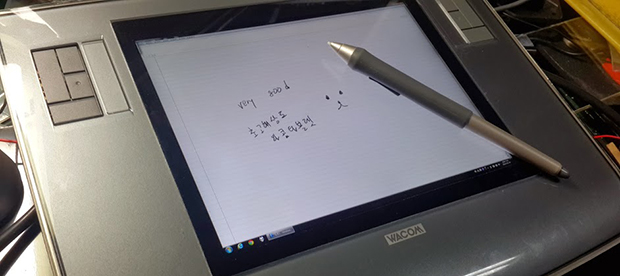














Wish I would of saw that $2500 ago
I strongly suspect you would have ended up paying more this way.
Don’t get me wrong, this is a hell of a hack. But between the cost of the parts (couple hundred for the intuos, don’t even know how much for the screen) and the potential to muck them up it wouldn’t take much bad luck to run up your bill. And then there are the problems with getting the touch and screen functions aligned…
If your hobby is hacking, this is an awesome build. If your hobby is drawing, you might be better off just buying the right tool.
75$-100$ for the IPS panel. 100$ for a used Wacom Intuos 3. Ideally, you already have a displayport on your GPU. And the IPS to VGA interface = ??? as it’s out of stock.
Bought a couple of Abusemark adapters a while back after learning about them in the comments of another hackaday post. Cost me around $60 at the time for the two adapters shipped.
So, thats around $200-230 depending on how cheap you can get the ipad LCD and Intuos 3.
For the not so DIY inclined, just wait until the Surfafe Pro 3 starts shipping, and then you might be able to get a 64GB first-gen Pro for not much more than that. Pair it with a Bamboo stylus and the experience shouldn’t be much, if any, different.
“Ideally, you already have a displayport on your GPU”
Not if your latest hardware is from the era when core2quad processors were all the rage.
Which makes me wonder why there’s so many Displayport to double-link DVI adapters, but not the other way around.
Bandwidth is a obvious problem with anything hdmi 1.4 and earlier plus single link DVI, but double-link-DVI could easily give Displayport a run for its money on that front.
What makes it so easy to fabricate a converter chip that does Displayport to double-link DVI, but apparently makes it impossible to convert double-link DVI to Displayport without using expensive IC’s?
Power and signalling requirements. Actually the vast majority of DP-DVI cables are single link only as DP can accommodate the required signalling of single link DVI and all that is needed are a few passive components to correct the logic levels.
Going the other way, or doing it with dual-link requires active components and a bit of additional power. The cheapest I’ve seen these active devices is close to $80. Though I have seen the DP-DVIDualLink down to as cheap as $50 on ebay.
Just looked up the screen, they’re available as low as $60.
I’ve had this project bookmarked for awhile… No access to a CNC mill though would make some of the cutouts a little tougher.
Use a cheap arcryl knife, then u can hav sharp edges :)
Anyway, I love lazer (laser) cutting cause my university provide it at low price.
“and it’s just about the only way you’re going to get a pen tablet with a small, high-resolution display for less than a thousand dollars”
Ahem, Surface Pro 3 starts at $799 and offers much more than this hack which is very impressive indeed…
I am also waiting for Surface Pro 3. can’t wait to see improved n-trig technology!
Pretty sure it’s just pen stylus input on the surface…
Wacoms are nothing of the sort, In regards to the model used here he as pen tilt, rotation, and 2048 pressure levels with an eraser thrown in for fun.
there was a much simpler one back in april last year. http://hackaday.com/2013/04/21/hackaday-links-sunday-april-21st-2013/
http://forum.bongofish.co.uk
That site’s on my bookmarks for the WaxBee project: convert old Serial tablets to USB (emulates the newer USB models for proper driver support, even) using a Teensy 2.0.
http://forum.bongofish.co.uk/index.php?board=25.0
while this is cool, I just wanted to mention a nonhack for digital artists to consider. Fujitsu uses wacom digitizers in their lifebook range. While these convertible laptops run $1800+ new….once they are a couple of years old they show up on ebay as lease returns at a fraction of the original price. My daughters are currently running T900 lifebooks with I7 processors, 13.3″ screens with multitouch, and wacom stylus….paid $400 ea….$2600 msrp as configured.
Those are surprisingly good deals. The only thing is that the display is limited to 1280×800. These little displays are 2048×1536.
Oh, I’ve just read replies on the bongofish forum.
This is very honor to me :)
For the info, i’ve purchased the panel at around 70$, ptz630 at around 50$ and the vga controller at 4400 yen(?) as i remember.
So I wanna tell you that the price is very promising compared to Cintiq (though the size is different.)
Anyway, this is just my hobby, and my major is not electronics, nor mechanics.
So if you are interested in that, everyone can do that :)
Thx again.
And if u r interested in my DIYs, visit my blog [but it’s written in korean :) ]
Not only DIY tablet, I am very interested in beam projectors also.
There is my first baby projector, and you can see how to make it by looking at pictures.
Here is the link, if interested, then please visit :
Don’t forget to click ads, haha.
http://blog.naver.com/bumhee34/70186012142
I tried this once with a graphire 3 and psx screen waaay back. Being I never owned a intuos 3 but I have (now retired) intuos 2 XL if they haven’t changed the pen design by the 3rd you’re going to have reoccurring pen purchases till you wish you bought a cintiq. As for a proof of concept it works but looks about as useless as titts on a boar pig due to the size limitation for any serious work… Go grab an intuos 4 XL and a 23″ IPS :)
I take it that the graphics board would reside outside the reworked tablet…?
It’s not a “Cintiq Replacement” or “alternative” until I see it running photoshop through the main rig, and with full hotkey/pressure actuation. But it IS freakin’ cool. And that’s not arguable. :)
You could probably do this with less expensive tablets that have basically the same guts as the old Intuos 3, from monoprice/huion, found online. Those come in at about 50 bucks or less IIRC, can’t recall what the active area size is for the intuos vs those I mentioned.
just look at forum.bongofish.co.uk they build every imaginable combination of tablet and LCD :P