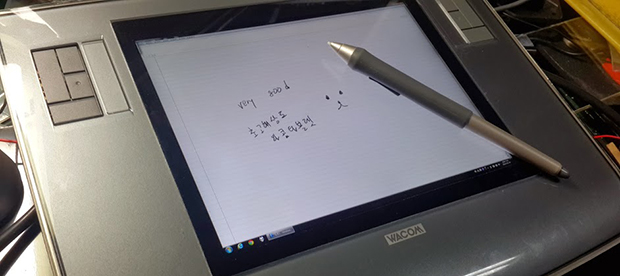Wacom, purveyors of fine pen tablets for digital artists, basically have two product lines of pen tablets. The first, Intuos, is a great pen tablet that give an artist the ability to turn a computer into a virtual dead tree notebook. The second product line, the Cintiq, takes the same technology and adds an LCD to the mix, effectively turning a drawing tablet into a second display. [Bumhee] wanted a Cintiq, but didn’t want to pay the Cintiq price, leading him to install a display in his old Intuos tablet. It’s an amazingly simple build, making us think we’ll be seeing a few derivatives of his work in the future.
The display [Bumhee] used for this modification is a Retina display from an iPad. With the right adapter, you can easily connect one of these displays to a computer, giving you a very thin 2048×1536 9.7″ display. The initial tests to see if this mod would work on his tablet – removing the metal shield on the display, placing it on the tablet, and drawing – were a success, giving [Bumhee] the confidence to irreparably modify his tablet.
From there, the modification was a simple matter of cutting up the enclosure of the tablet, installing the display with a few screws, and installing a piece of glass over the display. Very easy, and it’s just about the only way you’re going to get a pen tablet with a small, high-resolution display for less than a thousand dollars.
Thanks [David] for sending this one in.