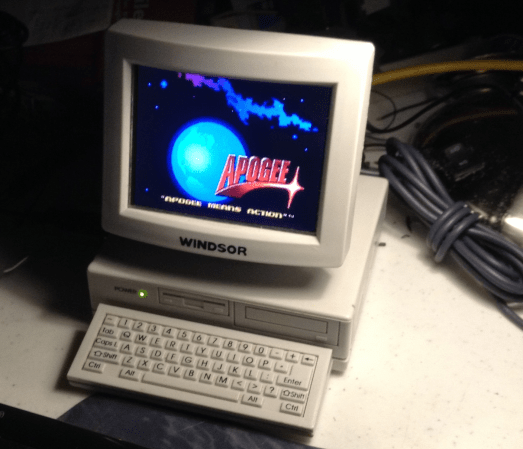
[Strider19] remembers the 90’s, and a great little novelty radio he had back then. Shaped like a computer, the radio was a typical AM/FM affair, with the monitor serving as a speaker. His original radio was long gone, but [Strider19] was able to find a replacement on everyone’s favorite auction site. With the replacement radio in hand, he set his plan in motion: Turning it into an epic Raspberry Pi Case.
The Raspberry Pi fit great, but [Strider19’s] 3.5″ composite monitor didn’t quite make it. Following in [Ben Heck’s] footsteps, [Strider19] cut the LCD’s control PCB down to fit the case. A piece of clear polycarbonate protects the fragile LCD from poking fingers. The monitor’s button board, two USB ports, and an external composite input mounted nicely inside the former battery compartment at the rear of the CRT. There’s even enough room back there to hide a USB WiFi adapter.
The Raspi itself fit perfectly into the base of the radio, along with a DC to DC converter, USB hub, real-time clock module, and a whole bunch of wires used to extend the connectors.
The final result is awesome! Thanks to a request on [Strider19’s] Reddit thread, we have pictures of Doom running on a (former) radio. Even Windows 3.1 runs under DosBox, though it took a bit of tweaking to get the display settings just right. Now [Strider19] just needs to figure out how to turn that tiny keyboard into a working model. We think some old school cell phone keyboard hacking may be in order!















This is entirely and completely ridiculous, when I saw the picture of the computer sitting next to a real keyboard I almost fell off my chair laughing at the sheer awesomeness of this hack.
What is this, a computer for ants?!
Damn you.
It has to be at least…3 times bigger than this!
The files are IN the computer…?!
Thanks, ants. Thants.
Wish I could ‘like’ that comment.
Absolutely stunning hack. Best Pi case I’ve seen yet, with an admirable amount of thought and effort.
Where’s the like button???
It’d be perfect for Barbie playhouse, a real working computer for Barbie to shop for overpriced cloths and for Ken to look into darker side of internet for self pleasure ;) ;)
Micro SD card fit for that floppy slot.
That’s the cutest computer I have ever seen. Properly also the only computer I ever have described as cute. Thumps Up.
You’ve just coined a new phrase! “Thumps up” I do believe it to be an expression of appreciation involving striking a table or other horizontal surface using a closed fist with the thumb extended vertically.
Love it! Let the thumpage ensue!
Truly an amazing hack!
Please stop this, you’re making a lot of us look bad.
I’ve been waiting to see something like this for years… well done!
This is adorable.
very nicely done, now he just needs to make the kb functional :)
Damn, that’s awesome!
I have a hate for stupid little novelties that pointlessly look like some other device and are also crappy and I really admire seeing this computer looking radio actually being turned into a useable computer.
A tiny computer like this is probably a novelty in itself, but hey! It’s functional and really freakin’ cool!
First happy customer!
http://toonclips.com/600/7581.jpg
Idea for a working little (serial) keyboard:
http://www.stareat.it/sp.aspx?g=cb14cef71da94e398f5b983ca31d7c30
The size of this thing was unimpressive at first glance. Click the link and see it next to a real keyboard. It will blow you out of your seat!
I had (and maybe still do) one of those radios, so I can definitely picture the size of the thing without a reference item.
Suggestion for keyboard: use bluetooth keyboard and hide it somewhere. While using one finger to “type” on the fake keyboard, use other hand to type on the real keyboard.
Hack up a few old calculator watches to make the keyboard functional.
wow fing awesome slow clap.
I WANT to buy this now!!!!
Sweet! :-)
This is one of the coolest hacks I have seen on here in a while.
Good Job!
I just found the computer-shaped radio I have, it’s a bit bigger. It’s big enough to take a 2.8″ Adafruit Pi TFT and board in the screen section (though the connector might have to be changed to a right-angle or forgone entirely). It also has a cute little mouse with two buttons to control the radio –Scan and Reset– that isn’t in scale with the rest (too big) but ends up with probably just enough space for the optics of an optical mouse (maybe have the main portion in the base, unless there’s a single-chip solution that could be crammed in).
I probably won’t be trying to imitate this with my radio or Raspberry Pi computer board, as I would try too hard to get the keyboard working and that part is still very tiny. The only useful suggestion so far for getting it working is use the buttons and matrices from a couple calculator watches (X360 chat pad is almost as big as the base). Still something to look out for if you’re thinking of imitating the build.
For the keyboard, you could always make your own PCB, bridged with rubber with carbon contacts. Maybe you’d need to rip off a couple of calculator watches for the rubber. Or if you’re clever, mould your own latex, and maybe colour the key bottoms in with a pencil. Or little slices of graphite. Or maybe mix some carbon powder in with the rubber. Not simple, but all within the sort of technology you can use at home.
There’s drivers on the Raspi that can run a keyboard from the GPIOs, you just need to use them to make a grid.
Hey dude, can I use your comp- OH SHIT!
Have a look at my version =) Did truly not know it was already done when i started.. DOH! ;) http://youtu.be/k3hIG5kzjRE?list=UUmYnLuV1gwgFx71fN-Szmzg
get an old nokia communicator and retrofit the keyboard to it.
Fantastic job though… I wish i had some of your skills..