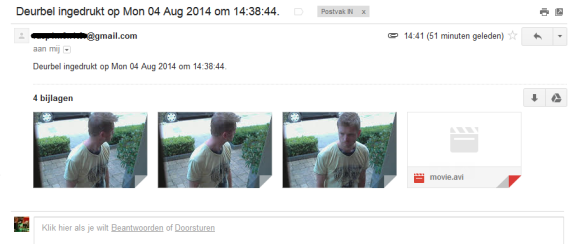
One of [Sander]’s first projects with a Raspberry Pi was to get it to send messages to his iPhone. From there he decided to take it a step further and wire the tiny computer up to his doorbell, creating a system that can send push messages to his phone whenever someone is at the front door.
[Sander]’s doorbell is wireless, and he decided to keep all of its original functionality. All it took to signal the Pi was a simple circuit tied to the doorbell’s status LED which turns off whenever the doorbell is pushed.
The Raspberry Pi runs a python program that handles the GPIO pin which is wired to the doorbell. When the doorbell is pushed, the program processes and sends the push notification while taking pictures of the visitor with an attached webcam. The pictures are included in the message so [Sander] can see who is at the front door. The code for the project is included on his project page.
This project rang a bell for us since we’ve seen projects using a Raspberry Pi and push notifications. None of them so far have included a webcam or utilized an existing wireless doorbell though, and this is a great step forward!















how’s this useful?
You can see who you missed if someone calls when you were out… e.g. the courier delivering a package. I used to have a set up like this and it was very handy when I lived in the metropolis.
WHOW, plug a webcam to a raspi and wire it to a doorbell…
…soo much cred’s…
what about monitoring your toaster with push message to your sp(y)Iphone?
in case you are siting on the toilet when its ready….
trollin trollin trollin… rawhiiiiideee
So Raspi is becoming the new Arduino now`?
Please tell me this is called the Raspberry Spy
RasPy? Raspberry sPies?
This is useful for home security. Someone wanting to break into your home during the day will most likely try to see if you’re home by and knocking or ringing the door bell. Having a photo of the person doing it is critical if you need to show it to the police. I’d go one step further, and see if you can integrate a finger-print scanner and make it look like a door bell button.
Why bother with the doorbell at all. Why not just use motion detection on the camera to alert you whenever someone walks up to the door. That way you could be alerted before they even get to the door!
to further the idea, could integrate some way of detecting impacts, onto the door, so you know if they knocked or rang the bell.
Consider using an optocoupler instead of the relay. It is cheaper and smaller and eats less power.
I can speak to the motion – you get a lot of false hits with sunlight and if you just happen to be hanging out on the front porch
I did something similar – but my doorbell is hardwired 18vac – diodes –> optocoupler –> arduino –> nas (nslug w alt firmware [pre-pi] the nas pulls an image from the webcam and emails/iOS notification
for motion I have the webcam ftp to a folder on the nas and then every minute I count the number of images if more than 4 – I email every-other one to myself – counts down on the stray false positives
The RaspPi motion package actually makes a decent job of dealing with changes in ambient light, but I agree the doorbell hookup is simpler, easier and more efficient. Re. detecting knocks – easily done – you can get vibration sensors off the shelf, or make one from a ball bearing in a tube with a couple of pins stuck in the bottom. You will get false positives when you open and close the door though (which can be offset by a PIR within the property).
How about using some haar cascades training with OpenCV to teach your Pi the faces of friends and family? If the person is recognised, then announce the name? I wanted to do this, but at our home everyone just sits in the car outside until you come out, so will have to do some OCR and read the licence plate to see if it belongs to a “known” entity?
https://preorder.getchui.com/the-world-s-most-intelligent-doorbell
this is a Raspi
According to:
https://www.getchui.com/
Will Chui be based on the Raspberry Pi??
No, the Raspberry Pi has served as a great development and prototyping board but the final design will feature an internally developed custom board.
So not an RPi on the production model.