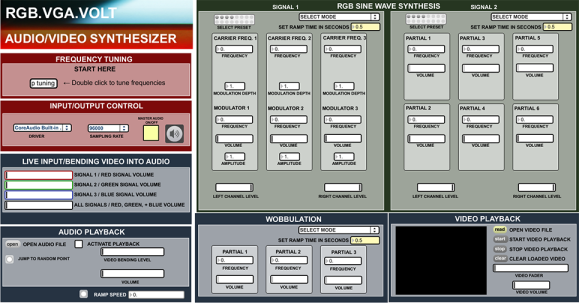
Ever since flat panel LCD monitors came on the scene, most old CRTs have found their ways into the garbage or into the backs of closets. For this project, it might be a good idea to pull out the old monitor or TV out and dust it off! [James] has found a way to hack the VGA input to these devices to get them to display vivid visualizations based on an audio input.
The legacy hardware-based project is called RGB.VGA.VOLT and works by taking an audio signal as an input, crossing some wires, and sending the signal through a synthesizer. The circuit then creates a high-frequency waveform that works especially well for being displayed on VGA. The video can also be channeled back through an audio waveform generator to create a unique sound to go along with the brilliant colors.
[James]’s goals with this project are to generate an aesthetic feeling with his form of art and to encourage others to build upon his work. To that end, he has released the project under an open license, and the project is thoroughly documented on his project site.
There have been plenty of hacks in the past that have implemented other protocols with VGA or implemented VGA on microcontrollers, but none that have hacked the interface entirely to create something that looks like the Star Gate sequence from 2001: A Space Odyssey. We think it’s a great piece of modern art and a novel use of VGA!
Thanks for the tip, [Kyle]!
















Repost: http://hackaday.com/2006/11/09/analog-video-synth/
:D I’m a long-time reader
I mean …related, not the same hack of course.
“…enables realtime exploration of the rich materiality concealed beneath the consumer interfaces…”
I agree/disagree with some of the things that have just been said, but the optical suggestions of the spatial relationships endangers the devious simplicity of the remarkable handling of light.
i watched the video at the start of the link to the project….
i’ll give full results just as soon as my head stops rithmickly buzzing.
I see a Vimeo and I can tell that it’ll be some art/hipser crap.
…or a video example of the project.
Cool story, though.
So I can turn my on monitor into a lava lamp? Neat!
old, not on.
I wonder why 800×600@60 ? Because modern operating systems won’t let them pick anything lower? That limits horizontal resolution to ≈4 pixels (although the audio output is lowpassed so it’s at least not chunky)
Picking 640×480@60, or 720×240@60 if it’s available, gets you the ability to have greater horizontal detail (5 or 9-10 pixels respectively) at a comparatively negligible loss of vertical resolution.
Also, using a computer to generate the sync pulses rather than, say, a microcontroller or two 555s seems a little “fishing with dynamite”… Using a microcontroller would even make it easy to mask out the blanking periods so that the monitor doesn’t adjust black level on you in an uncontrolled manner.