The TP-Link TL-WR703n is the WRT54G for the modern era – extremely hackable, cheap, and available just about everywhere. Loaded up with OpenWRT, it’s capable of bridging networks: turning Ethernet into WiFi and vice versa. This requires reconfiguring the router, and after doing this enough times, [Martin] was looking for a better solution. The SOC inside the WR703n has two exposed GPIO pins, allowing [Martin] to choose between WiFi access point or client and between bridged or NAT/DHCP.
According to the OpenWRT wiki, there are a few GPIOs available, and after connecting these pins to a DIP switch, [Martin] could access these switches through the firmware. The hard part of this build is building the script to change the settings when the system boots. This script looks at the state of the GPIOs and changes the WiFi into client or access point mode and tries not to muck about with the DHCP somewhere off in the cloud. Yes, we just used cloud in its proper context.
The only other hardware to complete this build was a simple USB to serial converter that should be shoved into the corner of everyone’s workbench. Not bad for an extremely minimal soldering and configuration required for a something that’s extremely useful.

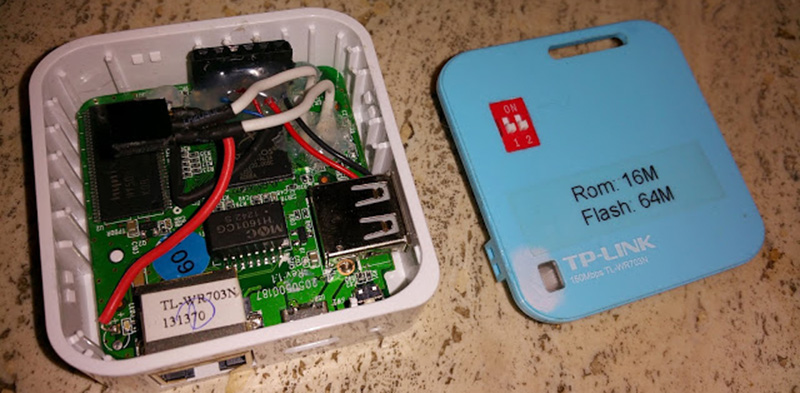














150mb/s? modern era? lol woot?
As mentioned in the comments of that article, the TP-Link MR3020 is pretty much the same as the WR703N but has a built-in switch so no modding is required. It isn’t configured in the stock OpenWRT images but you can set it up to do the same sort of switching.
Many scripts can be launced automatically based on networks probes. For example if is reachable a certain ssid it chan be at home, it on the eth side is reachable a dhcp server and the home ssid is not visible on wlan side, we are in the hotel scenario and so on.
Anyway, physical switches can be used to launch scripts that are wanted to be chosen manually, for example a backup-usb2cloud.sh or start-honeypot.sh
Rather than modding a TP-Link TL-WR703n for 64Mb or Ram it’s much better to buy a Gl.Inet clone… it already got 64Mb, Serial and GPIO are broken out and there’s an additional lan port… and ig can be bought for 20$, there’s even a caseless option..
very nice!!!
Please share where these can be had for $20.
Closest I’ve found is $27.
My next mods will be on the WT3020 (or WT3020H, 8MB flash, 64MB ram). I found one for 15.80USD on aliexpress a short while back. It also has two ports and is supposed to be 300M (where’s the point of 300M when the wired interfaces are only 100Mbit?).
The point is that 300M is two channels at once, giving better real world performance especially at farther distances.
http://item.taobao.com/item.htm?spm=a230r.1.14.63.rewpCH&id=40969867241&ns=1&abbucket=0#detail
or if you don’t like taobao, you’ve got the barebone for 24$ shipping included from DX:
http://www.dx.com/p/gl-inet-wi-fi-router-openwrt-ssh-usb-64mbyte-ram-wireless-repeater-pcb-board-green-346531
I’ve been using the TL-MR3040, which has a battery, for some stuff around the house. I think that it has the same setup except for the battery. This could be interesting if you cant POE it. I’m attempting to make mine a poor man’s WIFI Pineapple.
Speaking of a WiFi bridge, does anyone know of one that is combined with a powerline module in the plug-in format? I can find plug-in WiFi bridges, I can find plug-in powerline modules (standard kind with Ethernet jack(s) ), and I can even find plug-in powerline modules with WiFi Extender/AP, but I can’t find a single powerline plug-in with an included WiFi bridge… Anybody got any leads? I’ve spoken with several of the major manufacturers and they just blow me off. I apologize for the tangent here, but this is the closest thing I’ve read in years and if anyone might know of something I expect they’re here among the HAD readership.
I know netgear has done a few things, but I personally do not like their brand too much…
found a few things on amazon that might fit your description…
NETGEAR XWNB5201 Powerline 500Mbps to N300 Wi-Fi Access Point
NETGEAR Powerline 500Mbps Adapter – Starter Kit (XAVB5201)
Those are the closest I’ve found, but they’re all taking the “Ethernet link to powerline node, powerline link to distant point, powerline node to new wifi ap/repeater” route. I’m looking for the reverse “wifi receive to powerline node, powerline to distant point, powerline node to Ethernet” route. I don’t want to extend a wifi network at the end point, I want to use wifi reception (i can’t feed a powerline node direct from the wired router either) to feed *into* a powerline network so that I can put an Ethernet port in a location where I can’t pull wires to but which is also out of reach of wifi. I specifically asked Netgear about a solution to do this and they indicated that they could not do that. I might be imagining the one combo that hasn’t yet come to market…