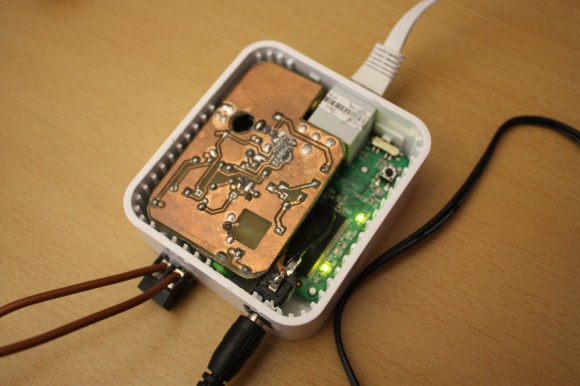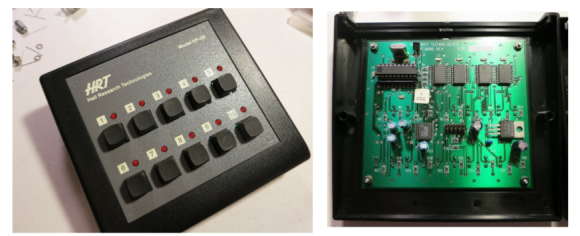[Jean-Christophe Rona] found himself with some free time and decided to finish a project he started two years ago, reverse engineering cheap 433MHz home automation equipment. He hopes to control his space heaters remotely, in preparation for a cold and, now, robotic winter.
In a previous life, he had reverse engineered the protocol these cheap wireless plugs, garage doors, and electric window shutters all use. This eventually resulted in a little library called rf-ctrl that can toggle and read GPIO pins in the correct way to control these objects. He has a few of the more popular protocols built into the library and even wrote a guide on how to do the reverse engineering yourself if you have need.
Having successfully interfaced with the plugs to use with his space heaters, [Jean-Christophe] went about converting a cheap TP Link router into a command center for them. Since TP Link never expected anyone to hammer their square peg into a mismatched hole, it takes a careful hand at soldering and some enamel wire to break out the GPIO pins, but it’s well within the average skill set.
The end result is a nicely contained blue box with a little antenna hanging out of it, and we hope, a warm abode for the coming winter.