Moving the cursor around your computer screen is an everyday occurrence that we humans do not give much of a second thought to. But what if you didn’t have to move your hands from the keyboard anymore? Sure there are keyboards with Track Point or even track pads not to far from the keys, which isn’t too bad. What if you could just slightly point your face in the desired direction the mouse would move? The [Sci-Spot] folks wondered that same question and came up with a DIY Head Mouse.
The concept is pretty darn simple; a web cam is mounted to the user’s head and points at the computer screen. Mounted on top of the screen is one IR LED. Our eyes can not see the IR light so it is not annoying or distracting. The camera, however, is filtered to only see IR by placing a couple of layers of camera film negative over the lens. Before you go complaining about strapping a camera to your noggin just think of building it into a hat, which we’ve seen used for adaptive technologies like this PS3 controller.
Custom software was written to move the mouse cursor; see the black window in the above dialog box? That represents the webcam’s field of view and the white spot is the IR LED. When the user’s head moves, the IR LED moves in relation to the camera’s field of view, in turn telling the computer to move the cursor a certain amount. There are a couple of options available like ‘magnification’ which changes how much the cursor moves with a given amount of head movement and ‘deadzone’ that ignores extremely small movements that can result from breathing.
There is no mention of how button clicks are recorded but we think a couple of buttons right below the space bar would be great. The control software is available for download on the Sci-Spot page for those who want to make their own.

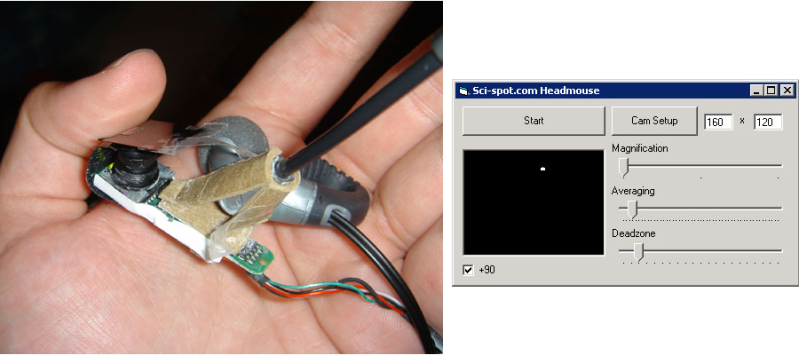














I had an eog version of this partially working about 5 years ago… I need to dig that project up and rebuild it.
Not a terrible idea.
I’m starting to get RSI from excessive mouse usage, I’d kill for a reliable setup like this.
Me too. Cured by a mac book pro – the integral glass trackpad is the perfect cure for RSI.
If you want this you can have it today http://www.naturalpoint.com/smartnav/products/4-eg/. It’s the exact thing described above. It’s somewhat expensive, but contrary to the sci-spot guys claims, it has almost zero learning curve. I use it everyday for rsi prevention (my boss funded it). For those wondering about clicking I prefer to map left and right mouse button to the left and right windows keys, but there are options for foot pedals or separate button or dwell clicking.
The best cure for RSI is masturbation. You’re sitting at a computer anyway so go ahead and beat that meat.
I expect that within a week you will get neckcramp lasting the rest of your life when you sit there trying to not move your head for hours to avoid moving the cursor.
Good luck with that
I had really great results with mounting the IR leds to a hat, and using an unmodified Dell integrated webcam. Some things seem like a good idea, but trust me, head tracking in Descent causes vertigo in almost everyone I let try it.
Descent? Really?
Why not, its still probably the best 6dof twitch shooter ever.
Shame this wasn’t invented by a bloke called [Chris] – then it would be chris…mouse.
I really like this as a concept, and I can see its application especially for disabled users, but I am conscious that I personally hardly move my head at all when using my PC – the entire screen is within my field of view, and I’d be worried about my head falling off if I had to wiggle it for every mouse movement. I’m waiting for pupil tracking to go main stream…
PS. What happened to ‘the controller project’ – looks abandoned – surely this is just the sort of thing they should be picking up on.
With enough IR light, and a lot more software, you can track where a user’s eyes are pointing instead. There are lots of open-source eye tracking projects out there.
Are any actually any good?
You could do clicks by winking. Left eye for left mouse button and right correspondingly. Blink both eyes at the same time and it’s ignored.
I literally just tried this. I would be very angry every time I had to double click. Imagine traversing a 10 folder deep file system tree!
Better a foot pedal for clicks. The lazy feet are just sitting around chilling most of the day anyway.
You could totally do middle click by blinking both eyes. Imagine panning like this in some CAD program.
I figured a blink should be ignored, or else you’d be accidentally panning every ten seconds just to keep your eyes moist.
Hopefully works better than using http://www.cameramouse.org .. which works, but i’m not convinced it’s worth trying without RSI problems
Well… I don’t think that right hand would be unemployed for a long time. It would quickly find another job.
“Right Hand Loses Job”
When I started reading the title, I thought the article was about a mechatronics sex doll.
Indeed…
If you’re using a laptop that has a built-in camera, why not just use the light that turns on when it’s active? It might need a bit of software to do, but it shouldn’t be that hard, right?
The Personics View Control System Head Mouse was available for Macintosh computers in 1985. It used ultrasound to detect the head motion. http://goo.gl/etbKgJ
I’m a PHP developer, one of the web designers I work with often has a severe physical disability and can essentially only click one button, he uses IR head-tracking as his mouse, and a mac so there’s only one mouse-button to worry about. Never ceases to amaze me how much he gets done like this.
How would this work as an RSI cure? Eventually it would just shift the RSI problem from the hand/wrist to the neck?
This is like the Wiimote tracking system. The “sensor” bar is not a sensor at all. It has IR LEDs. The sensor camera is in the Wiimote.
This is backwards.
Glasses are better than a hat, and the LEDs should be head mounted, not the camera.
I object, this article was clearly click bait…
Sorry, I can’t really contribute to a rational discussion. My mind is totally in the gutter with the title…
This has proven quite useful https://github.com/opentrack/opentrack
Too bad for us continuous bifocal weareres – our head positions are already constrained by using our neck muscles to focus. So we could have left-right only, unless we have computer glasses!
I have seen a similar project with a headmounted WIImote, but yours is much more usable and cooler.
Aow… This have been done so many times… You have never seen people wearing Wii controller with just 2 candles in front of their screen ? Well I’ve done it a couple of times, no big deal.
Why have the webcam on the users head and not the IR LED? The top of the monitor is where a webcam belongs anyway.