Ever since [Douglas Engelbart] and his team came up with the computer mouse, hackers, makers, and engineers have been creating ways to change and improve the design. Even the original mouse was something of a hack, built form a block of wood, a button, and two encoder wheels. The wire exited toward the user’s wrist, making the device look like it had a tail. Even after all these years, folks are still working to make the perfect pointing device. This week’s Hacklet highlights some of the best mouse projects on Hackaday.io!
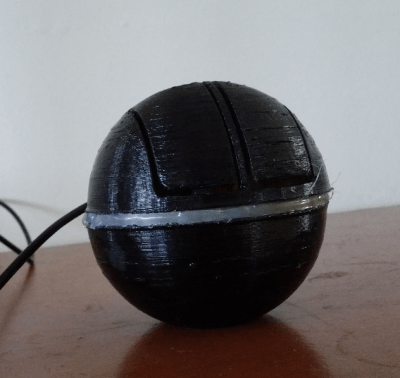 We start with [s_sudhar] and ORB – A 3D gaming mouse. Orb uses accelerometers and gyros to track its location in 3D space. The popular MPU-6050 chip provides all the sensors to create an Inertial Measurement Unit (IMU). The controller is an Arduino Micro, which provides the USB interface to a PC with the help of Arduino’s MouseKeyboard library. Two micro switches handle button duties. The original Orb was built up in a cardboard box. [S_sudhar] created a more advanced version housed in a 3D printed sphere with two buttons. The translucent joint between the two halves of the sphere is just begging for some RGB LEDs. We can already see them flashing red when you’re getting shot in Team Fortress 2!
We start with [s_sudhar] and ORB – A 3D gaming mouse. Orb uses accelerometers and gyros to track its location in 3D space. The popular MPU-6050 chip provides all the sensors to create an Inertial Measurement Unit (IMU). The controller is an Arduino Micro, which provides the USB interface to a PC with the help of Arduino’s MouseKeyboard library. Two micro switches handle button duties. The original Orb was built up in a cardboard box. [S_sudhar] created a more advanced version housed in a 3D printed sphere with two buttons. The translucent joint between the two halves of the sphere is just begging for some RGB LEDs. We can already see them flashing red when you’re getting shot in Team Fortress 2!
 Anyone who has used X-Windows with a three button mouse knows how maddening the modern clickable center scroll wheel can be. You can’t click the wheel without it rolling, and causing all sorts of mayhem. There are plenty of software solutions and window manager mods to work around this, but [mclien] wanted a real three button mouse with a side scroll wheel. He didn’t want just any mouse though – it had to be a Silicon Graphics International (SGI) 3 button unit. His project 3-buttonmouse with seperate wheel used a dremel, drill press, and glue to transplant the electronics of a 3 button scrolling mouse into the classic SGI plastics. The final wheel placement did work – but it didn’t quite fit [mclien’s] hand. It did fit one of his friends hands perfectly though. So well in fact that the friend borrowed [mclien’s] creation. Neither the mouse nor the friend have been seen since!
Anyone who has used X-Windows with a three button mouse knows how maddening the modern clickable center scroll wheel can be. You can’t click the wheel without it rolling, and causing all sorts of mayhem. There are plenty of software solutions and window manager mods to work around this, but [mclien] wanted a real three button mouse with a side scroll wheel. He didn’t want just any mouse though – it had to be a Silicon Graphics International (SGI) 3 button unit. His project 3-buttonmouse with seperate wheel used a dremel, drill press, and glue to transplant the electronics of a 3 button scrolling mouse into the classic SGI plastics. The final wheel placement did work – but it didn’t quite fit [mclien’s] hand. It did fit one of his friends hands perfectly though. So well in fact that the friend borrowed [mclien’s] creation. Neither the mouse nor the friend have been seen since!
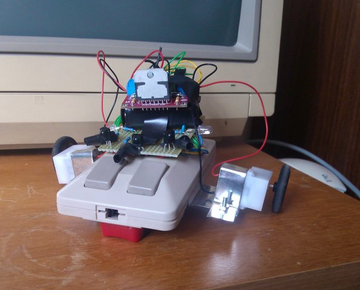 [Jay-t] decided that mice are for more than pointing, so he built Jimmy the mouse bot. Jimmy is a robot built from an old Commodore Amiga two button mouse. His brain is a Parallax Propeller processor. Two outrigger mounted gear motors help Jimmy drive around. Jimmy has plenty of sensors, including infrared object detectors, switches, and a GPS module from Adafruit. Jimmy may be the world’s first homing mousebot. [Jay-t] does all his interactive testing with Tachyon Forth on the Prop. The great thing about having an 8 core processor is that there is plenty of room for expansion. Even with all these sensors, Jimmy is still only using 3 cores!
[Jay-t] decided that mice are for more than pointing, so he built Jimmy the mouse bot. Jimmy is a robot built from an old Commodore Amiga two button mouse. His brain is a Parallax Propeller processor. Two outrigger mounted gear motors help Jimmy drive around. Jimmy has plenty of sensors, including infrared object detectors, switches, and a GPS module from Adafruit. Jimmy may be the world’s first homing mousebot. [Jay-t] does all his interactive testing with Tachyon Forth on the Prop. The great thing about having an 8 core processor is that there is plenty of room for expansion. Even with all these sensors, Jimmy is still only using 3 cores!
Finally we at [Clovis Fritzen] and the Wireless Batteryless Mouse. This is our favorite type of project – the kind that has just been uploaded. [Clovis] plans to use a movement based system to charge up a supercapacitor – eliminating the need for batteries or wires. He’s also hoping to use an accelerometer to detect the mouse’s position rather than a power-hungry optical system. The details are still sparse, because he’s just started the project! These are exactly the type of projects that get us thinking. How will [Clovis] translate movement to energy? Will it be weights, like a self-winding watch? Maybe pizeo elements in the buttons. Will people mind having to jiggle their mouse to get it working once that capacitor is discharged? One thing we’re sure of, [Clovis] has a proven track record of implementing projects like his weather station. Get in there and help with your own ideas, or simply follow along with us and see how this one turns out.
Not satisfied? Want more mousy goodness? Check out our freshly minted mouse and pointer projects list!
That’s about all the time we have for this week’s Hacklet. As always, see you next week. Same hack time, same hack channel, bringing you the best of Hackaday.io!


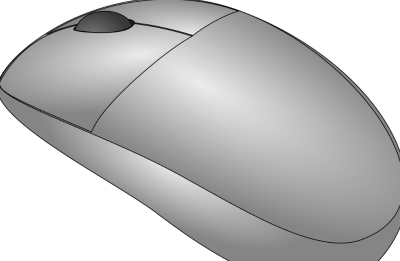














One time I made an auto-clicking mouse for those dialog windows that keep popping up during unattended installs. You just put the mouse over the continue button and flip the switch and it clicks there repeatedly. It was only a switch and a flashing LED.
I remeber seeing one of these a while back, all be it without the LED, a simple 555 and with a variable resistor. Free formed and smothered in hot glue. It actually ended up neater with the 555 than the first attempt using a couple of transistors.
As for the self charging mouse. I wonder if it would be possible to repurpose the ball, maybe cut open the rubber and replace the metal with a neodymium sphere and add a few small surface mount inductors. Or even reuse the rollers rotary motion to avoid directional losses.
Although personally if I were going to do this I think I’d either go with induction (probably cheat with a phone charger) or maybe even try solar, although there’s not many places to mount panels which enable long periods of use.
Who knows with ultra low power maybe a simple tuned radio circuit might be enough. (perhaps tuned to all that interference given off by those energy saving bulbs, hold a radio near one)
Solar panel under a transparent top cover is probably the most feasible. I wonder if bluetooth low energy would be fast enough for a mouse.
Solar isn’t a bad idea. Even heavy computer users have to use the keyboard or take a break, so there’s probably a fair amount of ambient light hitting the top surface even indoors. Whether or not this is enough to power sensors and a radio for long enough to be useful can be answered with experimentation. Really the first question to ask is “what’s the power draw of a suitable mouse design”, then “how much power can you get out of the surface of a mouse”.
If I’m honest I hardly ever touch the mouse unless I have to. I try and keep as much as possible accessible via the keyboard.
Without actually googling it I don’t think I’ve every actually come across a solar mouse. Solar powered things don’t tend to charge all that quickly indoors.
You can’t click the wheel without it rolling, and causing all sorts of mayhem.
Speak for yourself, I haven’t had a problem.
That issue is caused by the sidescrolling function, especially on logitech mice. Before sidescrolling there was no issue but after sidescrolling arrived they stiffened the spring and changed the height of the wheel a bit.which meant that you have to press much harder and it tends to give unwanted actions.
So the solution is to either avoid sidesvrolling mice or to mod the mouse.
Maybe it’s just a poorly designed mice, or lack of dexterity. I’m using a Razer Naga with 7 times the button count on regular mice, but I don’t have this problem at all.
guess it depends on the mouse. in ever had a problem with my cheapo Logitech m305. best mouse I’ve ever used, oddly enough, was a Microsoft. still, I’ve never used a top quality gaming mouse…
No problem here either.
The pointing device I want back in production is the Microsoft Trackball Optical 1.0, upgraded with ceramic support balls instead of the cheap steel ones that flat spot so bad the thumb ball drags in the socket. Who woulda thought that plastic would wear down metal? Apparently not the engineer(s) or bean counter(s) at Microsoft who chose to save a fraction of a cent on each trackball.
Microsoft discontinued that and their other optical trackball (with a finger ball, also has the same wear defect) after they started wearing out prematurely. The thumb one also had a big problem with assembly. The transistor driving the sensor LED was positioned so that un-careful assembly line workers could hit it with the upper shell and break one or two of the solder joints. Then they didn’t pay attention during testing when the stupid pointless decorative LED would light but not the sensor LED. So a huge number of them got returned as defective and later ended up on eBay.
So, bring it back with the type of ball supports Logitech and others use, forget the “Looka me, Ima optical!” decorative LED, and alter the circuit design to move the transistor out of the way of ham-handed assemblers, or design a robot to assemble it.
Logitech makes (or made) a similar optical thumb trackball but its shape just doesn’t quite feel right to fans of the MSTBO1.0 and it has two fewer buttons than the MS one.
How to keep a good condition MSTBO1.0 in good condition? CLEAN HANDS! Especially your right thumb. Also, pop the ball out before you use the trackball and wipe out any dirt and dust in the socket. Keep your MSTBO1.0 for yourself and should you allow anyone else to use your computer, make them use an ordinary mouse.
These are pretty cool. The only mouse mod I’ve ever done was to turn an old serial mouse into a CW paddle. It worked, but not very well because it didn’t have enough weight to stay in place while using it.
That’s actually kind of cool. I wonder if you could dual use mouse – add in the TX control circuitry (probably optoisolated), and keep the original parts. Maybe use some 3M dual lock or velcro to hold it in place
Apple magic mouse uses inductive charging but the charging base isn’t much bigger than the mouse. It wouldn’t be that hard to make a mousepad with a coil embedded in it.
Wireless Batteryless Mouse is an awesome idea. I’m not sure accelerometers alone will give adequate precision, at least for some of us; I regularly need single-pixel accuracy for GUI layout and photo manipulation. But even if that doesn’t pan out and a standard infrared encoder is needed, the idea still has great potential. Some quick thoughts:
1) If the infrared encoder is needed for precision movements only, accelerometers could be used the rest of the time.
2) Active power. Inductive charging, with coils in the mouse pad, coils in the mouse.
3) Passive power. Array of neodymium magnets in the mouse pad, coils in the mouse. Possibly complemented by solar cell in mouse’s palm rest, gathers power when not covered by hand.
The old wacom tablets used to come with a wacom mouse which requires no battery but of course is confined to the tablet sensor area.
In fact I just checked and they still sell mice separately for tablets, for instance this one for the intuos4 and intuos5 https://store.wacom.com/us/en/product/KC100/
The patented method used in Wacom (not sure if the new Intuos is under a newer patent, but the stuff for the Intuos 1 ~ 3 should wear out some time soon) is a completely inductive system. The tablet is an emitter with variable frequency (I think f is the variable) across the XY directions. I believe it’s capacitors in one direction (X or Y) with resistors in the other (Y or X) to change the frequency, but the patent is out there to see. The input device is almost completely passive; it is just an antenna to heterodyne the emitter. Buttons are, I think, amplitude adjustments to the echoed frequency. Second antenna inside the tablet listens for the boosted frequency, and translates that into location; using A to determine the data.
The better pens, like the 6D stuff, use newer patents that I haven’t read.
I have an intuous4 Large and a medium (both of which came with mice when i bought them, tho newer ones dont, but the mice still work on the newer tablets)
It’s prolly the greatest mouse ever.
A. its super duper light. (tho not too light or small like those tiny little toy mouses people get for their laptops.)
B. 100% wireless. (except for the tablet base part of course)
C. Never gonna ever need batteries or recharging.
D. You can just throw the mouse to the side and grab the pen stylus for tasks that are sooo much better with the pen. (anything that requires precise and repetitive clicking or dragging)
E. im not a hardcore gaming expert but there doesn’t seem to be any appreciable lag like you get with some other wireless solutions. (its basically a wired mouse after all since the tablet is connected with usb)
even the medium is as big or bigger than the “standard” mousepad size that you see around, and the large is downright ample size wise (idk the exact measurements of the active area but its bigger than a yellow legal pad in “landscape” orientation) so it being a fixed size isnt an issue.
on the 4’s and 5’s you get some programable buttons with little screens that tell you what they do, and a weird jog wheel thinger. i dont use em much but could be a bonus maybe?
The only slight issue is that the tablet is not paper thin and has a lot of non active area around it, but its not so thick as to be uncomfortable either. Mostly its just a thing that takes up some desk space, but you can still rest your soda on the thing without worrying to much so its not like its any less useable that your current mousepad. (do people still use mousepads? idk ive been doing wacoms for so long now i dont even know.)
“You can’t click the wheel without it rolling” is that from a inherited genetic disorder, drug/alcohol induced, or just because you have the motor control skills of a drunken monkey? Maybe you need to use a less sucky mouse, with a logitech or microsoft cordless mouse I haven’t had that problem EVER.
Probably due to the repetitive stress injuries I sustained while using Emacs. Either that or I’m just an angry typer
I explained the issue in a reply in this thread, it’s caused in many mice by the changes caused by sidescrolling having been added to the wheel.
So unless you have a logitech mouse with a sidescrolling wheel I’d reserve judgement of others.
Using a workstation with a Logitech G500 to type this, doesn’t seem to be that hard to click the wheel without any additional input – including side scrolling.
Well I’m duly impressed, when I got a logitech G series it drove me nuts, especially in games where I use mid-mouse to reload and such actions. I finally opened the damn thing up and removed the spring which was way too stiff and that solved it.
Before the time of sidescrollng mice I never had an issue, and later when I used a newer mouse without sidescrolling I also had no issues with scrolling during clicking, only the sidescrolling ones mess me up.
he may be talking about a mouse with only smooth scroll, i have one that toggles, but when set to smooth it scrolls with even the lightest tap.
I like this kind of thing, people taking a device;like a mouse and making their own custom improvement, that’s what hacking is all about.
I agree with that – I just don’t think it’s all that hard to do it with a non-modified mouse.
It’s fun though, modding a mouse to your own needs, makes you feel you achieved something and tweaks it to your person. And in the case of the one with the moved scrollwheel I like the idea of having a scrollwheel on the side, although I’d have to try it to see how it worked for me.
They do sell mice with two scrollwheels btw, one on top and one on the side, albeit sometimes scrolling vertically.
No, no, no, the wireless, batteryless mouse MUST be powered by an internal combustion engine, like from this guy…
http://www.ronald-valentine-engines.com/
Oh and if he really builds his mouse with an internal combustion engine he will be my new hero!
While we’re at it, let’s make everything powered by gas.
http://www.youtube.com/watch?v=6XdDjvdOCPA
Or maybe not. :)
Hi hackers! What about the magnetic mouse pad (like magnetic rubber sheets on the back sides of the fridge magnets) and an induction coil in the mouse? I think it is the simplest and most low-tech solution for batteryless mice. Using more then one coil in proper positions even could be used as the motion sensor at the same time.