If you had a formal drafting class, you probably learned about making orthographic projections–engineering drawings with multiple views (for example, top, front, and right). Even if you didn’t take the class, you’ve probably seen drawings like this where you view a 3D object as a series of 2D views from different angles.
These days, you are more likely to create a 3D model of an object, especially if you are going to 3D print it. After all, the 3D printer software is going to expect a model. When [Nightshade] wanted a laptop stand for his workbench, he started trying to do a 3D model. His final product though, was made by creating two views in Inkscape. They aren’t exactly orthographic projections of the final product, but the idea is similar.
Inkscape is a vector graphics program and generally creates SVG files, although it can also save EPS files. [Nightshade] used pstoedit to convert the EPS output to DXF format. DXF files are still two dimensional, but OpenSCAD can extrude DXF files into 3D shapes.
Just having a 3D shape of one view isn’t sufficient, though. The OpenSCAD script rotates the objects to the correct orientation and intersects them to form the final object. This is different from the usual cases of using Inkscape to trace a scan or generate simple text.
Inkscape can export DXF directly, but it has a lot of limitations. There are plugins (like the Big Blue Saw plugin) that work better and would probably also work in this application if you don’t want to uses pstoedit.
This technique is far from general purpose (some objects require more than two views and the profiles aren’t really projections). Still, this is a useful technique to generate 3D objects simply if you can get your head around the two shapes involved.
We’ve seen Inkscape used with printers and cutters before to either generate 2D laser cut patterns or define useful outlines. In this case, though, the shapes actually blend (through the intersection command) to form the final 3D object. Of course, you don’t have to use Inkscape. Any CAD program that puts out DXF (for example, FreeCAD or LibreCAD) ought to work with this technique.
https://www.youtube.com/watch?v=SIEaoubaipE
Thanks [miceuz] for the tip!

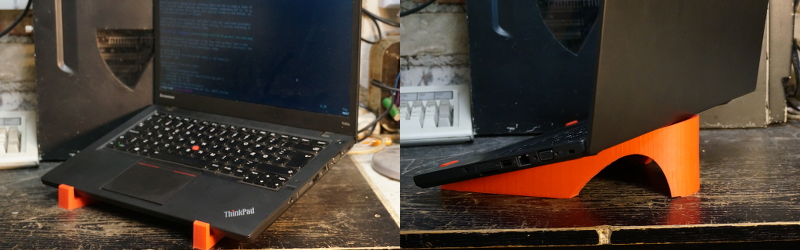














I used a similar technique to create a pair of parametric 3d-printed glasses frames.
I start by taking two pictures of the front and top of one of the lenses, and then import the pictures into LibreCAD. I then trace the lens shape, scale it to size, and export it as a pair of DXF’s. Using an OpenSCAD script, the two outlines are extruded, rotated, and the intersection is taken to generate a rudimentary 3d model of the lens shape. After the 3d lens shape is done, the frames are built around them including things like the nosepiece and mounts for the “arms” of the glasses.
They take about an hour to print on a Prusa i3 at 0.3mm layer thickness and use 2 M3x20 screws for assembly, but could probably be modified to work without them. It’s a great conversation starter, and they are surprisingly resilient (Most of the new pairs I’ve printed were for color changes, but I know for a fact that they will last at least a few months before they start feeling loose.) so I don’t think that I will go back to more “conventional” frames any time soon.
It is still a work in progress and I haven’t had much time to work on it lately, but if anyone is interested I would definitely be willing take suggestions on improvements and work on better documenting it.
GitHub: https://github.com/mlaga97/PrintableGlasses
Im all for Engeneering and applaude the effort. But are you sure that a Block of Plastic was the solution to that problem? That could have been easily build with metal/wood. This thing will get brittle. You will see cracks in the first 2 years. In four years (at the latest) you wil not use it anymore and discard it. Was is worth it? That chunk of plastic will/can never be reshaped or reused. 3D Prints are great for unique solutions. But it irks me that we see no problem at all in printing out chunks and chunks of plastic globs that have a expected lifetime shorter than a hamster. Stay focused, fight the hipser in you and choose wisely.
2 years is still longer then the retail expected life of the laptop!
I have PLA prints for 3 years now, they show no sign of being brittle at all.
ABS does become brittle, in UV (sun) light. As ABS degrades with UV.
I do agree that wood would serve better here. It’s what we have at Ultimaker, lasercut wooden laptop stands.
https://www.youmagine.com/designs/laptop-stand–2
Thanks for sharing as I have been looking at making a raspberry pi 2 case from a 2d ortho image.
Just to note, if you are using pstoedit 3.70 (newer version than in video), there is a bug which prevents you from exporting to DXF. I had a similar project and saved files manually from Illustrator to dxf (then changed polylines to lines with LibreCAD) which was quite a lot of manual work. To fix the 3.7 bug just downgrade to 3.62 or you may try this patch: https://trac.macports.org/ticket/47354
Hi, sometimes I see a 400 server message when I arrive at this webpage. Just a heads up, best wishes