We recently covered [TechnologyCatalyst’s] excellent $50 multimeter shoot out, and we weren’t surprised when the winner was the Uni-T UT61E. It’s jam packed with features, and has a lot of bang for your buck. But one thing that it’s missing is a backlight.
The 61E uses a chip form CyrusTek called the ES51922A. This chip has a back light features built into it, but Uni-T simply didn’t add the supporting circuitry and LEDs. This was done either to keep cost down, or to not take away sales from their higher end models – your guess is as good as ours. Even though several people have tried carefully soldering to this fine pitch chip package to add back lights, the backlight timer is set to turn off in 60 seconds.
[Nisei] on the EEVBlog forum came up with an elegant capacitive touch solution that we could see being used in many other applications. The mod centers around a using a TTP223 touch sensor module that you can find on eBay for $1 instead of tapping into the meter’s dormant backlight controller. Add in a voltage regulator, a resistor, 2 leds and some foil tape, and that’s about all you need. [Nisei] did a great job documenting the mod with graphics rather than pictures (that can be a bit ambiguous at times.) Also, in case you missed the $50 DMM review you can find it here.
With all that said, we’re thinking the next multimeter mod might just need to be the “Clap-On, Clap-off” meter.

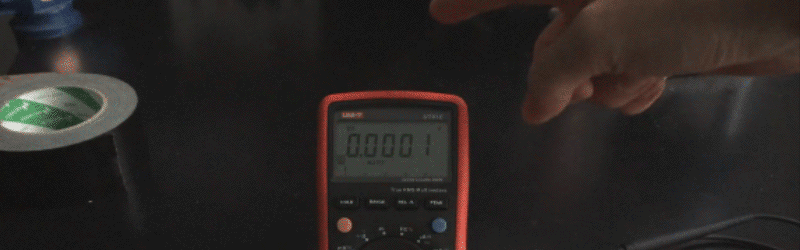














Looks cool!
I would be careful about that regulator, it has a high quiescent current.
Quiescent current for the whole circuit is 3mA
My point exactly, this will shorten the battery life significantly.
That means it will last ~7 days in ‘off’ mode. that’s pretty bad!
http://oregonembedded.com/batterycalc.htm
But on a more helpful note you should figure out where the 9v gets switched ‘on’ when things come alive, if that’s not possible then consider adding a transistor or fet arrangement that keeps your touch circuit off until there is a real need for it.
nono, he powered it from the multimeter’s switch, so you have to turn on the multimeter to turn it on. Some figure I found says that the multimeter draws 2.4mA while the regulator draws 5 to 11mA. That is shortening the life of the battery by at least 3X.
I’ve read that the meter itself draws 4 to 6 mA depending on which mode it’s set to. So let’s say it uses 5mA average.
My circuit uses 3mA (measured it) when backlight is not used.
So yes, it’ll shorten battery life but I think you guys are way too obsessed anout it. As a hobbyist (this ain’t a pro meter) how often do you have to change the battery of your multimeter? Meter + my circuit (LED’s off) combined use 8mA.
That’s like 60+ hours of use with a regular 9V alkaline.
OK, just to get accurate figures I’ve now measured the complete package (meter + my circuit).
Turns out the meter uses less than what I’d been been reading and the 2.4mA Bogdon mentioned is correct.
Total current draw is 5.4mA without active backlight (2.4+3) and 16.8mA with the LED’s switched on (2.4+3+11.4).
So without using the backlight a 500mAh Alkaline will last you around 78 hours.
So yes, current draw more than doubles but 78 hours of use on a $4 battery is still very acceptable in my opionion.
Yes, even at hobby level it is worth doing things right. A low quiescent regulator like MCP1702 costs less than $0.5 and will not affect your battery life. It pays for itself from the first battery. And not just the money…. i don’t know about you, but i like to change batteries as seldom as possible….they always run out in the worst possible moment.
Ah I see. As I’ve already mentioned in the tutorial I’m a novice so I had no idea.
So if I buy an MPC1702 in SOT-23-3 5V package, can I just use it to replace the AMS1117 in my circuit?
I think the pinout does not match. But one parameter to look for in regulators, especially LDOs, is the Quiescent Current, which is the current consumed by the regulator itself. With the MCP1702 it is 2uA, with the AMS1117 is 5mA.
Thanks!
Yes, I’d already checked the pinout but that’s no problem. I’m gonna order a couple and update the tutorial as soon as I’ve got it working.
Niiice!
Now to put light in the probe. If you can’t see the display, you can’t see where to probe with those blunt tips that slide off and short out a live device. I use sharpened (danger) piano wire on the end, it never slips or dulls.
Search for Uni-T UT-L17 probes – they have LEDs built in! UT-L18 probes also have an extra LED that glows when it detects high voltage AC.
Niiiiice :)
Tap a desired font size. Keep the screen on when the device detects your eyes looking at the screen.