We live in a golden age of free Electronic Design Automation (EDA) tools. It wasn’t that long ago that an engineering workstation was an expensive piece of hardware running very expensive software that typically had annual fees. Now, you can go to your local electronics store and buy a PC that would shame that old workstation and download plenty of software to design schematics, simulate circuits, program devices, and lay out PCBs.
The only problem with a lot of this free software is it runs on Windows. I do sometimes run Windows, but I most often use Linux, so there is a certain attractiveness to a new breed of tools that run in the Web browser. In particular, I wanted to look briefly at two Web-based EDA tools: EasyEDA and MeowCAD. Both offer similar features: draw a schematic, populate a PCB, and download manufacturing files (that is, Gerber files). EasyEDA also offers SPICE simulation.
There’s a lot of advantages: the software is always up to date. You can use it just about anywhere and have access to your files. Of course, there are some cons too: Many people don’t trust their designs in the hands of some alien server. There’s also the problem of what happens if the Web-based service pulls the plug.
This last is a particular problem. People have demonstrated they have a very low tolerance for paying for access to a Web site. Yet, it costs money to run a site, so how will the tool sustain itself? Each tool has a different answer to that question. EasyEDA has promised that if they were to shut down they would open source their code and also provide adequate time to download files. Of course, good intentions can always go wrong, but if they ever do shut down and can follow this plan, you could at least install the software on your own and keep going.
MeowCAD, on the other hand, is already open source. That means you could host it yourself now which would prevent you from worrying about them leaving and might also mitigate some privacy concerns.
So the choice is easy, right? Use MeowCAD (despite the silly name and the slightly annoying cat motif). Well, not so fast. If you try both, you will quickly see that EasyEDA is the more polished product. Even without the silly cat motif, EasyEDA works most like a traditional package. The SPICE simulation doesn’t interest me much (hard to beat LTSpice, even if I have to run it in Wine). But the rest of the package, the documentation, and the overall look and feel of the system is superior, in my opinion, to MeowCAD.
In either case, of course, you export Gerber files and schematic images, so you have some record of your design. EasyEDA will offer to create the boards for you (at a pretty low price, too). That’s how they plan to sustain the Web site is through profits from producing boards. However, they don’t prevent you from downloading all the files you need to take your design to any board manufacturer that you like.
I could do a review of either of these packages, and I might at some point in the future. However, since both are free, it is easy enough to just go try them yourself. Both sites also have video walk-throughs (see below) if you can’t bear to create a free account on both sites.
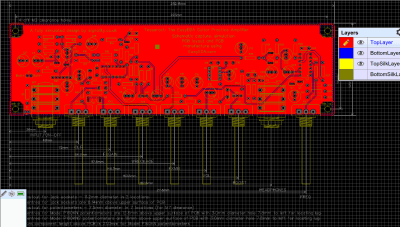 EasyEDA (left) looks and feels like a desktop application. It supports multilayer boards, and has simple design rule checking. It can generate 2D mockups of a board layout. There is a new symbol wizard (as well as an editor). Navigation functions let you cope with a complex board, even one spanning multiple schematic sheets.
EasyEDA (left) looks and feels like a desktop application. It supports multilayer boards, and has simple design rule checking. It can generate 2D mockups of a board layout. There is a new symbol wizard (as well as an editor). Navigation functions let you cope with a complex board, even one spanning multiple schematic sheets.
About my only complaints have been that on a small screen the property editor panel hides, and I have spent time trying to remember that I have to pop it out to do certain tasks. Another minor issue is that it doesn’t seem to have a way to make wires have a certain attribute and then set their properties as a whole. For example, it would be nice to mark all power wires as class POWER and then make all nets of that class be 12 mils wide. In all fairness, you can access the tool’s XML representation, so you might be able to do something like that with a custom external tool.
 MeowCAD’s work area is fine, although the menus and toolbars are not always as obvious (and mostly look like cats). The component library is hard to read on my monitor. Overall, the application feels more like a Web page and less like a desktop application. If there is an easy way to add custom symbols to the program, I couldn’t find it. Don’t get me wrong, it is impressive that MeowCAD has the features that it has. However, if you compare it to EasyEDA, it isn’t nearly as polished and usable.
MeowCAD’s work area is fine, although the menus and toolbars are not always as obvious (and mostly look like cats). The component library is hard to read on my monitor. Overall, the application feels more like a Web page and less like a desktop application. If there is an easy way to add custom symbols to the program, I couldn’t find it. Don’t get me wrong, it is impressive that MeowCAD has the features that it has. However, if you compare it to EasyEDA, it isn’t nearly as polished and usable.
I haven’t produced a board with MeowCAD, but it seems adequate to the task. Their example board with heart-shaped outline (see left) looks good. I have, however, had EasyEDA build some boards for me. The boards (see below) look great and were very inexpensive (25 boards for about $22 plus modest shipping). Admittedly, this is a small board, but the pricing seems reasonable if you quote larger boards. Some roughly Arduino-sized two layer boards were $33 for 25 boards. Note these are not price per board, but the total price (excluding shipping). You can order as few as 5 boards although, as usual, the per piece price rises (5 of the larger boards were $18, so five times the number of boards for less than twice the price).
Of course, if you want totally free design software, KiCAD is a good option (both of these tools borrow the KiCAD component libraries; MeowCAD can even export to KiCAD). There are also many other free options if you can stick to Windows or if you just want schematic drawing. However, for today, I wanted to stick to browser-based tools.
Although I think EasyEDA is more polished, both tools are usable and I applaud MeowCAD for being available in source form. Even if you choose to use the Web site, it is nice to know that you could always set up your own installation if you had to. I’m sure EasyEDA intends to stay around and also intends to honor its promise of how it would shut down if that were necessary. However, I know if things are actually going bad, it could be hard to keep that promise despite good intentions. For now, though, I’ll stick to using EasyEDA for some simple projects that aren’t very critical. The workflow is good and the convenience of basically clicking an order button and having the boards show up in the mail is hard to pass up.

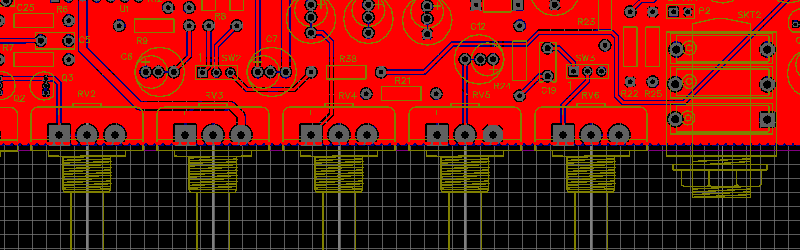
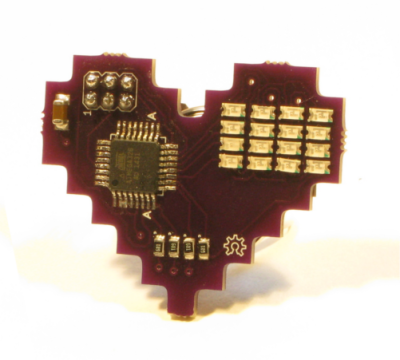
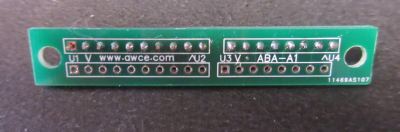














I maintain a list of free PCB CAD tools at http://PCBShopper.com/cad. I show both open source tools and crippled versions of commercial tools. For the latter, I specify in what way they’re crippled (e.g. Eagle’s size limit, DipTrace’s pin limit).
However, I had not heard of MeowCAD. It looks like it’s only free if you make your design public. As such, it competes with Altium’s Circuitmaker. I haven’t tried MeowCAD or Circuitmaker, and I don’t know who is behind MeowCAD, but I would suspect that Altium is stiff competition for them.
Circuitmaker has a new Beta out that allows you to hide your project from the public:
<>
If you make multiple accounts they can’t stop you from even making more “Sandboxed Projects”…
For someone like me who has used Altium products since Protel98, this is probably the least painful transition into a free tool for DIY projects. At least from what i can tell the layout seems pretty familiar, and that would help me alot to be productive when i already know how to set everything up as needed (perferences, rules, …).
Ooops, there is a Quote from the Circuitmaker-Blog missing up there:
“When creating a new project, the option has been added to create either a Public project or a Sandbox project. Public projects are available for the entire CircuitMaker community as an open hardware resource, offering the benefits of sharing, collaboration, and forking as a starting point for new designs.
Sandbox projects are visible only to you, and allow a maximum of 2 projects to be designed in private at a time. This is an ideal for those that don’t want their projects to be part of the open hardware community, or simply want to design in private until their project is completed. At any time you can easily make your project Public, and this will free up a slot in your Sandbox.”
Hi Bob. Thanks for the list, I’ve seen it before. I didn’t look at the licensing that closely, but if you cloned MeowCAD to your own server, I don’t think you have to make your designs public. If you make changes to the program you should share those back, of course. Last time I tried to play with Circuitmaker, it wanted me to download something for Windows, I thought, so while it may run in the browser, it isn’t totally browser based. Or maybe my info is out of date or I am not remembering clearly, I’ll have to check it out.
Although MeowCAD is rough, the ability to self-host is critical. I would be hard pressed to put all my designs into unknown hands that could go away due to any number of factors (bad backups, failed to pay for a domain name or a server, etc.). It is one thing when you have your e-mail with Google because you sort of figure they will hang in there and mostly do the right thing (although…). Granted, Altium is a “name” in this space, so I’d probably be ok with that if they supported my setup.
EasyEDA is really good to work with and I’ve started using it with some students (I’m not a teacher, but I still take on a certain number of students in association with some of the local schools). The downside professionally is I only have their promise they won’t lose my files and will give me a path forward if they go under.
Good article, but no way in hell I’m telling someone I did my design work with “meowcad”. Just that right there keeps me from using. Seriously, where do these names come from? I do not want to go into a meeting, pull up my work on the projector to highlight aspects of the PCB, only to use some site or some software named ” dildodicon”. Seriously, if you want to be taken serious, think serious about the name. Just a pet peeve of mine.
Honestly, I thought the same thing. Nor do I want to pull up my CAD program in front of a client and click a cat button. On the other hand, you could fork it and make cosmetic changes as long as you keep your changes available. Change the name to something reasonable like meowpcb and have puppy buttons ;-)
Yet you would be happy to use a CAD program? (cad: A low-bred, presuming person; a mean, vulgar fellow, a seducer.)
With those language skills combined with missing the point, you’re qualified to be a HAD editor!
Congratulations!
Yes it is a weird name but is free and you can use it for your own diy projects. If you guys are worried about the name just buy Board station or Mentor Graphics, you will get flexibility, good name, support and a second mortgage on your house.
If you like the open source idea and want to be professional about it use Kicad.
It’s not really clear how you jumped from cats to sex toys there. Do you really equate the two? Cat-themed things are pretty work-friendly, if informal.
Why not clone the meowcad repo and rename it to SrsBsnsCAD and then replace the icon set with pictures of middle-aged white men in suits shaking hands?
You are obviously not a cat person!
I wouldn’t want to say that in a business meeting either. I’d have no problem at a hackerspace meeting though, if anything the name would be a plus!
Maybe these kinds of names are a defense mechanism to help keep hobyist community focused projects focused on the hobyist community rather than be co-opted by the interest of business suites as soon as they reach a certain success level as often happens. Can you imagine RedHat developing Systemd for an operating system called Meowix?
Redhat is pretty stupid name as well, should you care to think about.
So rename MeowCAD to GreenTrousers and we’re good to go?
Brown Smellypants? [sorry, couldn’t resist]
I know, like “Play Store”. Sounds like a bunch of grade schoolers having a game at recess. “Hey mike, let’s play store! I’ll be the clerk and you be the customer.”
Or how about a large corporation, “You can download our financial service app on the Play Store.”
Please, PLEASE *think* before giving your product an insipidly stupid or childish sounding name. Every company needs a person whose job is to be grounded and realistic, to Just Say “No!” when silliness or stupidity begins to creep in – unless of course the purpose is to be doing something silly and/or stupid to make money.
“Android Market”, that was perfect, exactly what it says on the tin, professional sounding while not being ‘too stuffy’ for games and other leisure apps.
cool…
@Al Williams, Thanks, this is just I want to. It is easy and fast , great UI and many components. It seems they provide PCB order, are you tried it?
Yes the last picture before the videos are boards made by the EasyEDA service. The cheap shipping is slow as you expect when buying boards half a globe away, but the boards came out fine.
This is Dillon, Co-founder of https://easyeda.com. We have spent 5 years to build such a tool, we want to give the EEs and hackers an easier EDA experience. Next year, EasyEDA will provide PCBA service, after layout a PCB, one click you will get a workable product. Thanks@Al Williams
EasyEDA looks amazing! Am going to use it for my next board – perfect timing since my Altium license from uni just ran out and I’d prefer something free anyway!
Hi, developer of MeowCAD here. Thanks for the press HaD! I think the comparison to EasyEDA is quite fair. MeowCAD was developed by mostly one person (me) and isn’t a full fledged business. As such it has a lot of quirks, missing features and other unpolished pieces. At this point I’m using MeowCAD to scratch my own itch (learn electronics and develop some boards) and I’ve put it out there so if there’s interest, other people can use it too. I would love suggestions or even help in getting MeowCAD into a state that people find reasonable. The biggest thing I’m looking for right now is just a couple of users who are willing to invest in a new tool and to help it grow. It’s not there yet but I think it has potential.
In terms of ‘self-hosting’, this is still pretty rough but there’s a Docker image available if you want to get something up and running quickly (be warned, the database isn’t persistent): https://hub.docker.com/r/abetusk/meowcad/
And to all the haters on the name, I wanted to make electronics design accessible and so wanted something that was more inviting and playful. Some of the EDAs out there sound like they should be conquering bronze age Europe, not designing circuits. And when we live in an age where circuit design companies are making posts like “We’ll get your circuits laid!”, I would rather err on the side of cutesy.
I developed MeowCAD because I was nervous about the trend of proprietary online EDA tools out there. Making promises to open source your project are great, but I would rather show people why they should trust me then tell them to trust me. And by the time you’re open sourcing your code from a failed business, it’s probably already too late. I think Dangerous Prototypes sums it up better than I could: http://dangerousprototypes.com/2011/09/21/editorial-upverter-another-closed-source-vampire-exploits-open-hardware-for-ventrue-capital-pr-and-profit/.
If anyone wants to work with me to help make MeowCAD better, either in terms of contributing to source or using it to make circuits, drop me a line (abetusk at gmail.com)!
Happy Hacking!
I appreciate the work you’ve put into MeowCAD and, as I said, I totally get the value proposition of having it open source. Besides, when genetic engineering takes off and people are creating their pets on an app, imagine how much that name’s going to be worth!
Hmm, I’m a bit worried about putting my designs in the internet. Even if the website is secure, the traffic will be monitored by five eyes. Maybe for hobby projects.
For a noob hobbyist like me Fritzing is super awesome, its free and runs on many platforms. For PCB manufacturing OSH Park is such an awesome value for the money. The PCB are very high quality and that board up there may have cost you like 6 bucks incl. shipping! I love them.
Just wondering.. have you considered the gEDA suite? I’ve been working on learning that although since it can be self-hosted MeowCAD now has my attention.
I tried KiCAD. Seriously tried it. Designed a medium complexity board with it, built my own part libs, etc.
My end review: It’s terrible. Inconsistencies in the GUI and tool use make it a very long learning process. Some things were easy to do once you learned the tool to do it, but once you switched to a new tool you had to learn everything all over again. There is zero uniformity across the GUI, you can obviously tell that it is just a bunch of separate tools clunked together into a mishmash of doom. Even within the same utility (the PCB design) if you switched from the standard interface to the OpenGL, the entire function of the GUI changed, stuff like context menu’s, etc. It is truly a pain to use.
I completely gave up on KiCAD after learning that you cannot place VIA’s without them being connected to a wire. This means that you can’t add thermal via’s and others into copper pours.
Since I don’t have the money to purchase the full version of Eagle (My EDA of choice), I am looking for a better tool, open source, with no limitations.
KiCad and gEDA seem to be the biggest open source tools. There are others free tools, which I list at http://PCBShopper.com/cad, but either they’re crippled versions of commercial products or they’re not open source, or they’re much smaller efforts (and therefore have fewer features) than KiCad and gEDA.
I’m afraid the bottom line is, you’re going to have to decide what you’re willing to sacrifice: your money, your time (in learning a quirky tool), the complexity of your boards (with a limited commercial package), open source-ness, or your feature set.
I suggest you look at DipTrace and DesignSpark. Neither are open source. The free version of DipTrace is limited, but not as severely as Eagle, and it has relatively low prices for more capable versions. DesignSpark is free and unlimited and seems to be backed by a serious development effort.
I’m really surprised DesignSpark isn’t used more. It’s free, private (local storage), and unlimited. The downsides are Windows only and registration/activation. Neither are a big deal to me. I gave KiCAD a shot and maybe it’ll get there but I don’t want to waste days getting up to speed. I just want to make something. DesignSpark has good support, is actively developed, and isn’t too bad to get up and going on. EasyEDA looks really simple to get going with, too. CircuitMaker seems like a great way to get Altium experience and perhaps community feedback on projects. If I were doing open hardware designs, I can’t see why CircuitMaker wouldn’t be my first choice. But I’m greedy and don’t really want to share so I chose DesignSpark.
Real life experience: DesignSpark is a blackhole. While is can import some external design formats, it can’t export a design into any know format. If you start using it, you are stick to it or have to redo your design. This is especially a problem if you have done a schematic with DesignSpark but want to offload the routing externally. The router guy will have no way to import the DesignSpark schematic and will have to recreate it with his tools.
I suggest FreePCB which has been a mature tool for well over a decade now. You’ll just have to stomach Windows but as FreePCB is not a resource hog it will run just fine on a virtual machine with only a single core available (and a Pentium 3 at that).
Hey Stephanie, it’s too bad you had such a bad experience with KiCAD. If you want to give MeowCAD a try I would be very open to working with you to make sure that MeowCAD had the features and usability you found workable. Feel free to drop me a line at “abetusk at gmail.com”!
Hi Abe, I took a look, I can see a few things that I would change. I have a very hard time seeing the grid, so perhaps some option to set the color or change it to lines (like major/minor lines).
2nd is context menu. Right click has only one function, which I find cumbersome. I’m very mouse orientated, so being able to change the options of a tool with a click is desirable.
I don’t see any way to change wire widths after they’ve been placed.
It has the same problem with via’s that I mentioned above (must be connected to a wire).
figuring out how to place a via took some button mashing.
how do you set the DRC and ERC? net classes? copper pours? Polygons?
Deleting a wire is painful, I don’t see a way that you can select an entire net and delete it’s wires.
you cannot select a vertex of a wire and move it.
I don’t see how you can drag a segment and it keeps the connecting segments. Can’t resize a segment either.
Can you turn layer visibility on and off?
Also found a bug. when moving a segment on the pcb, occasionally it will highlight the segment with some offset, when this happens, the segment appears to move.
Assigning component footprints can be incredibly cumbersome when you have a board with 100+ components.
Switching back to the select tool after an operation is a waste of time. typically you do all similar operations at once then switch tools.
Hi Stephanie, there is a hidden grid option that if you hit the number ‘3’ it will give a ‘graph paper’ like grid. Other people have complained about the grid, so I’ll look into making an option to darken it and other interfaces to set the grid more obvious.
There is a limited DRC implemented though it should thought of as ‘experimental’. If you hit the ‘help’ menu, it should be listed how to turn it on.
Thank you for that other feedback, I’ll definitely look into trying to add those features. It’s really great to get input on what’s important to people.
Thanks for checking out MeowCAD!
I can see that the DRC is very experimental. There needs to be a report. Eagle has a very good DRC function.
You need to be able to set the DRC rules too, as well as clearances, via size, drill size, etc. A good DRC can make or break an EDA.
You have the start of something good. The GUI is fast, the net highlighting is terrific.
With a good library editor and a few more features, you’ll have a great program.
Decide how fully featured you want it to be. Do you want an easy to use CAD with simple features, or do you want an expansive EDA that allows the user to modify all of the settings. Personally I need to be able to modify a lot of settings in my boards. Kicad is great in how many things you can change beyond trace width. Net Classes, footprints, etc. Eagle is great in how accessible it is to change commonly used settings. A little bar on the top lets you set via size, track width, track angle/chamfer, etc. A bunch of numbers on the top is probably not the best way to do this, maybe add some icons.
For me both Eagle and KiCAD failed as tools because of their unfriendly interface designed by engineers for mostly engineers. DipTrace turned out to be much easier to use and master. And most smaller projects never exceed program limits. Who would want to use a screwdriver or drill that hurts her hand by simply holding it? Friendliness and ergonomic design is more important than functionality for end uses, especially if it’s a new user.
I found that Eagle, while designed for engineers/cad types, has a lot of features that are extremely useful. The ability to change how it draws traces (like chamfer), polygon select, visibility layers, change tool, etc. It’s missing only a few features. I found it to have everything I need, once I learned it’s functions and how to use it.
Other cad programs seem to be missing features that make them usable. If you can’t use the cad program to make the design how you want it, then it’s a pointless waste of time. That’s what I found with Kicad, it has a lot of features that I will never use, and is missing a lot of features that I need.
Did you file a bug report? Your feedback is important to improve KiCAD, and without it things can not improve.
KiCAD sounds like it’s about as “organized” as The GIMP’s menu of doom.
Unless it’s undergone a major overhaul, The GIMP has one menu cascading off a single button, labeled “Menu”, where contributors have inserted their stuff where-ever the hell they feel like, instead of using any sort of logical grouping of functions and features.
GIMP 2.8 has normal menu system similar to Photoshop.
Back in late 2000s I tested Ubuntu and tried to find a free bideo editor with basic visual FX capabilities, also something similar to FruityLoops to do some music. It took me a week to convince Ubuntu that my graphics card can display much more than 80×40 terminal windows. Typing Sacred Incantations in Holy Conf Files is not user friendly. Music software didn’t work at all because of Babel Tower of Sound Drivers. And then only movie editor with VFX functions was unstable, slow and had buttons and menus for functions that weren’t implemented yet. I never returned to Linux style OS. At least unholy Windows works most of the time without invoking curses from Book of the Damned Users.
But now things are finally changing. There is LMMS, which is like FruityLoops, but free and open. There are more and more other free and open programs that do the same things expensive software does. More and more corporations facing Open Software competition decide to offer freeware versions of their software and charge for optional services and products. Others made moronic step by making newest versions of their software cloud-dependent and with subscriptions that are more expensive in the long term than buying older box versions. Cloud storage for user projects and files is really, really bad idea. Especially if it is the only option and/or is mandatory. That’s why I didn’t try Altium CircuitMaker. I also dislike mandatory registration to use freeware. I have enough Spam already, I don’t need more.
EasyEDA and MeowCAD developers, please, make downloadable, ready to use versions of your software, with local storage. This way you will increase number of users and win over people who don’t want to use CircuitMaker, can’t stand KiCAD and hate limits of Eagle.
Hi Moryc, as mentioned in another thread in these comments, I do have a downloadable version of MeowCAD that runs locally. You can find it here: https://hub.docker.com/r/abetusk/meowcad/.
It’s still experimental and there’s no persistent storage but it’s usable. If there’s interest, I’d definitely be up for making it more robust and having the option for persistent storage.
As far as “easily downloadable and ready to use”, YMMV. It’s as difficult as figuring out how to run Docker which I don’t find too bad.
In terms of MeowCAD usage, you can use it without registration. If you want more than one project you have to create an account but there is no requirement to give your email address. I’ve tried to lower the barrier to entry as much as possible.
EasyEDA, has apparently said they’ll open source their software if they go out of business but that puts them in the unfortunate position of never releasing their source if they’re successful. If they do release their source when they go out of business, that probably means no one is using their software in the first place. I don’t want to hate on EasyEDA but this is true of them and of all proprietary software. EasyEDA will probably never have a locally runable solution while they’re a viable company.
My opinion is that weird config files, difficult install procedures and quirky interfaces are all endemic to locally run applications. There will always be a market for them, of course, but the only place that ‘write once run everywhere’ has even come close to being true has been applications in the browser. The browser will probably all have limitations but for a wide variety of tasks, especially this one (at least for small to medium boards), it’s completely suitable. Some people will worry about having their data ‘in the cloud’ but there’s probably a large number of people that are happy for the convenience. I’ve tried to make exportability as easy as possible in MeowCAD so that you can get at your data whenever you want it. I’m still working on making the KiCAD export robust but that’s the benefit of free and open source: everything is out there. You can see what I’m working on, what the shortcomings are and even contribute if you feel like it.
I have used https://easyeda.com/ for almost one year. It is not perfect, but I can’t find any better PCB and simulation tool for me. low learning curve,good service, easy and good price on PCB order. It is all about time.
Do any of these do auto routing and sizing of PCB traces? A few years ago I tried doing a high amp 12V cooling fan controller in Eagle. I did the schematic and in that view set the trace widths. Then when switching to PCB view it was a rats nest with all the traces set to the base, narrowest width and I could not get it to change them. Why couldn’t the PCB view pick up the trace settings from schematic view, or even have the exact same method of setting the widths?
I gave up and used a Radio Shack small protoboard for the ICs, mounted on standoffs to a piece of plain FR4 perfboard for the relays, fuses and other power parts then point to point wired it all.
Did you submit a bug report?
Design Spark is a free PCB software too. Can be downloaded from RS components website. It requires to register providing your email but doesn’t require you to be a Rs customer. It has a quite good library.
Isn’t it Windows only? Seems like I have heard it will run under wine but not supported.
EDA Playground (www.edaplayground.com) does Verilog/SystemVerilog/VHDL simulation. Here’s a video intro: http://youtube.com/#/watch?v=A07FJF0RvH0
I haven’t tried it yet, but probably will. Enjoy…
By coincidence the FPGA series that started a day or two before this post used edaplayground
@Al Stewart,
Thanks for your very concise and positive review of EasyEDA.
I have been using EasyEDA for over two years now and have been very impressed by it. In that time it has developed from a capable and interesting EDA suite for schematic capture, mixed- mode spice simulation and PCB layout into a much more polished and professional feeling package.
I agree that not being FOSS may make people a bit wary compared to the absolute freedom offered by gEDA and Kicad but then that is part of the choice that users have to weigh up their options.
Some of the other real plusses of EasyEDA not touched on in your quick review are that, as far as I’m aware, it is the only EDA tool that can import LTspice schematic .asc files and use them directly to start creating a PCB from them. In quite a few instances it is possible to fun the LTspice schematic directly in EasyEDA in ngspice simulation too.
It is also possible to import Altium and Eagle schematics and libraries into EasyEDA so work that may have been carried out in those tools can be continued for free.
There is a lot of work going on to develop EasyEDA. Recent updates have much improved the library search tools and the useability of the editors with nice little touches like doble clicking to delete a vertex in a net or trace and simle overwriting of traces to redraw them.
The example you chose of the Tesseract Guitar Practice Amp took about 4 hours to layout and design check thanks to these latest updates.
BTW, although many folk don’t use simulation, I have included simulations of all the stages used in the Tesseract Aml even going so far as to using EasyEDA to develop an entirely new and much improved spice model – which is free to copy – for the trusty LM386 amplifier.
Yes, there are things that need to be improved and features to be added to EasyEDA but for me the benefits of this outstanding tool far outweigh the possible but somewhat unlikely drawbacks.
It pretty much delivers on Dillon’s aim of bringing an easier EDA experience to hobbyists, hackers and even to some professional EEs. It can only get better from here!
+1 for EasyEDA.
Switched from Eagle 18 months ago and never looked back, I’ve completed several internal, open source and commercial projects, and I agree with the comments on the good quality and value for money for their PCB service.
All for FOSS, but free as in beer is also good when it works well :-)
Great to hear they are going to start PCBA Service..
There is also upverter, which offers free accounts for public designs.
https://upverter.com/
There was very little learning curve the last time I tried it.
A bit late in the day for this thread but worth adding two more points about EasyEDA.
i) Upverter’s free account does not offer simulation. You have to cough up an astonishing $999 per month for that.
And as soon as your browser automatically updates EasyEDA to Version 2.9.2, (available from 13th Sept 2015) the PCB canvas will support Autorouting through a new button on the top toolbar:
https://easyeda.com/forum/topic/Autorouter_now_available_in_EasyEDA_-sOICUcuM3
OK, it’s a fairly basic but nonetheless very capable (in the right hands!) tool.
Strangely, Upverter doesn’t appear to offer any level of autorouting in any of it’s price plans.