Now this is seriously cool. Beyond seeing it in movies, having a transparent whiteboard that lights the ink up is absolutely awesome and pretty darn unique. [Andrew McNeil] shows us how — and it’s pretty simple too!
As an avid YouTuber, [Andrew] often has to explain things by drawing out diagrams and what not. If you’ve ever tried to film yourself doing this, you’ll know it’s not easy. So what if you could use the whiteboard like you normally would? And that whiteboard is also the window of which you, the audience, watches through? It’s really quite brilliant, and already in use for some teaching methods.
But wait, are we talking about literally using a glass window to write on? Well… kind of. But the trick is to have the glass edge-lit using LEDs. Doing so will literally make your dry erase markers glow. It practically looks like a neon sign.
We think [Bil Herd] might have to make one of these for his Hack a Day videos! But we’d expect nothing less than an automatic erasing system built right in to the whiteboard as well…

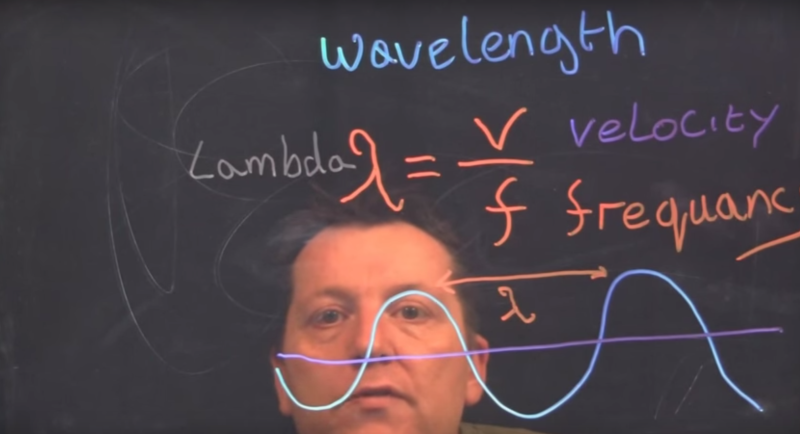














William Blake would have loved it.
I made one for work awhile ago … Piece on plexy on some u strips quite easy but got annoying fast and never got much use
I was about to write, questioning the frequancy [sic] of its use
It was up against a white wall for some time but when it came up to order more supplies it was moved out and a proper one was put in Its place
I saw a small version advertised by a toy store once, had UV LED on the edge though to make the fluorescent markers stand out more.
Problem is that you probably won’t quickly find UV led strips.
You need wet erase markers not dry erase…
How do you deal with writing backwards. Even drawing a graph would be a challenge.
Flip the video…
I like this solution: https://youtu.be/Adm2raocQZ4 using a mirror on the camera instead of flipping the video digitally.
Flipping the video makes sense. But then you cant really use this live the way it is presented here which would be cool as hell for presentations etc
Let your audience have reversing goggles http://www.grand-illusions.com/acatalog/Reversing_Goggles.html
They have right-left inversion mode also.
Yeah, but if you flip the video, some words will become misspelled.
What?
Never mind- just reached that part of the video
use a mirror. Either write on the mirror, or set it at an angle behind the writing surface.
Boards like these are sold for cheap on aliexpress and the likes, mostly used for window advertising.
While you *could* flip the video, writing backwards isn’t particularly hard. (Or you could leave it as-is and expect your audience to read backwards, which is even easier.)
Works also with Grease Pencils. So no dried out markers any more.
Good, now just use an Arduino with those LEDs, and the words “wovelenght” and “frequancy” will blink!
:o)
This one of the best I’ve seen http://lightboard.info/ if your going to use it a lot.
I find little value to staring at a (moslty) emotionless instructor’s face behind the graphics floating in space. One of the linked postings has the professor stating that this allow him to face the audience and interact with them. However, there is no “interaction” as these are recorded lectures; and there is no “audience” as there is only a camera recoring the proceedings. So what’s the advantage of the transparent screen superimposed on a talking head?
(It occurred to me that the instructor might want point to features of a physical object (a mechanical gear, a fossil, a diseccted eyeball), but most often that would be better handled with a separate close up camera either as a cut-away scene or an inserted image.)
—————————-
Also, while I understand the reversing mirror and such, but it’s distracting to me to keep thinking that the guy is both left handed and writing backwards. How long into a lecture until that effect fades?
He puts the fancy back in frequAncy!!!
Here’s a novel approach: http://oi60.tinypic.com/2mfb1w0.jpg
It uses CAMERA MOUSE 2015 and CAMERA CANVASS both free from Boston University. You could draw on a Plexiglas screen in front of the web cam but it’s not really needed. You can just air draw with hand gestures. Instead of focusing on your head for head movements, you would focus it on the tip of a dry marker or your finger with black tape on it. It will track it’s movement in real time and you could draw and type in the air. The screen would help you coordinate your movements better but is not needed. Once your marker or finger leaves the focus area you will have to re-link it again. So just stand back and let the web cam see your entire body. That way when you drop your arm to rest the program still tracks the tip of the marker or finger.
The resulting image can be sent via SKYPE, Google Hangouts, or a PC Projector to a movie screen. Here is the link to the software downloads: http://cs-people.bu.edu/ckwan/cameracanvas/
Sorry CAMERA MOUSE can be found at: http://www.cameramouse.org/ not http://cs-people.bu.edu
I think this fellow just calls anything sticky ‘epoxy’, starting with hot glue.
Heh, James knows me too well. One of my test setups is a big piece of 3/8 plexi with one edge buffed and I was trying different LED strips. The problem in my lab is reflecting one of the several photo light boxes, though I was going for a wider shot than shown here.
Reversing takes lets than 5 seconds in my software, I do have front sided acrylic mirrors and used to them to convert a down shot to the high res camera but size and field of view get unwieldy quick.