You know Processing? It is the programming language and IDE aimed at the electronic arts, new media art, and visual design communities. [Gottfried Haider] recently got Processing working on the Raspberry Pi and included a hardware input/output library to manipulate the Pi’s I/O pins.
If you want to experiment with Processing, you can download it right on your Pi with the following command:
curl https://processing.org/download/install-arm.sh | sudo sh
You can also download it from the download page. There’s a specific tutorial available or you can watch some general videos on Processing (see below).
[Ben Fry] and [Casey Reas] started Processing in the spring of 2001, while both were graduate students at the MIT Media Lab within John Maeda’s Aesthetics and Computation research group. It has proven popular as a first programming language, particularly for art classes.
There are many places you can download Processing sketches online. Presumably some Raspberry Pi-specific sketches will appear soon. We’ve seen Processing a few times in the past, but having it available on the Pi opens up a lot of opportunity if you want to use Processing or want to introduce students to the Pi with it.

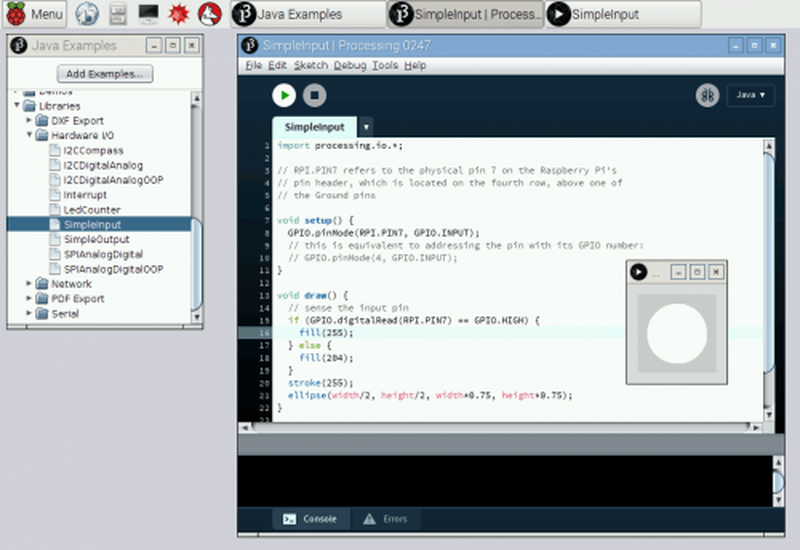














I’ve always thought processing could be a better fit than Python for the Raspberry Pi. Or at least a step between Python and Scratch. Good news!
This is top kek!
indeed :)
because running a virtual java machine on hardware of already questionable power is always a great idea, right?
if you don’t like the idea, then don’t do it. It may however, be a great idea for some.
Sometimes, yes; Sometimes system optimisation is less important than time optimisation, and it’s worth sacrificing a bit of processing power to get something going quickly and easily. It’s never the ideal solution, but sometimes it’s an adequate one. Better if the option’s there.
I agree that Java should be banned from the Universe, and certainly is on all my computers, but the more people are exposed to its awful performance figures, the more programmers are potentially willing to rewrite a native version of Java software using better suited languages.
So, in some way, it’s good to have Java software even on the Raspberry PI.
Awful performance? Compared to Python?
If Python is too slow, run Pypy – don’t have to change your code.
The JVM runs fine on the B2 w/ 8. Used it with Python, OpenCV and Neo4j for my senior project.
I’ve thought about this for a while, and I think it’s great. Given how many processing sketches I’ve seen interacting with Arduino for basic gpio, having it built into a RasPi could reduce part count and complexity.
my favorite interpreted language on the pi is lua. but when i want to do something useful, i just use gcc/g++.
Processing isn’t interpreted, it isn’t even really a language. Just like Arduino is useful libraries on top of C++, Processing is Java underneath.
If you like Lua on the PI you may want to take a look at Tekui graphical interface toolkit: http://tekui.neoscientists.org
i might end up using that, or rolling my own gui. i dont expect to be doing anything fancy though. as much as id like to use it, there doesn’t seem to be a build of iup for the pi. i can pull out hair for hours trying to compile one but i always hate doing that.
| sudo sh
*twitch*
It’s another tool in the toolbox that people can choose to use if it meets their needs, despite other people’s performance concerns and comments.
Well said. I’ve often said if I had a guy come to build a house and he told me: “Man you are lucky you called me. Because I have this great hammer. And it puts in nails, of course, but I also can use it to cut wood and put in screws. I’ve roughed up the face so I can sand with it, too, because the cuts are more like breaks, but it all comes out great!”
You’d think: What a crazy guy. Then the guy with the saw comes and tells you how he bangs the handle on the nails to drive them in. Crazy, too. When you build a house, you need a lot of tools for different jobs. The electricians, the plumbers, the framers, and the cabinet makers all have different tools, and that’s OK.
But we get into the war mode about what’s “best” (based, of course, on our definition of “best”). I personally don’t use Processing but, as you say, it is another choice which is good. Well except the emacs vs vi debate. That’s different. :)
“Well except the emacs vs vi debate. That’s different. :)”
What debate? Everybody knows the only option is vi.
(c;
I use this exclusively.
http://www.amazon.com/Wenger-16999-Swiss-Knife-Giant/dp/B001DZTJRQ/ref=cm_cr_pr_product_top?ie=UTF8
I had a laugh at the reviews on that. I, at first, thought it was a gag that Amazon went along with. But I saw the customer supplied photos and my jaw dropped. They *actually* produced this knife. I consider it a novelty but people mentioned the $1000 price tag… That’s a lot of money for something that you really can’t use without struggling to hold it. It’s a 7 lb monstrocity. I guess when you have deep pockets, price has no conventions.
+1 :-)
Your analogy is nothing short of retarded. The whole purpose of a programming language is to be as universal as possible, that’s why it’s a language not an ‘app’.