The eternal and everlasting TI-86 graphing calculator is a great calculator: first made back in 1997, and still used by students today. But its battery life kinda sucks. So [Dalius] decided to bring his TI-86 into the 21st century.
If you’re not familiar, the TI-86 runs off of 4 AAA batteries, preferably alkaline. If you use rechargeable NiMH they don’t last very long since they have a lower voltage per cell, which means it ends up draining even faster to a voltage level the TI-86 cannot operate at.
Luckily, this means if you get rid of the batteries, there is some decent real estate available inside the calculator. [Dalius] was able to fit a 3.6V 900mAh lithium ion battery, a step-up module, and a USB Li-ion charger all into the compartment, complete with a micro USB port sticking out the side. Isn’t technological progress wonderful? Now you can recharge it just like your cellphone.
For other fun calculator projects, check out our recent Hacklet dedicated to all things calculator!

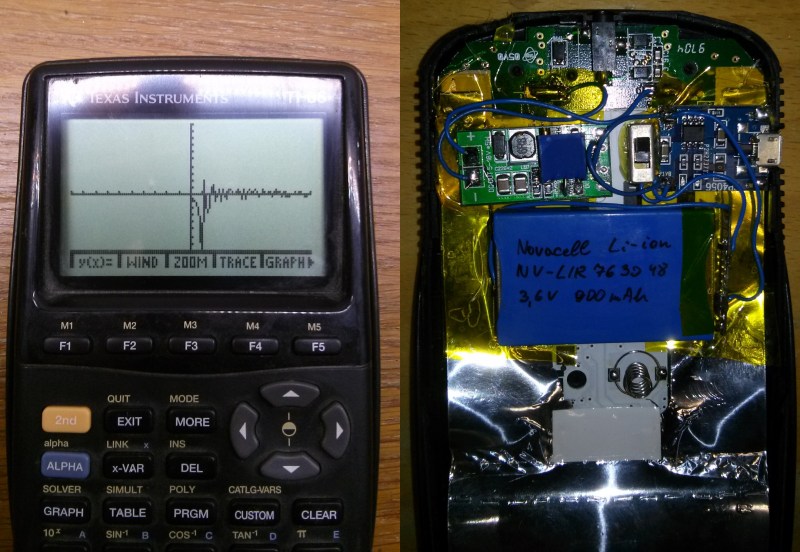














For the modern times ;-)
https://play.google.com/store/apps/details?id=net.supware.tipro
Precisely.
Too bad it emulates the low-res graphics. Plus you can’t use it in a test or AP Exam in the U.S.
That is one of the best scams a company has ever pulled. TI doesn’t do anything to update their calculators (beyond reducing the cost of manufacturing) and gets to sell them at inflated rates basically forever. The US Congress really should do something about the awful monopoly the AP tests have created. Without that crutch TI might feel compelled to innovate or at least reduce the price of their calculators. Instead they use their monopoly to hurt consumers.
I have taught AP Physics and one of many odd things about the course and process is that it is a truncated version of what we just called “Physics” when I was in High School. The physics for everyone else is now “Concept Physics”, a course with less math but actually more physics.
The tests aren’t the only thing factor that makes keeping the calculators viable. There’s a gigantic amount of lesson plans and training that’s based on the familiar unchanging calculator. Having every student on the same calculator also makes it easier for them to get and give help from the teacher or to each other. Also being on the same hardware and software means they’re rock solid in terms of bugs and defects which becomes a lot harder if they’re constantly updating the screen and hardware.
Having said that, I had a learning moment (that I admittedly didn’t fully appreciate until looking back on it two or three years later) when I had to adapt a TI-graphing-calculator-centric program to my Casio graphics calculator.
When I looked back on it, I realized that the program I had to adapt was basically the definition of a derivative!
Since then, I have wondered what would have happened, had every student had to adapt the program to their own calculator — or maybe, perhaps, make it an exercise for students to write it themselves.
If the TI-86 cannot run on NiMH, it means that it will also not fully utilize the Alkaline batteries. NiMH is 1.2V and will hold that voltage until close to the end while a normal battery’s voltage will slowly decrease while discharging. An Alkaline is defined as ’empty’ once it reaches around 1V. So when you have to replace the Alkalines in your Ti-86, they are far from empty.
Seems it was a flawed design from the very start.
that’s why he uses a DC/DC converter to step up the voltage.
Who defines alkalines as empty at 1V? If they have significant capacity left, then somebody needs to redefine that. I can’t remember the graph of voltage vs lifetime that was posted here a while ago, but I think at 1V there’s really not much useful life left by then, they fall off pretty quickly once they hit a critical voltage.
For this hack, it’s nice, makes it more convenient. OTOH I might just have found somewhere to stick an extra NIMH cell in to bring the voltage up to 6V. I’m a lazy, lazy man.
Yeah, I dunno about the claim in the article. I’m an aerospace grad student and I use the hell out of my TI-86 loaded with Eneloops and I’ve never noticed any battery life issues.
Seems like the “upgrade” is merely a charging upgrade, rather than battery life being extended. If the NiMH batteries were draining too fast, this will drain even faster, because just looking at the specs (3.6V 900mAh vs. 4.8V ~1000mAh for 4x NiMH AAAs), plus losses in the boost, this thing may not last nearly as long.
However, just having the boost circuit in there might help it stay over 4.5V (or whatever its threshold turns out to be) longer… but you also run the risk of over-discharging the Li-ion cell with no way to really tell if it’s facing certain doom (hopefully the step-up module shuts down at a good input voltage).
In short, given that this is using cheap eBay parts, and is likely to not have the proper shutdown voltage to keep the Li-ion cell safe, I expect it might turn into a short-term victory involving having to replace the Li-ion cell more often than one would like.
Are there any linear regulators dropping the voltages inside down to 3.3V or other voltages? Seems like one thing to try might be swapping that for a switcher if you can find somewhere to fit it. There are tiny switcher modules on eBay nowadays — I picked up 10 for $5 not too long ago.
Trouble is that due to the high cutoff voltage the calculator doesn’t fully utilise the capacity of AAA cells.
Also, 1Ah in a AAA cell is most likely bullshit, real capacity is prob 800mAh at most…
Hmmm… you could be right. I thought I’d seen 1000mAh Eneloops, but now when I went back to look, all I can find are 800mAh ones. Still, 4.8V @ 800mAh vs. 3.6V @ 900mAh, my money is still on the 4.8 @ 800 under similar conditions.
I’d just like to point out that I made the same point when I said “However, just having the boost circuit in there might help it stay over 4.5V (or whatever its threshold turns out to be) longer” – I don’t deny that you might get more utility out of it, but at the expense of the life of the cell.
Still seems like it’s gonna last a fair while between charges, and plugging in a charger is much easier than keeping a spare set of AAAs on hand and charged. Probably won’t make a massive difference. It has the advantage of lithium chemistry over NiMH, which makes up for the smaller size and lower voltage quite a bit. It’s still better now than it was before.
The Li-ion charging module has a protection circuit, but yes, numbers aren’t nearly as good. But then, at least you can recharge it, or maybe feed it 5V from a cable when available =)
Protection on the charge is one thing, protection from over-discharge is another. I’m not really as concerned about the safety of this mod (it’s probably reasonable), but Li-ion cells don’t like to be fully discharged, and the boost circuit is probably going to work down to a voltage that is unsafe to keep the Li-ion cells at.
Really, all I’m trying to say is, you want to make sure that the Li-ion cell stays charged — if it gets so discharged that the calculator stops working a handful of times, you’re probably going to have a dead cell and have to go in and replace it.
If the battery has any protection circuit on it (and it does appear to) it will include over discharge protection.
It’s the sort of thing you’d keep in mind when buying the battery, since they’re available with discharge protection built-in, much easier than doing it yourself when you just want to wire some modules together. I’m sure our man thought of it.
It has over-discharge protection at 2.5V.
The lipo may have a protection circuit. This will cut the discharge at around 2.5V. A bit too low for longetivity of the battery, but not killing it in one go.
I don’t think it is really a problem that the capacity is lower. Simply plugging in the USB every now-and-then is much better than buying new batteries.
Agreed. If the cell has discharge protection, then no problems. I just didn’t see any mention of that, and making that assumption can be dangerous (again, not for safety reasons, but because it’s a pain to swap Li-ion cells constantly).
25 years ago when they had just released these ti85 i think it was, we used to wire them up with wireless uarts, which btw the link connector on the bottom of them just happened to speak directly too. So all you had to really do was connect the signal pin on the link jack . Then you and your buddies could chat during class. (worth noting my school had a policy of instant expulsion if you got caught leveraging electronic countermeasures. Probably dont do this because the penalties are life changing )
Damn, that’s harsh. The only thing that really warranted immediate expulsion at my school was plagiarism.
@Shpoople
I think they interpret it as a cheating device, and possibly also de facto proof of cheating/intent to cheat.
I cant think of a way to explain the other stuff I did with out giving some impressionable kid ideas that will wreck his life lol. Needless to say the hall monitors never caught anyone doing anything they might have done when I was in the foyer. :)
I think the people running your school were just assholes. My school certainly didn’t expell people for chatting via calculators, maybe a slap on the wrist and few detentions. Our staff would actually ask questions to find out the exact situation before deciding the punishment. Expelling a student for finding new ways to use provided equipment is a sure fire way to ruin more than just that kids life.
I agree with you, but that is how it was.
Expulsion if used like that during exams, right? Students chat all the time during normal class, long as it’s not affecting anything crucial. Then again calcs like that are often not allowed in exams anyway.
Then again again school power heirarchies are insane anyway. Arbitrary decisions, nobody’s really accountable, means stuff like urban legends end up implemented as policy, along with completely arbitrary other rules based on teachers’ innate prejudices or mental instability. There’s stories of kids caught using a command line on school computers, getting in trouble for “hacking”.
Teachers really aren’t smart. I remember school, I was a smart kid, I can promise you this. Some are also pretty bloody pervy. Stuff like student councils cause more harm than good, giving kids power over the equivalent of arranging deck chairs on the Titanic, teaching them that politics is all about petty bureaucracy, and all the real power is out of your hands, in some shady room somewhere. Changing status quo is not even to be thought about.
Just to add, I remember being 10 and correcting a teacher who told us all that gravity was a result of the Earth’s rotation. She wasn’t a science teacher, just thought she’d share that with us.
Umm, why would I use one of these dinosaur crappy calculators instead of a smartphone?? It’s like using an Arduino + wireless shield instead of an ESP8266.
If you know of a decent graphing calculator app for Android that isn’t just a TI-86 emulator, by all means please share.
Search for m48 (HP48 emulator), there is an Android version.
On iOS, i41CX+ (HP41 emulator) and its CAS plotter does a pretty good job too http://alsoftiphone.com/i41CXplus/
Ha see, it’s not a TI emulator! It’s an HP emulator.
If that’s what does it best… They put a lot of effort into designing calculators after all. And if it’s a real emulator, meaning they somehow got hold of the ROM code and the CPU and hardware are well enough documented, then running the ROM code means they don’t have to write the mathematical software themselves, or the graphing methods, and all that other arse-bind.
Emulators are well-established, lots of people have written them. It’s not something a tutorial can teach you from scratch, but there’s lots of resources, and common CPUs already have free emulators you can plug into your own emulated “hardware”.
Compared to that, there’s only so many people who know how to program mathematical functions, complete with a good user interface, and the like, and they all work for calculator manufacturers! It’s not just pasting in the right maths code, you have to be sure it’s RIGHT, and all of that requires actually understanding the sort of maths you’re trying to get your program to calculate. Which isn’t common to find in a person who also knows how to write an emulator. Well, I think so.
Perhaps there are mathematicians who are also programmers who write stuff for their own use on Android, then decide to polish it up enough to put on the market. I bet it’s easier just emulating though. Calculators must have fairly simple hardware, simple keypad interface, simple LCD display, all the hard work’s in the thing’s software.
Talking of which, and interesting, is the Sinclair Scientific line of calculators. They managed to fit a full set of scientific functions into a chip that was only intended for basic arithmetic. They bought chips from a manufacturer, this was back in the 1970s, who told them how much ROM space the chip had, along with it’s registers, etc. The chip had built-in hardware for handling an LED display and keypad, so that was simple. Ingeniously enough, and with hardly a bit spare, Sinclair’s programmer[s] (just 1 or 2 guys IIRC) managed the task. There were one or two minor display imperfections, certain things it wouldn’t display in the ideal, proper way, but in a way that you could understand just as easily.
It was also pretty slow, you could see the digits appearing as it’s little brain burned away at working them out.
Can’t remember where I saw all this, but I suspect it might have been HAD. Sir Clive Sinclair isn’t well known outside the UK and some European countries where the ZX Spectrum was big. There was an American version that Timex made, but it didn’t do fantastically well. And the silly buggers decided to make it slightly incompatible, so the vast, several thousand strong library of Spectrum games wouldn’t work. For which I say “DOH!” and laugh a little at American hubris.
Sir Clive also invented the Cambridge Computer Z88. A great, fantastic little portable, launched in 1987. Single-piece rubber mat keyboard, full-size QWERTY with not bad key travel, easy enough to touch-type on. Being a single rubber mat meant you could just wipe off any spills. Laptop keyboards STILL can’t do that! Had a CMOS Z80 CPU, 8-line x 130ish column supertwist LCD display, and 20 hour life on 4xAA alkaline batteries. Had 3 slots for expansion memory, for storage and also to increase the software’s workspace. EPROM cartridges were available, for permanent storage, though an internal supercap (and a mains adaptor) meant you could change the batteries without losing your files.
Also came with an innovative combined spreadsheet / word processor, years ahead of anything anyone else had. As well as a very good BBC BASIC, various utilities and personal organiser stuff, and, oh, everything! A windowing OS, with multi-tasking that wasn’t live, but allowed programs to suspend to memory. A nice Index program managed the tasks and launching programs, everything windowed and menued. No icons or pointer though! Suspended programs didn’t use too much RAM, since much of their workspace was from paged-in ROM.
And the screen turned sideways did well for Tetris! You could program in machine code and use the full graphical capacity of the screen, a fair bit of third-party software was written. I’m sorry I didn’t bring my own one down when I moved house, still, couldn’t have brought everything, also left a lot of my old computer collection behind. What the hell was I talking about? Calculators! The Z88 had one of those, too! Besides, y’know, the spreadsheet, back in 1987, in a machine that weighed less than a kilogram. Lots of journalists and the like used them to take notes, and swore by them for many years after. It had a serial port and PC / Mac transfer software was available.
And there’s an emulator for it!
This is what I tell people who whine about the cost of TI calcs. You’re not buying the calculator. You’re buying a complete mathematics software package. The platform is just there to contain it.
i imagine students taking exams are not allowed to use smartphones as it would be too easy to hide stuff. granted this is possible on graphing calculators too, but most teachers will know what memory to erase on those.
In Europe, having someone go into your graphic calculator and erase your programs is considered as a violation of your private life. But still, nobody cares.
It it is stated that one can’t have extra programs at an exam then one either have to accept them being deleted or walk out failing it. Private life violation? It isn’t like someone intrudes at your home and deletes your programs…
I live in Europe. Finished my MSc 10 years ago. We were a bastion for HP calculators (especially 48 and 49). Professors and their TAs did a manual coldstart (memory erase) on start of exams. Nobody complained as it meant you failed at the exam.
There was even a black market for buying modified calculators from Poland and Germany, which had a HP48G with a soldered chip as a memory card. That memory wasn’t deleted on system memory erase :D
Disclaimer: had a HP48GX with no extra memory cards. But on more than one occasion I was spared the coldstart as I demonstrated my own UserRPL programs (for the exam) to the teacher beforehand.
Funny. In High School just wrote a program that was (not exactly) but
Prompt “Clear Memory”
Input yes, no
If yes
then Print “RAM Cleared”
If no
then Print “RAM Cleared”
end
I never program them. Why not:
Prompt “Clear Memory”
Input yes, no
Print “RAM Cleared”
end
Uh…because I didn’t have Comidicles or equivalent to teach me anything about programming 17 years ago…..
I learned enough from that calculators “Prog” function to understand if/then statements. I would go on to program all those stupid equations to prompt for inputs (I hated memorizing the quadratic equation…what’s that even for nowadays?[relevance]). By the 2000 I’d discovered the data transfer cable and was playing pacman, mario and other games. But yes, I do know now how commas and matrices work ;-)
+1 “Great calculators”? Insanely great high profit item for TI maybe. I taught with these and the HS kids went through batteries like they were water. The amount of instruction needed to do anything on them, including turn them off, is ludicrous. I just thew out 3 or 4 levels of how to’s for them last week. They have a terrible low res display and a confusing error message every time you hit the wrong button. I had maybe 2 students a year who would learn to program them a little and maybe one who learned it pretty well. The text books are written around this calculator specifically.
I have believed for ages that a really great open source project is a 3D printed case and emulator of the TI calculators with a good LCD and some modern communications, though a software and graphical emulator (with better graphics) that runs on an iPad and lets you use Python and other tools is more useful. The drawback is that for exams, there has to be a way to clear the calculators of programs and any potential cheats. (Exams that don’t require calculators are a better idea).
Yes, students are still buying these for $80 to $120. At that price it should have a quad core ARM A9 and be running Debian with a color LCD of 640×480.
I did the same Li-ion hack with my two TI-Voyage 200, I was pissed of removing the Rechargeable AAA everytime I needed (I use that thing a lot ;) ) now I can recharge by plugging in my PC and Use the calculator at the same time it’s a very usefull hack for me.
I used my Voyage 200 for thee years in class.
The battery’s lasted like half a year.
Despite the thing being slow at drawing more complex functions, the syntax and the qwerty keyboard was always awesome to use.
But forgetting to change the battery’s and writing an exam with an flashing battery warning in the corner gives you a nice motivation to hurry up ;)
Had to go back to the basics of calculators during uni now. You get soo lazy using a CAS:(
Sheesh.
Until I saw this, I thought that my adding an extra capacitor to my old TI-36 solar was pretty clever (it increased its run time in low light).
Well, adding that capacitor is pretty clever too…
This article is missing some critical details…in fact its missing all of the details.
You state that the battery life sucks in the existing TI-86 that uses 4x AAA alkaline batteries.
You then describe the new design that uses a li-poly battery with charger and dc-dc converter.
1) Where was the battery life data for before and after measured?
2) Did you measure the current draw of the TI-86 while powering it with a dc power supply?
3) You mention that there is a battery voltage cut-off within the TI-86. Why not use a dc power supply to also identify when this cut-off occurs?
What you have described is a product feature “difference,” not a performance comparison. Making the calculator rechargeable is definitely an improvement.
3.6V x 0.9Ahr = 3.24 Whrs. Let’s say the boost converter’s efficiency, n, is 85%. That makes 2.916 Whrs.
Let’s say the AAA’s capacity is 900mAHrs. According to Energizer it’s higher.
http://data.energizer.com/PDFs/E92.pdf
That makes 4x 1.5V x 0.9Ahr = 5.4 Whrs.
Without answering questions 1-2-3 above I don’t know if we’ve made an improvement or not.
He was comparing it to NiMH AAAs, not alkaline, which of course cost money and can’t recharge. Overall it’s better, even if it has a bit less capacity. It’s a usability upgrade, not necessarily an extended runtime upgrade. Nobody cares exactly how long it runs, he can recharge it trivially.
The one downside is that presumably the DC-DC convertor means the voltage won’t sag, so the “low battery” warning won’t work any more. He could perhaps implement a low-battery LED himself, if he cared, but I suspect he doesn’t.
21st century? it’s using an old 8-bit Z80 CPU, i hardly think that qualifies as something from the 21st century.
Ladies and gentlemen, boys and girls, I present the future:
https://en.wikipedia.org/wiki/TI-Nspire_series
Get hacking ;)
I’ve been weighing up the benefits of getting a TI nspire vs a HP prime for months now…
the TI will always be inferior to the HP 48 series, plus it is not RPN
You can actually enable RPN on the new TI-Nspire, but yes, I loved the HP series.
RPN was a hack for early calculators that didn’t have the memory to implement the proper ordering of equations. Sure, it has some uses, but for most people I think it’s a pain in the arse, and the brain space would be better used on something they’ll have a use for.
My old Casio at school had Direct Algebraic Logic, with a dot-matrix display, meant you could key in equations as you’d write them. This was in the late 1980s, was a great advance in the world of small cheap calculators.
I would have been impressed if they had made it possible to have the calculator display the remaining capacity.
Would have to have the converter decrease the voltage in steps, and write some assembly that could query the voltage (assuming that’s possible) and output a percentage or something
In my day all we did was overclock ours! Damn kids!
i’ve been waiting to see what people have been tinkering with the TI-86.
I remember “overclocking” my TI83 way back in the day, by replacing the crystal with one that was 10% faster. The thing worked, and there was a speedup in how fast it would do graphing and such.
Ultimately not that useful, didn’t get me laid. Still fun, though.