Laser cutters are fantastic pieces of equipment, and thanks to open-source improvements in recent years, are getting even cheaper to make. It can be as simple as throwing a high-powered laser diode onto the head of your 3D printer! With so many home-brew designs out there, wouldn’t it be nice if there was some all-encompassing open-source, laser-cutter controller software? Well, as it turns out — there is, and it’s called LaserWeb.
What started as a simple personal project by [Peter van der Walt] has recently grown into a very formidable piece of software with over 10 contributors in just three months. It even supports four different firmwares, from grbl, to smoothieware, marlin and even lasaurgrbl!
It’s designed to support home-made laser cutters, diode based laser engravers, and even converted Chinese laser cutters. With built-in CAM for PolyLine DXF, and SVG, it can even create rasters from images. Stick around after the break to see a quick video demo — we’re going to have to try this out!
http://www.youtube.com/watch?v=_tbCIdONdZQ
We’ve shared lots of open-source laser cutter designs before. Like the axCut, the Lasersaur, or even the Buildlog V2 — and now we have some awesome software to boot? What’s your excuse for not running a laser cutter yet!?

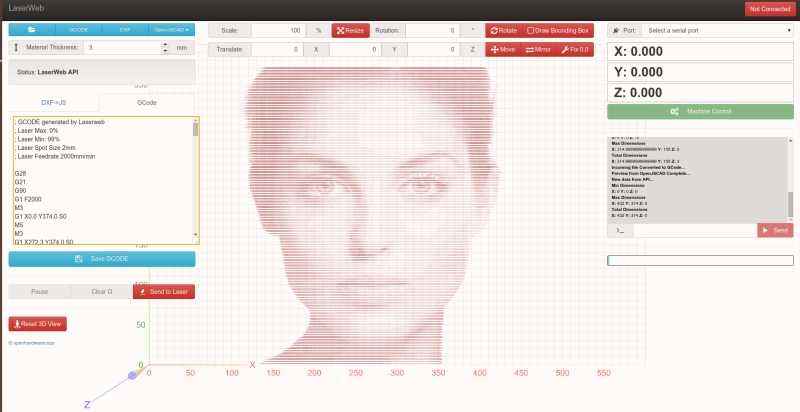














“What’s your excuse for not running a laser cutter yet!?”
Fumes.
Price,
Wife,
Space,
Time,
Im trapped in a llama butter making cult in Venezuela, and we arent allowed to play with laser diodes for fear of prematurely curdling the llama milk
Same; It’s a real bummer. They won’t even let you play darts with the sheep.
Sheep suck at darts making it an easy win….
Word!
Not a problem. Just cut a hole in the side of your house and vent it out through a dryer duct. That’s what I did when I got mine a few years ago. :D Of course, if you’re renting it might tend to piss off the landlord just a tad…. :P
Make sure you don’t join it up with the vent for the cooker extractor hood. My wife is fairly tolerant of my geeky hobbies, but *really* didn’t like it when I vented acrylic fumes back into the kitchen. It was extruded acrylic too, which smells far worse than cast.
“Of course, if you’re renting it might tend to piss off the landlord just a tad…”
If you have sliding windows you don’t have to cut a hole. Just get a thick piece of plywood. Cut it the width of the window and a height at least as tall as the outside plate of the drier vent. Paint it the color of the house. Mount the drier vent to that and close it in the window. If you are on the ground floor then cut another piece of wood to fit in the area above the window and keep thieves from being able to open it since you can’t latch the window that way.
Or… only put the vent in the window when you are actually using the laser. Do this at night and the landlord will probably never even know!
Arrangements to shed rain might be good. Bit of flashing, perhaps.
“Fumes”…perhaps a valid reason. You should have proper ventilation.
chilipeppr.com is great too…I just wish you could choose which layer from pcb’s when you import eagle brd files..
Why doesn’t the unit fire in both directions of travel? Sorry for my lack of understanding but it works like an old type writer?
If the reason is something not programming related I am willing to be it has to do with cooling or fumes.
My guess is that it’s about backlash.
Pretty sure this would be it. You could fire the laser both ways, but then you’d have to calibrate your start point very carefully or you’ll find your image looks like two interlaced images shifted slightly left/right from each other.
It’s like old dot matrix printers. They would print in both directions for draft mode, but if you wanted better quality or darker text, they’d do this odd left-left (down) right-right (down) pattern of movement. The alignment was good enough that you wouldn’t notice a slight shift from one line to the next, but if the printer had to hit the exact same spot twice, it was going to scan that row in the same direction both times.
The video as a tad old. (: we do raster both ways now
this. why ?
I know the person working on the latest commits; he didn’t think about it, it’s being added.
Been there for 20 days already: I even gave you credit for the idea (: – see https://github.com/openhardwarecoza/LaserWeb/issues/32#issuecomment-169652035
The video is a little old sorry. In the meantime that has been fixed, see https://plus.google.com/+PetervanderWalt/posts/4fWS5omApWu for a video of it rastering the jolly wrench (on both forward a.nd back strokes)
It can be as simple as throwing a high-powered laser diode onto the head of your 3D printer and also ignoring that lasers reflect off of things and that you should probably also take steps to prevent even incidental laser exposure, for good reason? Come on editors, what is with the sensationalism in the form of a means to drive traffic? This is already a neat and clever project, but let’s not ignore important safety considerations to make it sound easier than it is either.
This is the opposite. It’s about throwing your 3D printer guts into the frame of a cheap chinese K40.
The only sensationalism here is yours.
If you buy a laser, you get plenty of warnings to take proper safety precautions.
No you dont. You can buy a laser tube and power supply straight from china and it won’t even come with instructions, never mind warnings.
I own a 300 watt laser and it didnt come with any warnings either.
Nothing like relating your personal anecdote to make it a fact.
Shall we refine? SOMETIMES you can buy a laser tube and power supply straight from China and it won’t even come with instructions, never mind warnings. But SOMETIMES it comes with full instructions and warnings, safety equipment, spares, etc.
You get what you pay for.
It’s the same if you buy a laser component from a US supplier – they expect that you know what you are doing when you buy a component – they’re not in the business of teaching you to be an electronic technician – but if you buy a turnkey system marketed to those that don’t know one end of a laser tube from another, it probably comes with a full set of instructions and safety info.
I suspect you are comparing apples with cheese – if it was marketed as a ‘DIY kit, complete’, you probably have grounds to complain, but I suspect it’s like most things I’ve seen for sale on those Chinese B2B marketing sites – a component and it’s associated power supply.
Personal? More than personal, I know several people that have bought tubes from china and they come with basically no information with them. Bought complete machines from china too and instructions are minimal to nothing.
Judging by the sticker on the unit, those warnings were promptly and completely ignored. Hopefully they were at least wearing safety eyewear.
http://www.lasersafetyfacts.com/4/
A person cannot turn away or blink fast enough to prevent retinal eye injury from a Class 4 laser.
That’s what’s nice about CO2, it cant get past the surface of your eye so the damage is somewhat limited compared to vis and nir lasers. And a whole lot easier and cheaper to guard.
Indeed. I always recommend CO2 over 445nm. Corneas can be replaced, retinas cant. Plus blocking IR is as simple as a piece of acrylic (worst case – dont… please buy goggles)
The video is from a LaserWeb User, Ariel Yahni. He does have a filter sheet up against it + goggles, see https://plus.google.com/+PetervanderWalt/posts/4fWS5omApWu – > follow link to his profile. There are other videos on my G+ profile too
this face is so cool!!!
WARNING: DO NOT LOOK INTO LASER WITH REMAINING EYE!
Put up an audio version of this for the slow learners…
I think I am missing what this actually is / does. It doesn’t seem to do as much as Inkscape and a Flashair which is what I currently use for my Marlin based cutter.
Am I correct in thinking that it takes one picture and either rasters it or vectors it,converts to Gcode then sends it out over serial/USB or am I missing something?
Maybe it is too early in the morning for my brain. :)
Too early (: – get some coffee then head over to Github and read the readme (:
Cool idea on using the Flashair though – I would be very tempted to add suppport in Laserweb to send the file over to the SD card!
Thanks for the suggesion! https://github.com/openhardwarecoza/LaserWeb/issues/87 opened so we can get cracking on adding Flashair support
What about just ‘printing’ from CorelDraw? I’ve seen laser engraver/cutters that do that. Cut VS Engrave is simply that cuts are where the thinnest line is specified.
Because this “hackaday” – no “Graphics Designed Weekly”
You are being ignorant of the incredibly large laser community out there, that don’t run a DSP that support Corel
Nor do these folks want to fork out for a Corel licence….
Most K40 machines comes with Moshiboards which doesnt work with the latest Corel versions – these users have to rely on Moshidraw (which has the most horrendous software). I know hundreds of these people, who opted to rather convert their machines to run on a Grbl / Marlin / Smoothie based controller.
There are tens of models of Laser engravers on ebay that ship with a Grbl based controller
If you are building a DIY laser (lasersaur, openbuiilds freeburn, openbuilds freeburn2, buildlog 2x, bulldog, etc) you will also be running a GCODE based controller – not a DSP,
This is the market where up to now the toolchain was hell: Each file format had a different external tool, then a seperate cam process (gcodetools/turnkey plugin for inkscape for svg, for dxf they would use sketchucam, or dxf2gcode, etc). By combining all these into one piece of software – with built in machine interface – its a win.
Peter, everyone:
I think the core of this question is Where does this software run? What does it do?
It runs a laser cutter… yeah but so does a windows box running corel draw or Moshidraw.
What makes this different from those?
As best as I can tell the answers are..
–Open Source
–Portable, runs in windows, linux, raspberry pi etc etc etc..
–Interface is in a browser, load the right address anywhere on your network (computer, tablet, another pi, mac, smart tv, smart phone..) then load and burn your cuts.
–Nothing at all proprietary
–INCREDIBLY fast development (seriously)
–Any support at all (try getting any from Corel or Moshi)
Here’s my question for Peter. What does the setup look like?
I think it’s obvious to someone who’s used a Shapeoko or other grbl board. Computer (or Pi)->Grbl board->Cnc laser
What keeps bugging me is, is there a solution out there that would give you an all in one solution. Where there’s a controller you can access on your network and not need any computer at all?
The closest thing to “without a computer” is a Smoothieboard. But thats still too limited. Install this on a Pi and call it a day (;
And thank you, for the comment on the development. Thats the other big point. This isnt meant to replace whatever you use now. Its a fun little project I started working on to make my life easier. I can only assume the other contributors felt the same (;
I use CorelDraw or Inkscape for lasering.
The Laser itself shows up as a normal printer and in the printer settings I can give each color a function like intensity, speed, raster or vector.
So… I could even print out a word document without any additional software.
(: You care welcome to donate me DSP that shows up as a printer. (; – for the rest of us, we get serial (grbl, marlin, lasaurgrbl(Lasersaurs) and Smoothieware
I had the same thought since I have an Epilog Laser (custom hardware and a Windows printer driver) so my laser is seen by any software I use as a “printer”. A lot of my laser cutting is actually done with Visio of all things (it’s easy for me and I use visio a lot more than any CAD app). However, I have also cut/engraved from word, excel, visio, GCPrevue, AutoCAD, and eDrawings. With GCPrevue, I can cut or engrave anything in PCB gerber data so I cut PCB mockups out of 1/16″ delrin for verifying dimensions/enclosure fit/etc.
The difference here at hackaday is the hardware in use. While I consider an Epilog laser a “commercial/professional” laser, most lasers here on hackaday are essentially a CNC gantry with a laser attached. In that manner, this software is a major deal since the hardware is minimal.
This guy, he gets it! (:
Have a look at http://hci.rwth-aachen.de/visicut
It is used by many fablabs and serves a lot of features ( e.g. camera support for alignment etc )
Visicut works great with Epilog laser cutter and it has it’s own simpel driver model to add support for custom laser cutters. There are already some custom drivers available on https://github.com/t-oster/VisiCut
t-oester, the developer of visicut – actually paid us a visit here https://github.com/openhardwarecoza/LaserWeb/issues/83 a few days ago (;
A guy at my previous work built a laser cutter (a HUGE one) and drives it using linuxcnc. The toolchain is (at least was when I last checked) a little shaky, but it worked.
Oops I think i replied to the wrong thread:
I wanted to reply here and say:
I wont bum the Linuxcnc controllers! They do graft well! Finding old hardware with an LPT port, thats the harder part
Dell PCs – even newer ones – tend to come with a parallel port.
I wont bum the Linuxcnc controllers! They do graft well! Finding old hardware with an LPT port, thats the harder part
I’d agreed to look at raster engraving for the Smoothieboard as part of the recent Smoothie Contest, but unfortunately it’s only just getting to the top of my project queue. I was hoping to convert my laser to Smoothie over the next week or so. It looks like this may make that a little redundant.
Well, I could still use your help to get laserweb talking to that smoothie over ethernet (simple if/else to use ajax instead of the serial calls, and an extra dropdown in the serial port list for smoothie:IP (;
That would still be a win
Regarding “raster” – for now all these use gcode based raster (with heavy optimisation in the image to keep data small (more lines, less dots) – adding yet another protocol to smoothie, before marlin and lasersaur finishes theirs – is dangerous – we need more standardisation! (for the sake of the poor external developers – getting difficult to support 4/5 different dialects)
In my Marlin dots = lines, if you don’t do that the raster is wrong.
Once I’ve got my laser converted (currently Mach3 and parallel break out board) and I’ve taken a proper look at both Smoothieware and LaserWeb, I’ll be happy to help wherever I can.
Thank you! As someone mentioned above, the development of LaserWeb is very rapid. I like to believe thats because we not only welcome developers helping out, but in fact actively encourage it:
1. I gladly give people push rights to the repo after a few Pull requests (just got to make sure you’re code is good)
2. We don’t leave you high and dry – if you want to work on a feature, we open an issue and we all tag team on it – even if its just testing or pointing out existing example code or how to hook in!
3. We actually encourage our community of users, to financially support the contributors, INSTEAD of the project. We’re clever enough to know that without contributors there would be no project worth supporting… Speaking of which – see ( https://github.com/openhardwarecoza/LaserWeb/wiki/SPONSORS-**NEW** )
there’s still this one: https://github.com/fablab-ka/LasaurApp it doesn’t have rasterizing support but the svg mechanics are rock solid and it has timetracking, even though a bit undocumented.
FIY, Sven even contributed some code to LaserWeb recently (; – so do go give his Lasaurapp fork a spin too if you have a lasersaur (or use LasaurGrbl)
Mind you, Sven, your paypal link need to be added to https://github.com/openhardwarecoza/LaserWeb/wiki/SPONSORS-**NEW** please!
I noticed the readme file showed it without the **NEW**, so I renamed the header. Someone might revert my change. Try both ways.
Anyone have any links on what I need to do to “convert” a china laser cutter? This right here, convert it and add a Pi on the back is the PERFECT thing to do to make those china cutters over the top awesome.
The LaserWeb Wiki of course:
https://github.com/openhardwarecoza/LaserWeb/wiki/Controller-Upgrade-Resources
If you have the means, get a smoothieboard (;