A good multimeter (or a few of them) is an essential part of anyone’s electronics workbench. The only thing more useful than a multimeter is a logging multimeter that can take recordings over time. And the only thing more useful than that is one that can transfer that data back to your computer for analysis. But fancy meters often cost a bit of money.
[Kerry Wong] decided to take matters into his own hands and hack a serial-out port into his relatively inexpensive multimeter, giving him the ability to record anything the meter can measure roughly three times a second until he runs out of hard-drive space.
Our hack begins with the datasheet for the meter’s microprocessor. [Kerry] then tacked on a few wires, and dumped, modified, and reflashed the calibration and configuration EEPROM. With a single bit-flip in the EEPROM, he enabled serial output. With a few more, he made the backlight stay on longer, disabled auto power-off, and basically customized the meter the way he wanted it.
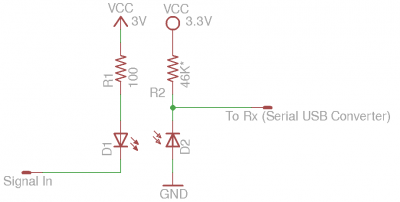 Getting the data out of the meter is the big coup, however. Not wanting to risk the computer that he’s connecting to the meter, [Kerry] knew that he needed optoisolation between the meter and the USART. He went with a beautifully minimal solution — simply wiring the meter’s serial output to an IR LED. Usually, transmitting data over IR is done by modulating the signal with a 38 kHz carrier for noise immunity. [Kerry] was going to put the receiver right up against the transmitter anyway, so he went with a plain IR photodiode on the PC side. sigrok takes care of the datalogging and display.
Getting the data out of the meter is the big coup, however. Not wanting to risk the computer that he’s connecting to the meter, [Kerry] knew that he needed optoisolation between the meter and the USART. He went with a beautifully minimal solution — simply wiring the meter’s serial output to an IR LED. Usually, transmitting data over IR is done by modulating the signal with a 38 kHz carrier for noise immunity. [Kerry] was going to put the receiver right up against the transmitter anyway, so he went with a plain IR photodiode on the PC side. sigrok takes care of the datalogging and display.
Adding more automation to our measurement bench has been on our to-do list for a long time now, and [Kerry]’s hack provides an inexpensive and fun way to get started. It’s the perfect companion to a computer-controlled supply. (Or two!.)

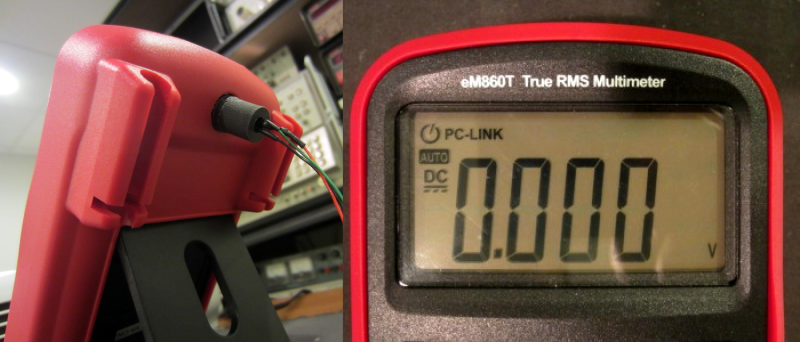














Here’s a New Bluetooth Meter that has come out and is pretty neat. http://www.trutechtools.com/iDVM510
Thanks for that link. That’s pretty cool!
Excellent! It’s needs like these why we thought of creating a general purpose digitizer (https://hackaday.io/project/10617-instrument-digitizer-using-computer-vision). We are still working on the prototype though, but if it works like we expect it to, this is exactly the kind of application we had in mind.
I am constantly blown away by the ability of people to dump some code from a micro and modify it to do their bidding and Off they go.
That style of opto isolated data tranmission was also used in the Philips/Fluke scope meters a few years back and I found it to work quiet well particulary as the scopemeter like Kerry’s multimeter are ground independent and can “float” around with the the equipment on test while your pc is firmly tied down.
me too. i’m thankful the author left in exactly how he got that info from the datasheet, helps learn how to approach similar problems in other chips :)
Figuring out the code isn’t that hard. Knowing the CPU defines a lot, including where the code starts. Messages help to give hints on where you are in the code, and you spend enough time to figure out the “quirks” of the programmer. Sometimes it’s easier, you don’t need to disassemble it all, just find the bit of code to patch.
It’s easier now.. Thirty years ago it was often easier to disassemble the code to paper, and spend a lot of tie with visual searches. Now, systems are so big the disassembler listing can easily fit in a text editor, a search will find things faster.
That said, it’s more impressive to me that having figured out the existing code, they could patch it and cram it back into the same space. When I patched a Radio Shack assembler back in 1986 so w hen printing a listing there’d be a left margin (the better to punch holes to fit it into binder), I didn’t find much space to put the new code. But then I was patching, not reassembling the” source code”.
Michael
Just FYI, a 4N25 or the like is easier to implement than an IR LED and phototransistor, it also has good noise immunity because it’s sealed. So if anyone sees this in the future, look for a 4N24 or 4N35 for doing opto-isolation.
EDIT: 4N25 or 4N35, sheesh need an edit feature.
Has anyone added an ESP8266 to a multimeter yet? That would be an admirable hack too.
It’d be like a cheaper version of the Mooshimeter. Not a bad idea if you combine it with a digital selection for your multimeter ranging.
Look for esp-link project, it’s serial->wifi bridge with esp8266. All you need is hook rx/tx lines to multimeter’s rx/tx and you can use multimeter with telnet application.
ESP8266 eats a lot of power.
True, BTLE would be better given the data rate is so slow.
OR, if you are lazy like me, you scour fleabay for an under $50ppd UNI-T UT61E DMM (18,000 max count) and it comes with IR serial RS 232 cable, the only PITA.
If still lazy like me, you scour fleabay for an under $13 UT-D04 USB cable interface. You get freebie capture/plot code too, and a better free one on the net. For logic level as in ‘duino, I’ll just break into their IR head and bypass the USB chip. BTW, complete schematic and DMM chip (with communication protocol) data sheet for this meter is also on the net.
Hmm, whaddaya know, my trusty multimeter has an “RS232” icon on its power-on-flash-all-the-icons mode. However I seem to recall the IC being under a blob when I opened it up last.
Nope, just two blobs and an op-amp for chips. Boo.
If your meter happens to be a UNI-T, I’ve got a dead one that used a plug in optocopouler to RS232 cable I can send you just for the price of postage.
Maybe there are pads or un-populated components that would give clue to where the RS-232 connection would be.
http://www.mtoussaint.de/qtdmm.html – or search for a compatible multimeter
I jumped at my UT-139C and changed the backlight duration to 60sec, no luck on enabling rs232, but there are no pads for it. Thank you very, very much.
Danny,
There is NO RS-232 on ANY DMM chip. The chip in my UT 61E runs on 3.3V. The chip serial data output flashes an IR LED. Without this light beam ground break, the interface could be very dangerous. The phototransistor receiving end makes the 232 weird signals. To use it, you will have to use a MAX232 chip with its four voltage doubler charge pumps,an ugly mess. As I said, I spent 13 bucks on a USB cable and logic level serial data is mine. BTW, the UT 61E only speaks (2 samples/sec) and does not listen to nuttin’.
I bought the TekPower TP9605BT from Amazon when it first came out. It is a great meter and has a lot of features like PC connection and data logging including Bluetooth for only $55.99 with Prime shipping. Yes it is fun to get more out of your meter, but sometimes the time is not worth the effort.
Someone should totally write a similar hack for the Peak Atlas LCR and Component Analyzer, including a “calibrate to NIST standards using external OCXO frequency source” function.
Here a cheap Bluetooth Meter: http://www.owon.com.hk/products_info.asp?ProID=181
This would go well with some of the tips here: https://www.youtube.com/watch?v=uFTQxWlMGeE
This thing has been kicking around in the pipes for like TWO WEEKS Had. Where have you been?
Forgive my ignorance, but isnt a multimeter thats logged over time a oscilloscope??
A multimeter samples 2 or 3 times per second, while a DSO can sample at about 1.000.000.000 times per second.
Logging a multimeter won’t turn it into a DSO, much like a DSO won’t do stuff a multimeter does – like measuring capacitance, inductance, resistance, current, etc