[Evan] always wanted a trackball for his arcade cabinet. It’s hard to play Missile Command with anything else, and Centipede with any other controller is just stupid. So he bought one, jury-rigged a mounting bracket for it, and then fried it by plugging the wiring harness in backwards. Doh!
But proving Edison’s famous statement that innovation is 1% inspiration and 99% having the right stuff in your junk bin, [Evan] dug deep and came out with one of twenty (!) old ball mice that he had purchased for just such an occasion. (Yeah, right.) Since a ball mouse is essentially an upside-down trackball, all that remained for him to do was reverse-engineer the mouse and swap its controller in for the busted trackball.
A simple hack, born of necessity, and well done. If you’re stuck with a crate of optical mice instead, consider turning them instead into optical laser rangefinders.

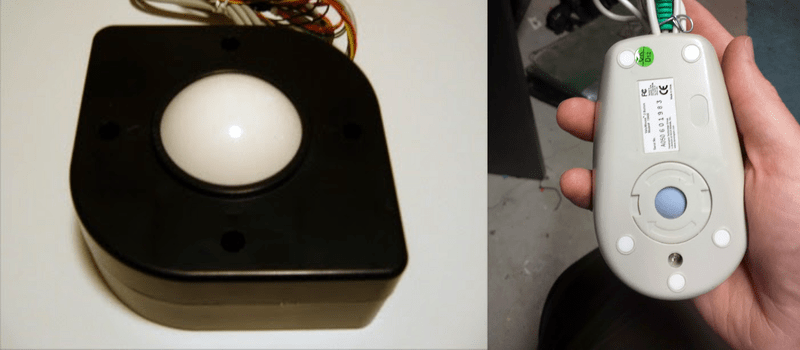














Good hack with whats available.
Unfortunately I remember how often the wheels in those mechanical mouse’s needed cleaning so I would have used an optical –
Start with a ball of some description.
Drill a hole through the wood panel with a bit slightly larger than the ball.
Wax the hole with candle wax.
Plate of the top with a plate a smaller than the ball diameter.
Box of the bottom to hold the ball up – with more wax.
Locate close by, a PS2 optical mouse to “look at” the ball.
Use anything including a Somethingduno to convert the protocol – it’s a simple one.
He only used the controller out of the mouse.
Three problems with this, first being I would have to flip at least one axis in software. Second, whatever this rolls on will get gummed up eventually. Third, I tried that already with the https://en.wikipedia.org/wiki/Panther_XL which looked cool with it’s transparent red ball, but since I have more mechanical advantage with being able to whip the trackball around at high speeds the optical sensor stutters. Try it if you don’t believe me.
I am not sure what you mean by mechanical advantage. The ratio is still 1:1 so perhaps you mean that you can move the ball faster as you don’t have the delay of re-positioning your hand with a larger ball.
I wasn’t aware of the “stuttering” issue. If it’s just the low clock rate of the inbuilt micro-controller the a faster uC would fix the problem but that would mean getting the specks of the optical unit and starting from scratch.
Perhaps a more expensive mouse won’t have the stutter? They will work with a higher clock rate from the host as well.
If the stutter is from the frame rate of the optical unit then there is no fix but to try a different optical.
Flipping an axis id just one bit in the normal mouse protocol.
An optical mouse has more problems with a perfectly clean and shiny ball than a dirty one. Being dirty helps an optical.
Wouldn’t the ball still get gummed up with crud and the. The optical mouse than has to try and “read” the dirty ball causing erratic location.
The mechanical mouse when it became clogged it would stop moving in one or more directions but didn’t jump around the screen unpredictablely like optical mice do when they get a bad read.
Nice smooth round hard surfaced balls of various useful sizes can be had from Dube juggling supplies in NY. They post worldwide.
Try a 5 pin bowling ball, hey that’s what the original track ball was made from.