Necessity is the mother of invention, but sometimes frustration is as good a motivator. [Maciej] does a bunch of statistics in his day job using SPSS. 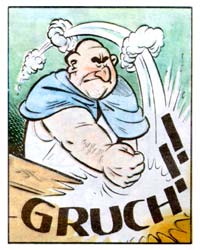 Like most complicated pieces of software, it can get hung, and the only way to stop it is to manually kill the running processes. Apparently, that happened one time too many for [Maciej].
Like most complicated pieces of software, it can get hung, and the only way to stop it is to manually kill the running processes. Apparently, that happened one time too many for [Maciej].
He took matters into his own hands, repurposing a big red emergency-stop button for the task. It’s mounted on a jar, and the microcontroller inside is configured as a USB keyboard. When he mashes the button, it opens the “Run…” menu and types out taskkill spssengine.exe for him.
We can totally see the therapeutic value of such a device. Plus, in case SPSS is gobbling up his system memory and everything’s approaching standstill, the vital seconds saved by the microcontroller’s quick-typing fingers could be a lifesaver.
















The picture of the rhug looks like from “Kajko i Kokosz” (https://en.m.wikipedia.org/wiki/Kajko_i_Kokosz) comic book. Where did you find it?
From the project’s instructions https://hackaday.io/project/12378/instructions
If everything is approaching a standstill the mircocontroller shouldn’t assume all of its input has been caught.
no comment on spss ‘getting hung’ vs. the users script hanging.
Agreed. Wouldn’t it be better to trigger a script, rather than manually typing this all in each time? USB keyboards are different than PS/2 in several, sometimes important ways.
Does it have at least two channels to fullfill the laws for such things (at least in Switzerland)? https://de.wikipedia.org/wiki/Sicherheitssystem [CTRL f] zweikanalig
https://www.pilz.com/de-CH/eshop/A0200B0230/Sicherheitsrelais-Sicherheitsschaltgeraete
there are over 100 perfectly capable keys in front of him, just use autohotkey
I keep this in mine
Rwin::
Run “C:\Program Files\Process Hacker 2\ProcessHacker.exe”
Process, Close, WorldOfTanks.exe
return
for the rare time Nvidia gpu takes a shit again due to heat and freezes screen (graphic stack inside game keeps waiting for the call to finish and refuses to let go of the screen = cant alt-tab to kill it)
I want an NMI button. I think this used to be possible through the serial port.
I want a NIMBY button.
We all need a DWIM button.
If I wanted a quick kill of a specific process on one of my linux machines (running XFCE desktop) I’d configure a hotkey. A panic button to engage that hotkey might still be nifty.
Maybe the Author of this “Hack” is trying to send a viral message to the Proprietary SPSS owner (IBM?).
https://en.wikipedia.org/wiki/SPSS
I use pskill, for when you need something that is sure to work.
I’m not going to complain this isn’t necessary, sometimes a good physical whomp can be very satisfying but I’m worried about the jar, hit the button too hard and your picking up shards.
Eliot uses the word ‘jar’ but the designer says:
“I have used a clear plastic box that originally housed baby’s pacifier.”
Which isn’t a ‘jar’ and not glass like you expect when you see the word ‘jar’ and see a translucent thing.
Thank you for all the comments.
Yes, the main point of this little project (I wouldn’t dare to call it a ‘hack’) is to have a way of killing processes in a satisfying way.
Thanks for mentioning pskill and autohotkey. It makes much more sense to assign the action to a service that sooner or later will respond. My current, flawed, solution just expects that OS will be able to react for keypresses in specified time.
Yes, the image comes from “Kajko i Kokosz” comics. This is a strongman, member of Banditknights, delivering a hit to the table in order to put more emphasis on the words of his leader.