Although this sort of work is usually reserved for KansasFest and other forums for highly technical and very skilled Apple enthusiasts, [John Brooks]’s release of a new version of the ProDOS operating system is no less important. It is, without a doubt, the greatest release the Apple II platform will see for the next few years. This swan song of the Apple II platform is simply ProDOS 2.4, an update to the last version of Apple’s ProDOS, last released in 1993.
For a bit of historical context, ProDOS was not the operating system that shipped with the Apple ][ in 1977. That OS was simply called DOS. ProDOS, released in 1983, included support for the new 3.5″ floppy drives, allowed for hierarchical directories, supported hardware interrupts, and kept the Apple ][ line going well into the 90s. Despite these improvements, not all Apple ][ systems were supported. The original ][ and ][+ were out in the cold. Now, with the ability to add Compact Flash and USB devices to an Apple ][, even the latest version of ProDOS is horribly out of date.
[John]’s release of ProDOS 2.4 fixes all of this. This release is the most important development in the Apple ][ ecosystem in recent memory, and will remain so for at least a decade. The only person who still uses an Apple ][ as a daily driver agrees, and ProDOS 2.4 is now enshrined in The Archive for all eternity.
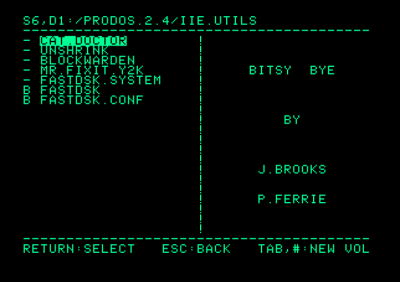 New features abound, although most of them are geared toward the now thirty-year-old Apple IIGS. These features include enhanced utility in GS/OS – the Apple equivalent of the Commodore GEOS – slot remapping, and an OS that is both smaller and loads faster. Older machines aren’t left out, and ProDOS includes the usual features and improvements found in ProDOS 2.x that weren’t available in the Apple ][, Apple ][+ and un-enhanced Apple //e.
New features abound, although most of them are geared toward the now thirty-year-old Apple IIGS. These features include enhanced utility in GS/OS – the Apple equivalent of the Commodore GEOS – slot remapping, and an OS that is both smaller and loads faster. Older machines aren’t left out, and ProDOS includes the usual features and improvements found in ProDOS 2.x that weren’t available in the Apple ][, Apple ][+ and un-enhanced Apple //e.
The killer feature and one more thing of this release is the BitsyBye utility, a small ($300!) system program that allows you to boot various Apple II devices and programs. Think of this as the Norton Commander of the Apple II ecosystem, allowing slots to be selected, booting the most recently used ProDOS device, and basic file system exploration. BitsyBye also includes an easter egg. A few utilities are also included on the ProDOS 2.4 disk image including ADTPro, Shrinkit archive expander, and disk utilities.
A 140k ProDOS 2.4 disk image is available on [John]’s site and on Archive.org. Since you’re probably not downloading directly to an Apple II disk, grab ADTPro and load it over audio.

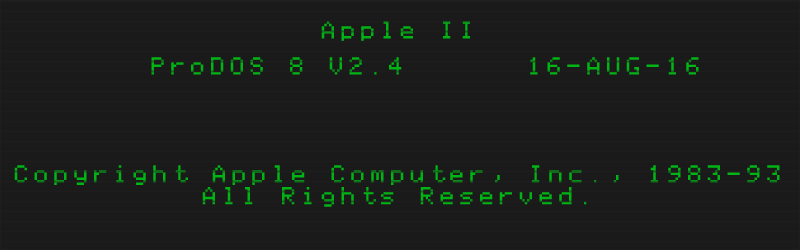














Lol, so many brackets!
This may be the first time I’ve actually wanted an Apple computer to play around with. I feel weird remembering DOS and floppies.
Wow, MAME in a browser window!
They have dos, amiga, c64 etc games running in browser too.
I have been using JavaScript (in a browser window) for a long time to do mathematical analysis and modeling where the results need to be presented in a complex visual manner like tables and graphs.
Even so, I am surprised to see these far more complex emulations. I wonder if the JavaScript has been optimized in some way.
Sure, it would be easy to carve off a couple of MIPS like these old machines had, just to emulate the CPU but then when you render the screen you must be using far more than a couple of MIPS.
Let’s count in Roman numbers. Ready. I, II, III,IV,V… Got it. What’s with this HAD (][) siht. I have a IIe somewhere with a bad ram chip, it burned my finger. That was back in the early 90’s.
https://en.wikipedia.org/wiki/Apple_II
“The Apple II (stylized as apple ][) is an 8-bit home computer, one of the first highly succe…”
https://en.wikipedia.org/wiki/Apple_IIe
“The Apple IIe (styled as Apple //e) is the third model in the Apple II series of personal compu…”
This “hot chips” brings memories back where i was using a Trident 8900 video board at 1024×768 60Hz (on Linux) where the chips melted of the board. Replaced the board put a big cooling on the memory included a 8 cm fan and it worked well for the rest of the time, till a complete upgrade did put all boards into a dusty place.
Those buggers were hot and slowish, seemed to come in every white box PC in the mid 90s though as default VGA.
I had to heatsink a Cirrus Logic 5428, which I had mercilessly overclocked, had 2MB on it, so could do high color while I was punishing it at 1024×768 (But not as much as the monitor, which was one of those IBM PS/2 jobbies). It was a VLB interface card, and I was running it at 60Mhz, not a typo. I got one of the late 486 boards, the pentium P55s were out but high end at the time, so this happened to get a clockchip on it, that had settings from 25Mhz to probably 75. So I found the undocumented 60Mhz setting… Both the VLB cards I had, VGA and I/O had a 1 wait state jumper or this would not have worked. I was running a Cyrix 5×86-100GP, on a 2x multi for 120Mhz. With the 60Mhz “FSB” it ran on a par with real pentium systems. The graphics throughput was also way up there, you had to go buy spendy matrox cards to better it, though in a year or two better PCI chipsets matched them. The CMOS setup had enough settings to make this possible like a 1/5 divisor for the ISA, so that ran at 12Mhz… On previous systems I’d had the ISA speed dialled as high as I could get away with, so already weeded out any cards that only coped with a paltry 8Mhz or so. Later I picked up a CL 5434 on a VLB board which ran a lot cooler, and it ended it’s service with that one. Was barely anything in it speed wise, think it had better VESA mode support though, which let me taste the higher res modes on Quake, whereas the old one would only do some of the midrange ones. It was playable on 800×600 until things got real busy then lagged down.
WHOA! I thought I was lucky that my VLB system could run at 50MHz, didn’t think it was even possible to run at 60MHz given that many systems couldn’t even push 40MHz reliably…
Yes, it was a rare bird. A few years later but while 486 were still useful for basic websurfing, I’d got a DX50 and a choice of 3 boards to put it on… and only one would run okay at 50… and I had to choose between VLB IO & VGA… Then maybe a year or two later still, I got the twin of that first board, and used it to run a UMC486 at 60, which had stunning integer performance for a 486… But that was just a bench curiosity by then.
It was actually something close to the infamous PC Chips M9xx series, but mine was Elpida branded I think, never nailed the exact equivalent model. UMC chipset. Now my experience with the whole of PC Chips products over the years was, they’d scrimp every penny, BUT, this included spending money to keep user from shooting themselves in the foot. They didn’t bother locking down extra settings, they didn’t restrict you to a range of safe CMOS values. So IMO, a third of their bad rap was that they were put in machines with the cheapest of everything and they got the blame for something else, a third was down to infant mortality and actual quality issues, and a third was down to users and installers never getting the settings right. I have run many PC Chips boards, some for significant fractions of a decade, and I’ve been boned more often by top end manufactures.
dude claims “60Mhz ..VLB …..Cyrix 5×86-100GP….Quake… playable on 800×600”
You should take it with a huge grain of salt. Quake on _any_ 486 in 320×200 results in 3-5fps. That post reads like an awesome fantasy I would like to be a a part of back in the day, sadly its highly unlikely to be true :(
Google M919 60Mhz and/or 5×86 and you’ll find vogons dot org knows about this undoc setting and you’ll find a few newsgroups hits from back in the day. Didn’t have the M919, but a super close cousin. Boards from Shuttle and Biostar with the same UMC chipset were also known to have it.
320×200 software mode was known to be slower than other modes on later pentiums that had any minimal 3D acceleration, and better 2D performance. The key to getting one of the other modes to exceed the speed of 320×200 with only a 2D card was to have a VESA BIOS EXTENSIONS 2.0 which allowed fully 32 bit graphics, where VESA screenmodes without this are 16 bit and the CPU (Whether 486 class pentium class or whatever) had to keep switching back and forth into 16bit mode and back again. After about 97 or 98 VBE 2.0 was pretty much default and you didn’t notice it. For 486 and early pentium systems you had to pry a version out of the net for your chipset, usually by manually eyeballing various hong kong and taiwanese manufacturers ftps. Quake 1 was not terribly CPU limited, if was more graphics limited, people got better performance than I did by running later Voodoo accelerators on their 486es.
@[rasz_pl] While I can’t confirm anything about Quake, I was building and selling systems during that era based on the Cyrix 5×86 and they were out preforming anything my competitors had and selling like hotcakes and that was without any overclocking apart from turbo mode.
I ran some of the early demo scene entries intended for 486DX at SVGA (800×600) and they were amazing for that time.
Vesa Local Bus was a huge step up in performance (with faster cards) compared to the eISA bus.
I entered pc business in 1997 myself :) Cyrix was always a stinker, had problems with compatibility (to the point of stuff not working at all like os/2), but was great value for money. I can agree it outperformed anything _at its price point_, so did AMD. The question was could you get performance you needed at that price point at all? With Quake answer was NO.
Quake. Quake does fdiv(and more) every 16 pixels (perspective correction), code using floating point is HARDCODED to expect pipelined FPU (like in Pentium).
http://www.phatcode.net/res/224/files/html/ch63/63-01.html
This simply breaks speed on 486, you get massive stalls and single digits fps in lowest resolution possible, adding more pixels wont magically speed things up, nor will adding MHz unless you can reach 3x playable Pentium clocks (tip: you cant).
I myself fondly remember finishing both Doom 1&2 on my Am386DX40 and it is as clear as day to me they were perfectly playable .. except I rebuild similarly specced 386 couple of years ago for retro gaming and was shocked to discover doom ran at <12 fps in low detail in post stamp sized window.
The cyrix 5×86 was pipelined, it was the 6×86 core for a 486 socket, and the 6×86 had some features that the pentium pro had.
From those days I remember 486s as being the slowest (and cheapest) computers capable of doing everything I wanted them to do. Play “CD quality” MP3s, surf the net, instant messenger and of course web browsing. But… not at the same time. To play a stereo MP3 file I had to boot to DOS! Under Windows it would stutter way too much. My Pentium on the other hand could do it all at the same time. Eventually I switched the o’le 486 over to Linux. I can’t remember if I was able to play MP3s while doing other things or not…
I kept that 5×86 as a DOS/wfwg machine for gaming, never had 95 on it, so the first machine that impressed me by being able to browse and play MP3s smoothly was a machine with a Pentium 60. This was with winamp, other players were CPU hogs. That machine ran 95 like a dream, I mean it wasn’t the fastest, but there was nary a glitch, I swear it must have hit one of the exact platforms they developed it on. Other machines I had in use at the time were DX2-80s and they did not like to do both unless you put MP3 quality way down, think you could put playback down to 8khz instead of 22khz or something.
reading this sends a warm tingle up my brain stem… those were the days!
pipelined _FPU_, Quake expects to have 3-4 instructions executing at the same time. Cyrix/AMD stop whole CPU for 30-70 cycles while executing one.
Ppl have been doing that for decades. Writing it with brackets.
That’s how it’s stylized on the case, so that’s how a lot of people and sites type it out. It’s not Roman numerals, but neither is what’s on the computer itself.
Right, I was wanting to go with “Apple themselves did it” but was unsure of myself since I have laid hands on any Apple ][ in a decade.
Roman Numbers had no zeros if you recall.
Unable to close their C programs properly they were.
> Despite these improvements, not all Apple ][ systems were supported. The original ][ and ][+ were out in the cold.
Pedantic point: The Apple ][ and ][+ were supported up to ProDOS 1.9. It was only in version 2.0+ that they started to use the added 65c02 opcodes, making it incompatible with the original ][‘s 6502 processor.
My ][+ has been sitting in a corner, waiting for me to get around to putting in one of my spare old CFFA cards (flash-based hard disk emulators) in it. Guess I can do that now without having to track down an old version of ProDOS… awesome!
My first hdw upgrade. *snif*
Upgraded the CPU on my ‘Circle’ (Apple ][ or maybe //e clone) from the 6502 to 65c02. The ‘Circle’ ran faithfully into the early 90’s when I made the leap to Windows 95b on a P100.
Still have the 6502 CPU i pulled. It currently sits on my desk at home. I miss that old tank.
The nostalgia is strong with this one
BTW, I knew an engineer using a IIc as a daily driver at the turn of the century. If he and it are still above ground, I bet he still is. He regarded GUIs as “distracting”.
GUI can be distracting, not more than nakt tho.
Before I changed majors (1985) from nuclear engineering to computer technology I wrote and ran on my //e a simplified reactor model to estimate power output from various reactor core dimensions. If that computer wasn’t 650 miles away in my dads attic I’d be dragging it out tonight to play with this.
I hope you are on your way right now.
I can understand the distracting part, though I’d hate to limit myself so much to such very old hardware.
The last I knew such hardware being used was a guy that wrote punch tape to an NC tape reading turret press, that cuts parts from sheet metal using a bunch of different dies. I think he used it past 2000, I don’t know how far past though. Now, it’s too convenient and flexible to have parts laser cut from steel and not be limited to a specific set of dies.
I had a coworker who said that Windows allowed stupid people to use computers.