[Aguilera Dario] likes his Casio fx-82ES calculator. However, it was missing a few functions, including complex numbers. A Casio fx-991ES has more functions but, of course, costs more. A quick Google revealed that if you press the right buttons, though, you can transform an fx-82ES into an fx-991ES.
Because it is apparently a buffer overflow exploit, the hack involves a lot of keys and once you cycle the power you have to do it again. [Aguilera] realized this would be a good candidate for automation and added a microcontroller to push his buttons. You can see a video of a breadboard version below. He also has a PCB version in the works that should be better integrated.
The automation hardware patches into the button matrix through test pads on the back of the calculator’s PCB. [Aguilera] soldered ribbon cable directly to these pads, then snaked it out through a slot cut into the back of the calculator case where it is terminated with a 0.1″ pin socket. An Arduino Mini is used in the prototype, the next revision will use an ATmega328P on a custom board. The uC interfaces with the button connections using the venerable 4066 chip which is able to act as an analog switch.
The board layout for the PCB version is shown on the project page. There is no word on whether this is meant to be a permanent addition to the calculator, or just plugged in for the exploit and stored away for use the next time power is cycled. Either way, it’s neat to learn about this exploit and a cool challenge to automate it!
If you don’t want to hack up an off-the-shelf calculator, grab some nixie tubes and make your own. Or, if you are short on tubes, try this one.

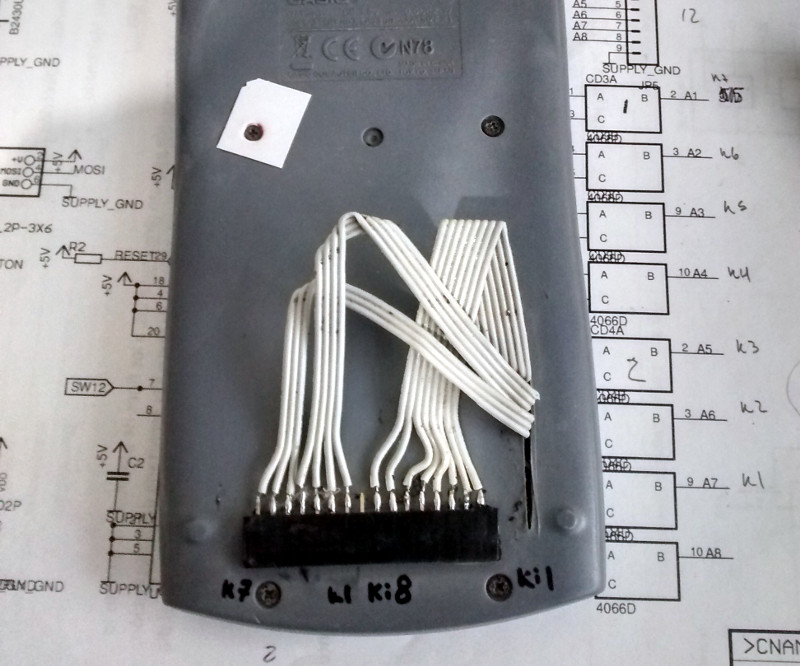















actually you can do the same thing with a little less advanced tech: a pencil
https://www.youtube.com/watch?v=q3I_N7Q4K-o
Makes sense that if all the firmware is there for either model of calculator, there would be a way to tell it in hardware which model to “be”. I think I’d find a resistor size that did the job, though – should be more reliable than a graphite short.
It’s actually just a solder jumper. I have the fx-82ES too and I just had to remove solder from one of these jumpers and fill another one.
which is exactly the bridge that must be removed and the one that must be soldered, I have the same model
There are versions of this calculator that does not have the required pads for this easy hack. I got one of those.
Only the model “A”calculators have the pads IIRC. The newer ones, designated “B” (by a stamped B on the rear case inside a circle marking) aren’t susceptible to this.
It’s an interesting experiment. Maybe even an interesting hack. I think I’d just spend the $20 on a new calculator if I really needed the extra functions. It’s not exactly elegant or convenient.
Here I found the fx-82ES available for £11.99 and the fx-991ES for £16.06. It is disgraceful that Casio cripples the features in the cheaper model, but on the other hand £4.07 is probably worth paying to have them available every time you turn it on rather than have to hook it up to a somewhat involved breadboard.
How is it disgraceful? I recently bought a Tektronix scope and you can buy the base model for a bit over $2k and if you want, you can keep upgrading the software to make it a $20k scope. You only pay for the upgrades you need, and you don’t need to throw away the scope and get a new one every time you want a new feature.
Personally, I think having consistent hardware makes tons of sense.
Maybe people are worried we’ll get something like (http://www.tomshardware.com/news/pentium-g6951-clarkdale-upgrade-card,11320.html) this?
Maybe because paying 10 times the base price in order to unlock features that your scope already had doesn’t make sense.
What are you paying for?
For software licenses.
i.e., for development and support costs
Not at all disgraceful. They’re not selling based on the cost of materials, they’re selling based on what you think certain features are worth to you. This is a very common thing. I used to work for a well-respected company that made oscilloscopes. They released two models at the same time while I worked there, one being a 300 MHz bandwidth and the other 150 MHz. The only difference between them was a low-pass filter network that was ADDED to the lower-cost instrument. So technically, the lower-cost instrument cost them more to produce.
And really, what’s to complain about? The only difference between the two models is software, so they’re just enabling software features. This is also a well-established way of doing business. Have you ever loaded a “trial” version of a software package that can be fully enabled by entering a registration code? Or one that had a basic version and a “pro” version, again enabled by a code? Same thing, really.
Finally, this saves you money, since this allows them to use the same hardware for multiple models, bringing down the cost of BOTH models.
The treachery of capitalism. It’s socially harmful, but good for the calculator/oscilloscope/software company.
Sometimes it works in the consumer’s favor, especially video cards. The only “complaint” is them not honoring the warranty when one “unlocks” what’s already there.
They’re selling those different models because those with the advanced features aren’t approved for use in schools and exams.
Once you’ve added a microcontroller to your calculator, you could also just wire it up to the keyboard and display, and program it to do any kind of calculation you like…
Of course, that probably takes a lot longer to develop than just emulating keystrokes, so, Well Done!
On the other hand, a three-minute “boot sequence” for a calculator seems a bit excessive.
THIS
Was easier for me just to get an old TI89 off of eBay for $40. Cool hack though.
Skip the 89 and get a 92, better keyboard, bigger screen (high def, lol) and usually much cheaper
Unless you need to take SATs, ACTs or some college math courses. Most standardized tests specifically prohibit the use of a QWERTY keyboard. I suspect the reason is that it’s -easier- cheaper for examiners to check if it “looks like a calculator” than providing test takers with a standard option but that’s merely conjecture.
Except the 92 is slower. That said, I still have mine after almost 20 years.
Coincidentally, I have my Sharp EL-531 calculator open to clean the keyboard, and there’s a whole table silkscreened on the board, showing the different calculators it can be, and even a box to check off which calculator this is.
But it’s cryptic. You have to solder in another LED, no indication of the type. Then some resistors, but no indication of value.
And first you have to sort out the models, figure out which is the best one. If you’re lucky, they don’t add keys for more functions, so you don’t have to add a physical switch and find the place in the matrix for it.
I guess someone could compare the models, and figure out what resistor adds what function or functions. Maybe there are some that aren’t offered at all. Try a random LED (the existing one in mine is yellow plastic, but that may mean nothing, it doesn’t light up). See if there’s a pattern from the existing resistor values. If not, compare the actual calculators to get the resistor values.
That work done, it looks possible to upgrade with a few parts and some soldering.
Michael
Buy a good one and compare the differences. It does you no good, but it could help other people and would be interesting to see.
Knew it! We all open up our calculators, haha. ;)
Common hack https://www.youtube.com/watch?v=tddzGtknxAE
Back int he day, Friden used to do this with their old nixie and VFD calculators from the early 1970s. It was cheaper to roll one chipset of LSI silicon for all the functions, rather than divide the production runs up over different features. It meant you could spend $100 less for the calculator with no square root function, and just wire in a switch to the correct location on the PCB to add the square root function to the cheaper unit. Friden just changed some jumpers and swapped the keycap between usually an extra memory key, and the square root key. If you added an extra key, rather than repurpose, you actually ended up with a calculator with both square root and the extra memory, for $100 cheaper!
Of course… this was back when a four function calculator could still cost several hundred, or even up to a thousand dollars, and a scientific calculator could well exceed a thousand!
Sorry for the poor angles, but the calculator styles in question are on the top shelf, the black ones with chrome trim. http://richfiles.solarbotics.net/calc/CalcShelfWorkshop.jpg
Using tools and techniques at one’s disposal to make a tool at one’s disposal more functional than it was before…? I’d call that a hack. Nicely done.
I think it’s a good thing when manufacturers disable features. It allows us to enable them.