We see a lot of Raspberry Pi projects on these pages featuring all variants of the little board from Cambridge, but with one notable exception. Surprisingly few of them have featured its industrial embedded cousin, the Raspberry Pi Compute Module. The Pi-on-a-SODIMM form factor is a neat idea, but we are guessing that the high price of the development board relative to that of a Model B or a Pi Zero has pushed most people in our community towards the latter choice.
[Andrew Back] has put up a straightforward demonstration project on the RS DesignSpark site that provides an introduction to the Compute Module 3, using it to run a remotely operated display. In addition it uses an RN2483 LoRaWan radio module and The Things Network for communication, which makes it worth a look even if the Compute Module wasn’t of interest.
We’re taken through the process of bringing up the module and installing an OS, and of setting up LoRaWAN and the Things Network connection. Then we are introduced to the Python code that brings it all together, and uses PyGame to write to the display.
You might point out that it could just as easily use one of the other Pi boards for the job and you’d be right, but it’s important to remember that this is a demonstration project intended to get you started with the platform And as such it’s an interesting read, even if many of us will never work with a Compute Module.
We covered the Compute Module launch back in 2014 and that of its latest version last month. Maybe we’ll start to see some projects at our level using it rather than the conventional Pi boards now it is available in a faster variant.

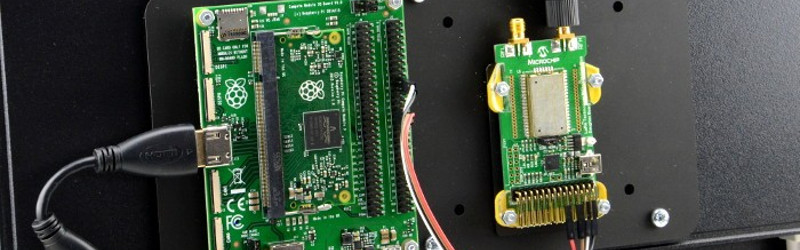














Is LoRaWAN something an unlicensed person in the US could use?
Yes, you can simply use the RN2903 for the US frequency bands. Make sure you have the gateway part sorted out. There are not that many regions of the US that have an existing infrastructure (such as the things network) so be prepared to setup a gateway and application server.
I bought the Haxiot gateway, which turns out to be just a MultiTech gateway with a USB carrier. The micro USB connector is extremely fragile (and a poor choice). This is the lowest cost COTS gateway I could find 3 or 4 months ago, but just beware the fragility of the thing. Also, it uses a ludicrously small barrel jack for the DC power. It’s unlikely you’ll have any cables from old power supplies that will match it, so don’t lose the cable.
For smaller and less complex applications, ( like a point to point link) you don’t need a gateway nor LoRaWAN stack, just only a low power microcontroller and simple transceiver modules: http://www.absolutelyautomation.com/articles/2015/12/30/internet-things-iot-using-nicerf-lora1276
http://www.absolutelyautomation.com/sites/default/files/styles/article_image_full_node/public/field/image/151230_INTERNET_OF_THINGS_%28IOT%29_NICERF_LORA1276_0.jpg
You will find that Japanese Display Manufacturer have decided to integrate the compute model into the commercial digital signage display offering – deploying the product at scale with its official launch at ISE2017 – https://youtu.be/BZGKnusGyrw