[Colin Alston] was able to snag a handful of Mini ITX motherboards for cheap and built a mini super computer he calls TinyJaguar. Named partly after the AMD Sempron 2650 APU, the TinyJaguar boasts four, yes that’s four MSI AM1I Mini-ITX motherboards, each with 4GB of DDR memory.
A Raspberry Pi with custom software manages the cluster, and along with some TTL and relays, controls the power to the four nodes. The mini super computer resides in a custom acrylic case held together by an array of 3D printed parts and fasteners.There’s even a rack-like faceplate near the bottom to host the RPi, an Ethernet switch, an array of status LEDs, and the two buttons.
With 16 total cores of computing power (including GPU), the TinyJaguar is quite capable of doing some pretty cool stuff such as running Jupyter notebook with IPyParallel. [Colin] ran into some issues getting the GPU to behave with PyOpenCL. It took a bit of pain and time, but in the end he was able to get the GPUs up, and wrote a small message passing program to show two of the cores were up and working together.
Be sure to check out [Colin’s] super computer project page, specifically the ten project logs that walk through everything that went into this build. He also posted his code if you want to take a look under the hood.

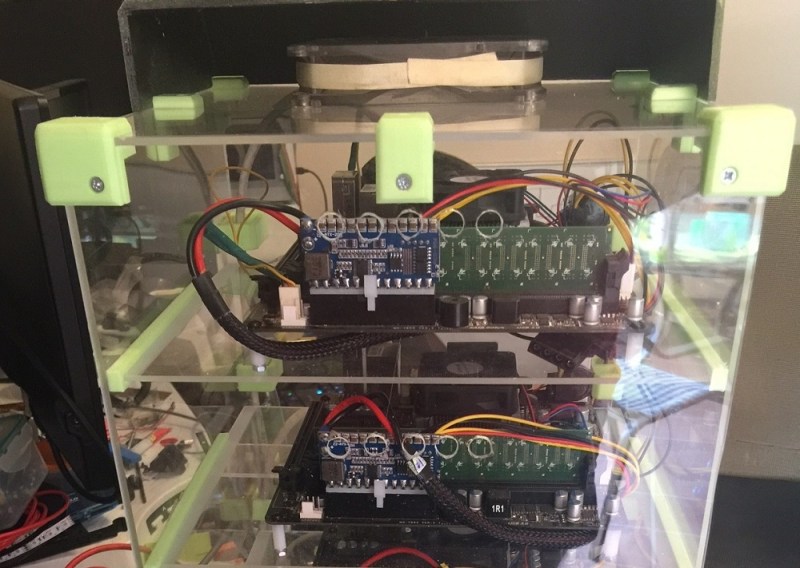
















nice work withe the rPi management system. i was just working on one myself.
Very nice!
Since you’re using the GPU, it should be more appropriately named Titan as that’s what ORNL Jaguar was renamed to when it was upgraded to XK7 GPU blades and Gemini networking.
There is already a TinyTitan project thought :)
I have some old computers lying around and an old Raspberry Pi 1… I could build something like this and fill it with 10-year-old Nvidia cards.
I’ll use it as an over-engineered electric heater with advanced temperature control. Or maybe a VNC game server for very old games? (Portal is 10 year old and was developed as a benchmark for Nvidia GPUs, so it’s perfect for this. Then there are all those stupid games from the 2000s; some of them aren’t so stupid.)
Heat dissipation?
I don’t see any vents in that glass box full of hot CPU cores….
EDIT: Not any big ones anyway. Can’t imagine you get much airflow through those tiny holes.
I don’t think “four” deserved all that emphasis really, I had a stack of 7 boards when I was doing F@H.
Well now that they have x86 and Mini-ITX boards, why not just put in a nice graphics card for each board? The fancy acrylic rack does seem to provide pretty efficient air flow.
Don’t mention plastic racks, you may upset somebody.
Brian, please delete this comment.
Tim, what seems to be the problem?
I would have thought that Mini-ITX boards would give you the least “bang for buck”.
Certainly a fun learning experience for building clusters but I’d love to see some stress tests on this.
Cluster? sure. Supercomputer? Without stats, it’s impossible to say but not likely.
Is this actually any better than a high end desktop or surplus dual xeon board?
My project description is “A not-so-super computer”
Any plans on expanding the cluster? or running some stress tests?
actual project page has a great honest description
>A not-so-super computer, to learn about super computers and how to not build them
while this article writeup is terrible clickbait :(, the only thing super about this project is the effort and educational value, even project Author knows this, yet somehow every single time such project bubbles up its all stupid hype :(