If you’ve done 3D printing, you’ve probably at least heard of Tinkercad. This popular CAD package runs in your browser and was rescued from oblivion by Autodesk a few years ago. [Chuck] recently did a video about a new Tinkercad feature: building and simulating virtual Arduino circuits. You can watch it below.
There are a variety of components you can add to your design. You’ll find an integrated code editor and a debugger. You can even get to the serial monitor, all in your browser with no actual Arduino hardware. You can also build simple circuits that don’t use an Arduino, although the component selection is somewhat limited.
This could be great for teaching Arduino in classrooms or when you want to do some development in a hotel room. The layout is very visual, so if you are accustomed to reading schematics, you may not appreciate the style. In addition, the selection of components is somewhat limited (including only supporting the Arduino UNO, as far as we could tell). So for educational purposes, it is great. For breadboarding your next great Arduino-powered robot, maybe not so much.
If you remember Circuits123 (or circuits.io), this is the same underlying technology. They’ve just integrated it with Tinkercad. However, there doesn’t seem to be any real integration between the two other than they are on the same web page now. Perhaps in the future, they’ll let you drop components on the circuit that also show up in the 3D design (or, at least, with sockets or holders for those components).
However, having a simulated Arduino with a debugger could come in handy even if you don’t care about the circuit simulations. If you really want to do circuit simulation, it is hard to go wrong with LTSpice. If you really want it to be in your browser, there’s always Falstad.

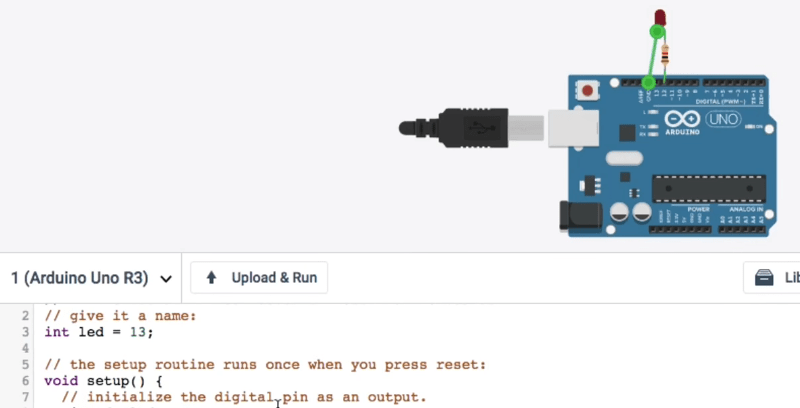














Oh wow I just started using tinkercad did not notice it had that feature. thanks will explore more.
I hate tinkercad, they are the perfect example of why consimer cloud based SaaS services should be avoided like the plague.
back when they started out I tried tinkercad for 3D printing, it was great, easy to use, and seeming reliable. then one day a friend asked me to recommend a 3D design tool, I referred to tinkercad…. 2 days later he said to me it was shit because it only let him make 3 models as a free user, Confused I chacked my account, 30+ projects all there in free account… no wait legacy account, because they decided to fuck new users! couple weeks later I get a mail informing me that tinkercad have been bought by autodesk, they are shutting down, and telling me to save my work in STL format only, completly uneditable, I sent a reply comlaining about them pulling the plug with 1 weeks notice, reply was a polite fuck you.
2 months later, new email from tinkercad saying it’s back and free, by then I got an offline installer for sketchup, stl plugin and relearned everything. tinkercad comming back acting like they were jesus or something really pissed me off, who knows when the next time some boardroom decision at autodesk is going to determine if I can access my own work for a price, or at all?
This is the same for dropbox, photobucket, instagram and all these ‘you are the product’ free ‘cloud’ services. I use real cloud infrastructure for work, AWS and Azure, it’s great, but somewhere along the way the term ‘cloud’ morphed into this business model where we are all expected to trust our personal files and creative works to 3rd party shitheads seeking ways to exploit us somewhere down the line.
so tinkercad has circuit designand arduno now, a real arduino is $20, IDE is free, fritzing is free and does all the exact same layout stuff locally, you save your files and keep them forever.
by al means feel free to use tinkercad if it makes your life easier, but just be aware, and don’t expect your work to be there tomorrow, next week, month, year.
Yeah, I’ve seen artists refer to Autodesk as where good CG software goes to die. Apparently this applies to CAD too.
I fully agree but it looks like everything is going cloud based, even Arduino. At the moment they offer local and cloud IDEs. How long before they stop development on the local version of the IDE?
My only real investment in a cloud based system was Hello’s Sleep and look what happened there. I didn’t realize when I supported the kickstarter it would be cloud based. Had I known I probably would not have gone for it.
“If you really want to do circuit simulation, it is hard to go wrong with LTSpice.”
Yes, LTSpice is awesome! Something that really bothers me though is that schematic capture, PCB design and simulation always seem to be a pick-2 deal. It’s too bad LTSpice has no PCB designer. If you really want to use simulation in your design process AND you want to use a PCB you are usually stuck rebuilding your schematic from scratch at the PCB end. Then, if you use simulation in the process of re-designing something that has to be manually copied over too.
I’ve commented on this before and received replies that it isn’t really a big deal to recreate a schematic in a second tool. Obviously those people spend a lot more time in schematic capture software than I do and therefore are much more efficient at it. Still, no matter how good you are it is a cost of extra time and also an extra step where errors may creep in. Can anyone imagine business people writing letters in one tool which checks spelling and grammar then re-typing it on a second in order to print? Could you sell a system like that?
I do remember as a kid drooling over ads for Electronic Workbench and Circuit Maker, both simulation packages similar to LTSpice which I would see in electronics magazines such as Popular Electronics. I am pretty sure I remember at least one of them advertising that it could export to or somehow integrate with Eagle. Of course, that was the then current old DOS version of Eagle. I never had any of these because they cost multiple hundreds of early 1990s dollars and I was only a kid. I really wonder though.. if those tools actually worked together.. how did things end up progressing backwards?!?
I’m pretty excited to see that kiCad is starting to support simulation and after reading this I wonder if some day Tinkercad will be a fully integrated all in one tool as well.
EasyEda, if I recall, has simulation (and the other stuff) although I never find that too useful because I rarely simulate the whole thing. So I still wind up with my “model” schematic and my ‘real” schematic anyway. Now on a high end CAD system I could tag components with being for sim or real life and “generate” both schematics from one master, but I don’t think any of the cheapie tools do that or at least not easily.
I just started a little project for Eclipse on Linux. With this you can easily debug your Arduino-Sketch in Eclipse.
https://github.com/ChrisMicro/ArduinoOnPc
I did it mainly because i wanted to develop some Arduino sketches using a TFT like the ILI9341.
E.g. in this project you will find the
Adafruit touchpaint example
which you can now try on your linux PC.
This is the resulting picure:
https://github.com/ChrisMicro/ArduinoOnPc/blob/master/doc/Adafruit_touchpaint_screenShot.png
The project is at the moment a little bit “basic” but probably it could be useful for someone.
We have started to integrate Tinkercad and Circuits with new Circuit Assemblies, which enables users to add electronic components to make their 3D prints light up and move. Check out more here: https://www.tinkercad.com/circuits
i want to use it for raspberry pi not for arduino..how is this possible????
It is not currently. It would be interesting if Tinkercad let the community write such plugins however. Community provided plugins…hmmm…
I love Tinkercad. I’ve been using for 2 years now.
I can simulate almost 100% of the hardware features of the mega328P, some timer/counters modes do not work.
Just found out that it is possible to have a circuit with 2 Arduinos to simulate master-slave projects.
If a library is not included just copy the library .h and .ccp file and paste to your sketch.
Because it is cloud based I can work on a project everywhere, work, home, …
I recommend it.
Doesn’t seem to be working now , can only view old designs, impossible to start my own Arduino circuit design / simulation