This year at Maker Faire, laser cutters were all the rage. Dremel announced a 40W laser cutter, but it won’t be available for purchase until this time next year, there is no price yet, and therefore doesn’t deserve further mention. Glowforge was out in full force, but the most interesting aspect of the Glowforge — a compact filter system that sits right underneath the laser — was not to be found. It looks like lasers are the next 3D printer.
Of course, those in the know have already been using laser cutters for years, and there are options for desktop CO2 laser cutters that cost less than a kilobuck. I speak, of course, of the ubiquitous K40 laser, a machine you can get off of eBay or AliExpress for the price of a generic, off-brand 3D printer. There is a downside to the K40, though: the control electronics and software are notoriously terrible. Fix that, though, and you have something really spectacular.

This year at Maker Faire, [Ray Kholodovsky] of Cohesion3D brought out his Smoothie-derived control boards for CNC machines and laser cutters. Of note is his K40 upgrade that turns the eBay special laser cutter into a 32-bit professional machine. This is the cheapest way to start lasing in your workshop.
We saw [Ray] at the Faire last year when he was demoing his Smoothie-derived boards for 3D printers and CNC machines. These are tiny, relatively low-cost boards that use Smoothieware, an Open Source, 32-bit CNC control system that is extremely extensible and very powerful. Basically, if you’re building a normal, ordinary DIY 3D printer, a RAMPS or RAMBO will do. If you’re doing something weird, like a 3D printer with strange kinematics, a 5-axis milling machine, or you’d like awesome engraving on a laser cutter, Smoothie is the way to go.
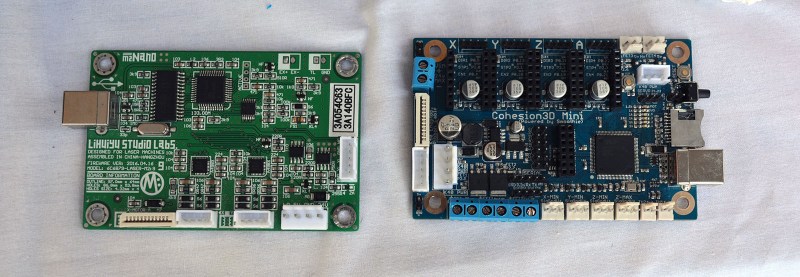
The Cohesion3D board is a direct, drop-in replacement for the control board found in the K40 laser. Since all of the K40 laser cutters are the same, and they’re really only a power supply and a CNC gantry, this is the one-stop-shop of K40 upgrades. The terrible electronics are gone, you don’t have to use Corel, and for a hundred bucks, you have something resembling a professional laser cutter.
The K40 laser has been around for several years now, but only recently have a few very interesting hacks and mods come out that push this blue light special laser cutter into semi-professional territory for people willing to get their hands dirty. A few months ago [Scorch] published K40 Whisperer, a piece of software that makes the stock electronics tolerable and able to accept normal SVGs and DXFs. The K40 has also been modified for a larger bed, and LaserWeb has been handling the software side of things for about two years now. Things are looking great for the K40 hacking scene, and Hackaday already has a, ‘I just bought a K40, now what?’ series in the works. Things are looking up for cheap laser cutters, and a Smoothie upgrade is just the cherry on top.















I have one of these boards and its been a MASSIVE improvement over the moshidraw BS that came with the machine.
It is but replacing it means you have something. But it’s not quite as amazing as the author makes it out to be. Still need accurate hardware, air cooled CO2 laser tube, actual decent software, camera integration, ease of use and inexpensive parts as well. There’s a few other bells and whistles that would be nice as well.
I think our definition of “need” may differ. Camera integration? In a $400 laser? I have a K40 bought from Amazon through a Vipon deal at $205, shipped. It has a 40 watt tube, a power supply that supports PWM, and with the C3D board for $100, is a very capable machine. It’s far from fancy, but if you’re even remotely handy, it’s easy to upgrade and an order of magnitude cheaper than a machine that meets your list of needs.
As for software, check out LightBurn – not released yet, but already supports Smoothie, Grbl, and the Ruida 644xG controller, with more to come over time. https://hackaday.io/project/27157-lightburn-laser-software
Amazon doesn’t seem to have the K40 anymore, and I don’t really know what search term to use otherwise.
Where to look, where to find?
Maybe Amazon figured out that the K40 has none of the required safety features necessary to sell in the US.
(Yes, I own a K40. I’m well aware that I have to be careful around it)
Look for Orion Motor Tech laser – that’s the company that was selling them, though you can now find them cheaper on EBay. The 50% deal was relatively short lived.
You fail to mention that LightBurn is your product.
LightBurn seems to be a frontend for GIMP and offers nothing new to the laser cutting game.
Seriously, people, if you want to get in on the cheap, just make sure your K40 has a Moshiboard. Download MoshiLaser and CorelDraw, create a template that fits your entire bed length in centimeters, and get to work.
Oh yes, let me just install CorelDraw on GNU/Linux. Thanks for the tip, super helpful!
I would 100% agree with this.. however not Moshi Draw…you want LaserDraw , along with the M2 Nano board. Its not as unusable as people claim. I have used both, and Moshi sucks in comparison with the M2 and Laserdraw. The toolchain to use a smoothie based board absolutely blows complete butt. LaserWeb is a really crappy implementation of laser cutting/engraving software that was developed by people who had clearly never used such a tool. It certainly does a few things better , but its severely lacking in many many aspects. Laserdraw with the M2 Nano board (that comes with most K40’s nowadays) is far more useful at this point that this board, along with LaserWeb
That’s awfully dismissive of something a) you’ve never used , b) I’ve written from scratch and poured myself into. Yes, it’s mine – most existing laser software has an abysmal user experience, and I’m trying to change that.
If your K40 has a moshiboard, you at least know the FIRST thing you need to gut from it after unboxing.
The moshisoft software:
* requires a security dongle (which precludes running Windows in a VM). Who would want to steal this? Why don’t they use the USB connected device as a dongle-equivalent?
* is Windows only (and as far as I know, really XP and possibly Windows 7 compatible, thanks to the first item)
* is notoriously buggy (the app has frequent faults, doesn’t support many basic operations, has serious precision issues, and is ungodly slow)
* is poorly documented
I replaced my Moshi PCB with a SmoothieBoard. The laser cutter is 1000% more reliable as a result, as is productivity. I no longer need a dated machine running Windows XP just so that I could run the Moshi software.
My only regret is not having performed the conversion sooner – as it was, I purchased the Smoothie and didn’t perform the conversion for over six months. Recurrence of the “diagonal cut of death” Moshi fault gave me the needed motivation to complete the job – who was I kidding that I might have “downtime” due to the conversion? It couldn’t be (and wasn’t) worse than suffering through Moshi any longer.
You can also buy a bike from Walmart in the United States for around $100. That doesn’t mean it’s a good bike but it will probably at least be rideable for a while. There is no one right way to go about doing this but that doesn’t feel like a good long term idea. Fast, Good or Cheap. Pick two.
Camera integration seems like it should be a standard feature in high end commercial lasers but it is just now starting to be. One would think an open source laser could integrate something like that to ease fixturing requirements but there are a number of more important upgrades that will likely take precedence.
Not sure the tube is actually 40 watts, it’s not air cooled, motion platform is not great, size is fairly small, needs a number of upgrades to be decent (or usable in some cases), etc.
My point was not that a cheap machine cannot function at all. It’s more that a cheap laser is like a cheap bike. If it’s something you use a few times and don’t care a huge amount if it is stolen or breaks down, then buy it and use it with whatever upgrades you deem necessary. Like the bike, you can upgrade it later fairly modularly. At least to a point.
I guess I just want to see a bit more of an ecosystem come together. It will, it just is slow to do so and there’s still a lot of progress to be made in terms of making lasers more akin to well engineered, open source, reasonably priced, decent machine XYZ volume with some bells and whistles type machines rather than a cheap Chinese hardware based platform that is still very much hacked together and works but like the bike, isn’t really a well put together and synergistic machine.
Eager to see how this field improves over the next 3 to 5 years though. Laser engravers are not quite as set it and forget it as 3D printers are and are not as easily left unattended for hours at a time but they are still incredibly useful machines.
I think you’re talking about a Ferrari, whereas I’m talking about adding a turbo to a Fiat Panda.
The K40 (at least mine) is pretty good mechanically and has served me well. It’s biggest downfall was the communication method with it. The only SW I could find to talk to my board was the MOshidraw software. I couldn’t get Coreldraw to communciate with it, and I couldn’t cleanly import DXF’s from Fusion 360 or any other combination of inkscape etc.
With this board, I was able to import DXF’s easily from Fusion360 in seconds and hit “cut”, and at the same time, export other components to my 3d printer (monoprice mini). Being able to drive two tools from the same design tools instantly opened up more options.
I freaking hate Moshidraw, with a passion. It’s an engraving software package, great if you import BMP’s at low res. that’s about it.
As for camera integration etc. Great. Go buy a high end laser. Spend $2K-5K. Epilog and Full Spectrum laser make awesome machines, worth every penny, if you have that kind of dosh. I hear that Glowforge still aren’t shipping in quantity either.
/R
I am very interested in one of the Chinese laser cutters and quite happy to upgrade the electronics. Unfortunately I know nothing about it. Where is a good place to start?
Hackaday has done dozens of articles on the K40 over the years. Start by looking into all of the add-ons/upgrades these machines require and determine if it still meets your budget.
Mine came with an exhaust fan and hose, coolant pump, fixed bed, engraving/light duty lens, and an air compressor. Out of all those extras, the only items I haven’t upgraded are the coolant pump and the air compressor (although, I did upgrade the air compressor line to deliver more air). Getting a lens with a larger beam width and possibly gallium mirrors is mandatory if you want to do any serious cutting. Modifying or replacing the fixed bed with an adjustable one is the only way to cleanly cut acrylic, as you have to elevate it off the bed in order to avoid reflection marks.
As for the electronics, one item to note is that these boards scarcely mention raster ability. So, if engraving is of interest to you, I’d look into whether they’re capable.
Otherwise, your best bet is to learn to get around MoshiLaser. It’s honestly not that terrible once you set up a proper template in Corel and work within its limitations. The only downside is the pre-processor for engraving isn’t that great, so you’re stuck using halftone for images.
Hi MartynC have a look at my blogs @ awesome.tech
sorry but I’ve been to your page twice and went through the blogs.
It’s not really helpful to say “go to my page, sift through everything and try to find a starting point”.
It would be nice if there were 1 page that said:
1) where to buy the laser, which laser, are there multiple laser options that are supported?
2) what to buy in terms of hardware
3) what do you do to the hardware to make it usable
4) what software is supported and what can it do
And from that page perhaps link to the other pages that explain those things
Hi, having a look. Thanks
Funny, just this weekend I had been contemplating getting a home laser cutter and been thinking “I’d like one that can run real G code – I wonder if I can adapt a Smoothieboard to one of those cheap Chinese specials?” Glad to see someone else was thinking the same thing!
Closest I know is the Wiki on the K40 subreddit
https://www.reddit.com/r/lasercutting/wiki/k40
http://smoothieware.org/laser-cutter-guide
I’ve got a Silhouette Cameo cutter and their software and custom language for the cutter are unbearable. How difficult would it be to drop one of these into the Silhouette?
I think the open-source LAOS laser replacement board deserves a mention here too. I’ve been happily using it for about 4 years now. Works well with Thomas Oster’s awesome “VisiCut”.
https://redmine.laoslaser.org/projects/laos/wiki
Which Maker Faire was this? I didn’t see any lasers at Milwaukee Maker Faire this weekend.
New York