
Back in February this year, we ordered a new single board computer, and reviewed it. The board in question was the Asus Tinker Board, a Raspberry Pi 3 competitor from the electronics giant in a very well-executed clone of the Raspberry Pi form factor.
Our review found its hardware to be one of the best of that crop of boards we had yet seen, but found serious fault with the poor state of its software support at the time. There was no website, the distro had to be downloaded from an obscure Asus download site, and there was no user community or support channel to speak of. We were then contacted by some of the folks from Asus who explained that the board had not yet been officially launched, and that the unit we’d secured had escaped the fold a little early.
Six Months As A Bench Computer
Thus it’s been a nagging discomfort that this was a product to which we didn’t really do adequate justice. We put an update in our review after the Asus people got back to us, but at the time there was still no online support so we couldn’t update the substance of the review itself because we had nothing to go on.
So over six months later it’s time to return to the Tinker Board and take a look at the state of its distro and at its support offering. Has it improved, and is it now a worthy contender to the Raspberry Pi crown in more than just its very capable hardware?
Our review board has seen plenty of use in that time. It has served as my bench computer and let me tell you, it’s been a fantastic little board. It has provided a handy web terminal for technical look-up while working on hardware, and it has been very capable as an authoring and graphics manipulation platform for Hackaday stories requiring some bench time. If you are a regular reader, you will have read plenty of articles composed on it. It’s had regular apt-get update/upgrade cycles and I’ve fitted the little stick-on heatsink that came with it because eventually I managed to get it warm enough that it crashed a few times, but otherwise it has remained as it came out of the box in February, with an early version of the distro.
Distro Confusion And Mild Lack Of Polish

So to bring it up to date for this re-appraisal I went to the Tinker Board website and downloaded the latest version, which was TinkerOS 1.8. It’s important to stress that this is the official version: there are distributions with newer release numbers available from community members, but it is unclear whether or not they are not official TinkerOS releases. It’s not ideal that community members release their own distros while continuing the Asus numbering scheme — in fact they should probably be forks — so for the purposes of this review I’m sticking with the official download from the web site because that will be the one retail customers find. It’s worth pointing out that there is also an Android distribution, but since this is a comparison with the earlier review it’s being ignored here.
Installation was a straightforward affair: transferring the disk image to an SD card as you’ll be familiar with if you’ve owned a Raspberry Pi. They mention a shell script to do the job, but I did it by hand at the command line in the way I am used to. Booting the Tinker Board from the new distro I was straight away taken to an LXDE desktop over Debian Stretch.
I hit the first snag immediately. Despite runniing a capable monitor, the Tinker Board desktop had appeared in an SVGA-tastic 800 x 600 pixel resolution. Sadly there was no option to change this in the desktop display settings, but a quick Google search took me to the support forum and this thread, which allowed me to create an entry for my monitor. The second snag came when I tried to take a screenshot: despite being bound to the Print Screen key, it seems gnome-screenshot is missing from the distribution. The latest version of TinkerOS is a lot less rough around the edges than the early version I had in February, so it might seem as though I am nitpicking over minor stuff, but it’s important to remember both the competition for this board and its likely market. These are both problems which do not exist in the equivalent Raspbian distro on a Raspberry Pi 3. For the non-technical users and younger people who may end up with this board it is likely that they will cause many more problems than they would to you or I, Hackaday readers. I sense that the creators of this distro could fix both with relative ease; that they haven’t suggests there is still a lack of attention to detail.
Maybe The (British) Forum Can Win Your Hearts And Minds
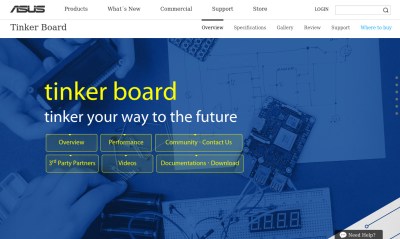
If the desktop still lacks a little polish, maybe the Tinker Board can rescue its reputation in the support area. Interestingly on the American Tinker Board site there is no link to a forum, while the UK site has a link to tinkerboarding.co.uk. This site has a wiki and a forum, and appears to have been set up in conjunction with the British retailer Currys/PC World, who are a major British seller of the board. Full marks to them for doing that; it’s a rare case of British consumers not being the ones left in the cold for once, but it is perplexing that Asus haven’t seen fit to provide the resource themselves. So if you’re a Tinker Board owner from elsewhere in the world seeking support, come to the British forum.

If there is a reason to buy a Tinker Board other than the good quality hardware, it lies in the tinkerboarding.co.uk site. It lacks the huge user base and years of archives you’ll find on the Raspberry Pi forums, but in terms of its answers to any queries that have arisen during the writing of this article it has proved to contain quality answers from knowledgable users. This has the potential to grow into an extremely useful resource for Tinker Board users, and could prove to be the making of the platform.
So, having re-evaluated the Tinker Board software and support offering, how does it stand up? It’s definitely a better answer than it was in February, but the final judgement has to be a little mixed. It is now straightforward to download a distro and get started, and the forum has proven to be a useful resource, but there is certainly an air of confusion around the delivery of the Tinker Board support package from Asus. The official distro lacks polish, there is a confusing situation with respect to newer versions, and the only support resource that’s any good is provided not by Asus but by a retailer in only one country. Retailers pick up and put down product lines on a whim, there’s no guarantee that the forum will be a permanent fixture.
No Longer A Board Only For Linux Savants
Would we advise you to buy one, now a few months have passed? It’s still a piece of genuinely Raspberry-Pi-3-beating hardware, so our original assessment of a “yes” on the hardware front still stands. But how about on the software and support side? Back in February we suggested it was more of an experts-only board, and castigated Asus for a poor offering. Now they have considerably improved that offering, but we’d probably still advise a little caution if buying one for a complete non-technical newbie. Compared to a Pi, we’d still be fixing a lot of issues if we put a Tinker Board in front of our grandparents, for example. We would change our advice, though, for the middle ground. If you were considering this for someone who has already used a Raspberry Pi and has some Linux exposure, we think it would be within their grasp to figure it out. They would be able to find solutions on the forum and use apt-get to install software where the naive user probably wouldn’t.
So you no longer need to be a Linux savant to use a Tinker Board, though it may still be a bit tricky for newbies. Which isn’t perfect, but it represents significant progress for six months. We’ll take it.

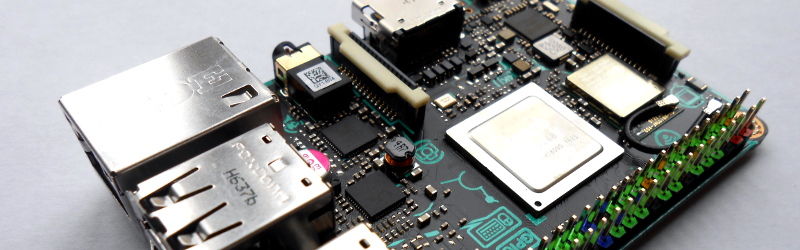














I recently spun mine up as well and loaded up the 2.0.1 version of the OS. It’s been as good as anything else on the machine.
http://dlcdnet.asus.com/pub/ASUS/mb/Linux/Tinker_Board_2GB/20170817-tinker-board-linaro-stretch-alip-v2.0.1.img.zip
i don’t understand why you’d want a naked development board as a web terminal. i have a chromebook with substantially similar specs that i use for a web terminal. thanks to its independent power source (battery) and integrated form factor, i use the same web terminal at my workbench as away from it. i simply don’t understand. i don’t understand most uses of raspi either, tbh. the people so often described here who use them to make up for not knowing how to use a 555 are 3r33t h4x0rs compared to the typical raspi user. i don’t understand.
Same curiosity.
I think most of HaD readers come from the higher level programming world of personal computers and IT support. They’re are simply trying to learn electronics as a hobby, nothing really serious. Rarely do you find HaD readers coming at it from the other way round.
With that in mind, imagine if you knew nothing about electronics, but just wanted to remotely monitor your French Rock Fern’s water level while at work.
Guess it makes sense from that point of view.
yeah i think it’s overkill for a lot of monitoring projects but at least they’re projects…for a web terminal, though, i can’t imagine anything worse than a naked board
OOOOOOOOOooooooo, all this talk about naked boards is making me alllll sooo….
OK Joking apart…
All that is needed are some enclosures more suited to this board for more protection…
or some of the more decent Rpi laptop/tablet-PC conversion kits to be modified slightly to suit this board instead.
but why? laptops and tablets are so cheap
Why does it bother you so much what others do with their personal things in their personal time? Wait, lemme guess. Are you a Christian?
FOUL!
The only religions here are Linux/Windows or Intel/Arm. There are other forums for that.
(By the way, I am a Christian, and as far as I’m conerned, what you do with your hardware is your business!)
Of all the faiths, Atheist zealots are the noisiest. Is irony a good conductor of electricity?
I chafe at the RasPi monitoring a single sensor’s state when a much cheaper Espressif part could do the same task equally well, more reliably, and for 1/20th the cost. But on closer examination, overkill implementations are usually either a proof-of-concept, a one-off quickie, or just showing off – a cry for attention. Boards like RasPi or Tinker are ideal for these purposes.
But that’s the thing, an ESP isn’t cheaper than a Pi Zero W, for instance, and is a lot less approachable in the programming environment as well. The ESP does have advantages, power consumption for instance, but for hacking the Pi family is truly a game changer. As the world has seen.
What makes you think a Tinker Board, or any similar computer, would remain a ‘naked board’ as a web terminal? We have several floating around our labs, in small cases we downloaded from Thingiverse and printed, that are attached to the back of monitors in vesa-mountable cases. They make great PiMacs for the lab.
Web terminal? Nope
Low power headless megapixel web camera? Yes!
I’ve hosted 2 ish cams and one pi cam all at 720p. Wasn’t asking for 30fps but it did fine at 10. Had they all been h.246 hardware I probably could have got it. 10 was sufficient for security cams
As an example, I used to work for a company that made rugged USB products that needed to go through some serious environmental validation. At 16 to 24 units per test, it became impractical to use 1 PC to test all of the devices. Instead I made a rasberry pi server cluster. One pi would operate 1 device and report results back to the client, a host PC. Worked pretty well too.
For another example, I’m using a raspberry pi as a mobile vision processing system on a robot. It’s slow, but it does the job and development is a breeze with all of the support.
I used it as such because I happened to have one on my bench. My kind of electronics is generally analogue, so I’m not really using it for computerised electronics.
The perspective I take on machines like this is that people can easily do everything in one place, the same machine is hardware platform, dev environment, and web reference. This is important particularly for youngsters who may otherwise have access only to a family PC, the Pi, Tinker Board, or whatever is theirs alone.
The point I was trying to make though is that this is a computer that edges firmly into desktop grade computing power. The Pi 3 feels like a 10 years ago desktop, this feels like a more recent one. It feels a lot faster than my Lubuntu-running netbook, for example.
You can use a machine like this as a web browser or for the GIMP if you like, but what if you unleash that power on a more intensive job? I have a rack of Raspberry Pi Model B+ boards that number-crunch a continuously updating linguistic corpus for example, if the Tinker Board had been available when I set them up I know it would have done the job a hell of a lot quicker.
Can you say more about what the RasPi rack is computing? It sounds interesting!
It grabs political news stories and computes frequency and colocates over time. A very big job indeed with terabytes of data, but spread over a lot of years. A Pi does it using 2 watts, a PC would have used 200.
You seriously don’t understand that some people value convenience over “efficiency” in their hobby projects?
Where can I buy a 555 that I can power off a microusb charger and configure with zero soldering?
When I can pick up a pi zero W for $5 at microcenter, why the fuck should I use anything “simpler”?
There are a large number of industrial applications a notebook or laptop are to large or can not survive the environment. For example, engine and machine control do not have the space for a laptop. Aircraft neither have the space, weight, or keyboard space in the cockpit.
I use them as security cams and headless openvpn servers. I’ve hosted 2 usb webcam and pi cam off one box and managed 10fps on all 3 cams at 720p. Quite sufficient for 60 bucks total. Far less issues conectivity wise than ive had from elp 20 dollar 720p ip cams.
Also integrating the work of a few others by using one to monitor a hid proxi reader in backpack then write a custom firmware to attiny 85 so it can program removable pcb with tiny acting as proxi card. An esp32 mich do it but it would be a lot more work for less polished result. Certainly nothing I could accomplish with a dip 8 555
How is the kernel support? Is there a system of mainline or patched near mainline kernels? Do we know the layout, location, and function of the peripheral registers? Are any features disabled?
Asking the important questions here.
It uses a Rockchip RK3288 with a Mali-T764 GPU, Realtek ALC4040 for audio, Some Realtek chip for USB and LAN, and the wifi + bluethooth appears to be a RTL8723BS.
It appears as though neither the kernel nor the wifi + bluetooth drivers are in the mainline kernel, at least as of 4.4. Obviously Mali is closed-source with no open-source alternatives at the moment.
Rockchip has released kernel drivers, and I do see search results for a datasheet for the RK3288. Not sure about registers and all that.
The arm-netbook mailing list (eoma68) has had some discussion about the rk3288 (and other Rockchips). I seem to recall that they were one of the more open companies selling arm chips right now. If you asked there, they could surely give you a concise explanation.
tldr: its still shit
It is better than a pi3 in some ways, but it is still not a pi3.
As a manufacture I wouldn’t go near the ASUS line after they EOL’d once already.
Maybe someone has a warehouse of e-waste they needed to unload ;)
I should tell you about my ASUS NAS sometime.
More specifically, the “Portal” that uses the HDMI output to try supporting multimedia
I’m a manufacturer too.
If it ain’t iMX6, AM335x or a Snap Dragon part you are asking for trouble.
If you search the asus store for tinker board you get zero results.
What’s crazy is that here we are in 2017 and companies are still releasing operating systems for general purpose use that don’t have *every* user adjustable setting available via a GUI control. People shouldn’t have to use a command prompt or terminal window and know or search for (or search for *what* to search for) just to do something as basic as *changing the video resolution*.
Last year I put the latest 32bit Ubuntu distro on an old laptop, and had to download extra stuff just to be able to change some settings. Changing the display format of the clock required finding the arcane commands with % signs and letters – instead of a *simple GUI control* where the user can just set the damn time and date and display format and be done with it.
Want Linux to really be competition for Windows? Things like this need to be fixed. Make a checklist of “Common things every general purpose operating system must have.” and make sure they’re included in your distro, not as additional downloads. The install can still be flexible to leave the ‘user comforts’ out if you’re setting up a kiosk or a special/single task machine.
Linux is a total mess on the desktop. I love Linux as a development-platform and for running servers and virtual-machines, but on the desktop….well, just yesterday I was frustrated by the fact that on Ubuntu Mate there is no GUI-method for turning Bluetooth off by default: any time you reboot, Bluetooth is automatically turned on, even if you turned it off before reboot. You have to jump to CLI to disable Bluetooth by default, but then you don’t have a GUI-method for turning it back on! Under Windows 10 you just click on the Bluetooth-icon and it remembers its state, even if you reboot.
Maybe some of us want it to stay that way
*Holds up printout of Nvidia logo between myself and posters above me with left hand and flicks off Nvidia logo with right hand*
Given that Satya Nadella is steering Microsoft towards everything-as-a-service/in-the-cloud to milk as much cash from their clients as possible it’s making people look towards alternatives like never before.
Linux based systems would be perfect to migrate to but there really is a need to make the GUI more accessible and functional than it currently is.
I can configure up linux-based servers for all kinds of things in no time but when it comes to trying to make the desktop gui work it all falls into a steaming pile of excrement.
I understand the graphics card manufacturers and the open-source nature of the kernel are at loggerheads ideologically (binary blobs, patents, IP, etc) but there really needs to be a proper sit-down, hash it all out once and for all for the betterment of the customer.
+1 on this (not the Nvidia stuff, but the other one)
@werecatf: Please stay with Windows 10. What’s the point anyway in ranting about Linux desktops in HaD comments?!? In that way you won’t change any Linux desktop and for the rest of us (non-linux-desktop-developers-but-linux-users) the CLI and configurability is pretty ass-kicking fantastic ;-)
Sounds like an issue with MATE, not Linux as it stands in the desktop/benchtop realm. Those buttons and toggles are present in practically every other DE, and I’m willing to bet there is a simple solution to that “issue” present in the official repositories.
It’s just an example of the kind of stuff that’s wrong with Linux on the desktop. Every god damn DE under Linux is full of stupidities and bugs and way too many things require one to drop down to CLI.
I’ve been running KDE Plasma on mine on Arch for, oh, two years now. I’ve never experienced anything like that. And that’s with bleeding-edge mesa and the open source AMD GPU stack. Same applies to my Fedora laptop. It’s all there, and it all works. Bluetooth toggles included.
This isn’t MATE, on the Tinker Board. It seems to be Linaro.
Except you could add a feature request to the repo source owner, and if 2 people agree it will happen next update.
Note “sudo apt-get remove bluez” will break the MATE desktop meta package if removed
However, to administer the actual kernel is more secure to using the command line:
sudo nano /etc/modprobe.d/disable-bluetooth.conf
blacklist bnep
blacklist btusb
blacklist bluetooth
sudo systemctl disable bluetooth.service
sudo systemctl mask bluetooth.service
sudo systemctl stop bluetooth.service
sudo rmmod bnep
sudo rmmod bluetooth
sudo rmmod btusb
sudo nano /etc/default/bluetooth
BLUETOOTH_ENABLED=0
#rebuild ramfs
sudo update-initramfs -u -k `uname -r` -v
#and reboot
*nix/BSD in modular for good reasons…. Unlike windows/systemd users that use their penis to pick their nose
You copypaste CLI-commands, when the whole point was that even simple stuff that shouldn’t require CLI still does? Might wanna work on that reading-comprehension, especially since your way doesn’t even achieve what I complained about anyways.
Sure it is a mess, but command line administration is better than another root-kit in a registry — or the NSA watching you in San Francisco.
If you are not contributing to make it better, than you don’t get to complain. =P
/1G5C:R!Y;W4@9F%N8F]Y
“If you are not contributing to make it better, than you don’t get to complain.” — What an utterly childish thing to say. “Oh, I’ll just stick my nose in the sky at any criticisms I don’t like on the basis that you’re not using the product I am using in the way I want you to.”
Windows has an awesomely large amount of highly customizable limited tiny set of customizations… everything else is just a lightning quick whole days’ research and registry edit…
Until windows 10 and it’s reset everything on each update scheme, that’s only another days registry backup of all tweaks merged into a dot-reg file that has only to be manually edited to add more tweaks each time an update occurred and ruined everything.
Linux is a complicated whopping 5-min to 2-hour research and a massive humongous CTRL-C+CTRL-V into that super extremely hard to find file sitting right there in plain sight in the “etc” folder.
Exceptions in Linux are trying to use non-auto-scripted custom boot grub.cfg and everywhere the forums etc have people who are scared you’ll make your custom EFI USB memory stick unbootable from its’ already unbootable state… only for said recommended grub-update script to mess with the wrong bootloader and corrupt your workstation instead!
Yet in windows… lets’ not even talk about bootloaders!
as for the comment:
“If you are not contributing to make it better, than you don’t get to complain. =P”
Here in the UK: didn’t vote? You loose your say!
[a@touch]: ~>$ rfkill list
1: phy0: Wireless LAN
Soft blocked: no
Hard blocked: no
3: hci0: Bluetooth
Soft blocked: no
Hard blocked: no
[a@touch]: ~>$ sudo rfkill block bluetooth
[a@touch]: ~>$ rfkill list
1: phy0: Wireless LAN
Soft blocked: no
Hard blocked: no
3: hci0: Bluetooth
Soft blocked: yes
Hard blocked: no
[a@touch]: ~>$
This is WAY easier than pointing and clicking mouse if you ask me.. It took me about 4 seconds, and I didn’t have to move my hand from the keyboard to the mouse, which I hate doing!
Make a script, bind it to a keyboard shortcut and it can block/unblock when said keybinding is pressed.
Want it on every 5 minutes to scan for a specific device and maybe take actions based on what devices it sees? Linux will easily do that.
Want bluetooth off as long as WIFI is connected? Then make a script, run it with cron!
Linux is like it is because of very good reasons, flexibility and configurability.
On Mate desktop, go to “System” / “Preferences” / “Personal” / “Startup Applications” and then untick “Blueman Applet” and then it won’t start at boot.
werecatf microsoft does provide an excellent evolved platform for people to run their apps without worrying about a desktop. However if you learn unix you will be able to run a very stable and faster performing desktop without the wierdness that comes along with windows (security issues, bloat, slowness, constant rebooting etc). I would get rid of all those garbage gnome and kde environments and use something light like fluxbox and choose your tools wisely. Ive been using linux as a desktop for 5 years (been involved in linux for 19) and i can confidently say its an excellent desktop if your willing to learn whats going on underneath the hood. There is no reason that on a debian-based install you cant have a menu option to disable or enable bluetooth. You just need to learn the OS instead of relying on bloated environments to do the work for you.
You’re talking as if I was a newbie. I’ve used Linux since the 90’s, I know full well how to work with it, and you are totally missing the point with my post.
Ubuntu has had that control panel for ages. Simple GUI that let’s you change how the time and date is displayed. I think your problems stem from the old laptop. Particularily the laptop part as they have historically been full of little one-off, non-standard windows-driver-and-testing-only pieces of hardware for things like chassis buttons and the like.
Basically “old laptop” mostly means that the manufacturer tested it to work with windows and the fact that it works with linux at all is down to the large amount of generic driver support for much of the hardware in it and maybe someones hard work in getting it working with linux.
This has of course gotten a lot better in recent years, so that it good.
The reason for my reply is that I have a very different experience using ubuntu. I use it as my daily driver and I install it on-site for customers in all kinds of roles and while your statement holds some truth in that it is very essential that it is possible to for example alter the clock settings via GUI, I have not in years had any problems along those lines. When using proper hardware I can’t remember the last time I had to resort to arcane commands via the terminal to do any normal task because of no available GUI and I have received a grand total of zero support request from any of my customers having to do with some task they could not make ubuntu do that they used to be able to do on windows.
By contrast I can get loads when one of them decide to switch from msoffice to google docs. Almost always resolved by me remoting in and finding what they need in the menu, so they are not afraid of picking up the phone if they felt they needed it.
Oh well, this turned out to be a long one.
TL;DR: I have no problems of the sort with ubuntu and haven’t had for a couple of years.
Well, as a GNU/Linux desktop user I must disagree.
Some thing are a little cumbersome yes, but if you want things the “Microsoft way” you have other distro options which tries to mimic Windows.
I don’t want my Debian or Arch bloated because people want MORE GUI, MORE GUI!!
How would you even begin to organize a GUI with *EVERY* user adjustable setting in Linux?
When this is something 99% of Linux users don’t want or need, why should they use their time to implement features for people that only whine that this FREE OS isn’t like the previous one they used?
The whole thing about being productive in GNU/Linux is by using the CLI.
I have TONS of stuff that annoys me with Windows (no matter what version!)
No so much with a desktop GNU/Linux that I can setup just the way I like it, and keep it that way.
If GNU/Linux annoys you, stay away from it, like I stay away from Windows ;)
Have you ever though about that maybe GNU/Linux developers don’t want all the Windows users on their platform? Windows users == GUI Clickers, GNU/Linux == Typers.
Just the last few years the increase in plain stupid questions from people migrating from Windows to Linux has skyrocketed, it seems that Windows users aren’t even able to use Google, since they ask questions that has been asked and answered a BUNCH of times before.
/rant over
I totally agree with that.
When it comes to repetitive or somehow complicated tasks, I find the console much intuitive and easier than a point and click GUI. Especially on *NIX where you have proper man pages.
When it comes to properly use some hardware or software, the documentation and the users are the thing that matters the most, both in quantity and quality.
Ubuntu increased a lot the number of Linux users, but not really their quality (so instead of having a couple of non-existant manpages, you have lots of redundant forum posts “WHY MY xxx WIFI DOES NOT WORK???!?!?” that are not much more helpful).
But on the other hand, having such a big user base ensures that most likely someone already had the issues you’ll experience and probably found a way to get around it and documented it.
That’s why on some cases I prefer to stick to the Raspberry pi or the Beaglebone, when I could get much more bang for the buck with a Orange pi and having non-documented issues.
One last thing would be the availability. You can still find something compatible with the Raspberry 1 or an Arduino Duemilanove with minor differences, and get it delivered in the same day, but try that with an Intel Galileo or a random Chinese SBC.
Fortunately, FOSS software has much less availability issues on that point (“Only wimps use tape backup: real men just upload their important stuff on ftp, and let the rest of the world mirror it ;)”, Torvalds).
I’m with you,
My main home PC is Linux Mint 17.(3?) and it is good, I do need to sudo about once a week for updates. But it is MY choice as to which updates, when, and if…
My wife has two home laptops, a Vista with a dying battery and a Win/lose 10 that is a P.I.T.A. for all to use, it was the Win/lose 8.x/10 that made her decide to buy iPad/iPhone/iPod. I’m seriously looking at buying her a refurb ThinkPad to load Mint onto, to see if she’ll like that. It won’t be perfect, but it won’t be Win/lose 10 either!
She would probably like it!
I had a nightmare keeping my parents Windows laptops clean from toolbars, spyware etc. coming just from their regular usage with reading newspapers, online banking etc.
When their laptops was rounding 4 years old and Windows was barely usable I said enough is enough!
Now I will install a new OS, it may take a little getting used to, but it will make my life so much easier I said.
I used 5 minutes showing them Libreoffice instead of Office etc.
Haven’t had to do maintenance on their computers since I installed Linux, no more toolbars and spyware crap.
No more forced reboots when they are using their computer.
They also like how snappy their computers have become, they thought they had to buy new ones!
I myself buy 3-4 years old business grade laptops, such nice machines compared to regular consumer crap.
I’ve started rolling Linux to my customers on a case-by-case basis. I found that if I take them to a loaded, configured demo machine and just start having them do the tasks they typically do, they are sold 80% of the time. If I mention Linux to them before a test drive they tend to close up pretty quick. I have sent out two MacBuntu machines, one an obsolete iMac and the other an obsolete MacBook Pro over the last 2 months.
I’ve been using more regularly on the Lenovo X200’s Ubuntu 17.04 (Unity) and/or Windows 7 Pro. I still haven’t the interest to upgrade to Windows 10 Pro, though did receive two SSD’s that looks like one has some version of Win 10 installed on and the Lenovo E530 I revived has a Win 8 Pro license in the BIOS that I need to determine the easiest way to reset the admin password or create an admin account from another system for the Win 10 drive. Waiting on a DVD drive since the USB/Flash route wasn’t booting for some reason yet determined. Probably is easier to remove the drive and use another system with tools.
Originally, when my HD crashed on one of the X200’s last spring I tried the LiveCD’s that came with a half dozen of the Linux magazines I bought. I decided to install Ubuntu 17.04, after settling on Unity, to a flash drive and has worked great. Found a deal on a SSD and decided to go with Ubuntu 17.04 as the first OS install to make a triple boot system where Skywave 4.3 wasn’t able to finish the install due to pulse audio driver issues that after reading into doesn’t seem to complicated to fix. Was going to clone the Win 7 Pro from the bad drive if I could get working, though decided to perform a fresh install. I haven’t gotten around to resolving the Skywave or bad drive tasks yet. Decided to install what I wanted to use in regards to SDR on Ubuntu 17.04.
Linux distros seem really handy with LiveCD/USB/Flash operation. I tried Kali 17.1 from a LiveCD and seems really stable as a desktop system. A bunch of interesting applications to learn with that OS. I have ClearOS 7, Solus 2017, Tails 3, Debian 9 and Android x86 6.0 LiveCd’s though haven’t tested yet. I tried installing Pentoo RC5 and RC4.6 and ran into issue installing the downloads.
Seems awesome all the different varieties to read into, run and see how they function.
Either way, GUI or command line, I’ve found the command line more effective and in some cases the only option that is functional with Ubuntu 17.04 since I’ve found a few GUI ways not working. Scripts are awesome also and I find learning grub, bash and other linux programs very useful. Learning command line brings me back to DOS days though in a different design of OS operation that is driven off of like text files. The different file systems are interesting also. Really flexible and able to be optimized for speed if focused on one Unix/Linux OS and maybe version even I’m thinking to not get confused.
Reads like learning the VM’s are the way to go if programming, or operating hardware systems, between multiple OS’s.
The tinker board seems like a worthy investment. I’m still not in the need for the smaller microcomputer system yet… though anticipate once I master the microcontrollers… the tinker board will meet the needs of what the older laptops have in a smaller package.
how’s the camera support on this one?
Still broken
If you mean CSI camera support – then it’s much better now in 2.0.3:
https://www.tinkerboarding.co.uk/forum/thread-719.html
The Tech Report posted their review in the last few days also, came to similar conclusions.
Continue reading —>
This thing can’t do anything better than a rpi3 vor an Odroid C2. Quit the opposite. So why buy one?
Having all three boards on my bench I’d disagree. The C2 is fast, but rough as hell in implementation on both HW and SW, while the Pi 3 is the slowest of the 3 with a well put together distro and excellent support. The Tinker Board is a fast board that’s very well designed indeed, with a mostly pretty decent distro and a nascent support scene. Worth noting though, the C2’s Ubuntu Mate distro implementation is 64 bit. Raspbian & TinkerOS are both 32 bit.
Of the 3, I’d buy the Pi for its support and OS, but for quality I’d certainly recommend the Tinker board over the C2.
Our C2 review: https://hackaday.com/2016/03/16/hands-on-with-the-odroid-c2-the-raspberry-pi-3-challenger/
This may not matter for most users, but the (non-HDMI) audio output is significantly different.
Pi: low quality audio output, using PWM.
C2: I2S header.
Tinker: “high quality” audio output, using DAC.
The Tinker Board blows away the RasPi for anything computing intensive that software is available for. I have used both for SDR and twice the throughput makes quite a difference.
The lack of camera support is a shame – the latency streaming would be cut in half.
I do agree that the Tinker Board may not be the best starter board because of the enormous community that exists around the RasPi. I am hardly a linux expert but with the UK forum I’ve found answers to most questions.
I recently installed OS vers 2.0.1 and wished that it was coming from ASUS’s official site. But it did fix a bug in the HDMI output so my 7″ touchscreen now works properly.
>The Tinker Board blows away the RasPi for anything computing intensive that software is available for.
Well I mean it’d fucking better. The Tinker Board costs $60. The Raspberry Pi costs $35. That’s almost twice as much. At that price I’d be disappointed if they weren’t a LOT better.
Does the RasPi official touchscreen work with it?
I believe the touch input still doesn’t work but the display does.
I will stick with avr32 and at91 for reliability in an embedded system. If it says TI or Broadcom pitch it out the window.
Might be interested in seeing AMD pursue ARM development. I am also very much interested in sunxi and the mainline support of Allwinner chips such as the A80.
Qualcomm is always good for a wireless interface. QCA988X and the QCA998X are more than fun to play with. (Line me up with ar71xx any day.)
Grammar check…probably should have been “…has six months…”
>BOINK!<
Love the ability to not to use the on board wifi antenna.
I’m gonna get A Tinker Board and try it out in my Pi-Top laptop – currently powered by a RPi3 with just 1GB RAM. With the same form factor as the RPi3, same power demands, WiFi and BlueTooth, etc., but more powerful CPU and 2GB RAM it will fit perfectly and hopefully give me a more useful Windows laptop replacement. If I get anywhere near the current 10-12 hour battery life it will make a great Linux laptop. One of the Pi-Top laptop benefits is that it is user assembled and simple to upgrade to a newer RPi-B/2/3 SBC or indeed the Tinker Board.
I’m 66 years old, an ex-IT manager and have found new interest in messing about with SBCs. They’re cheap, highly accessible and have a huge bang-for-the-buck ratio. I’m afraid mainstream Windows/MacOS computing has stagnated. Linux and SBC computing offer cheap entry level computing to the next generation of kids. Just like we had with Commodore Vic20s, C64s, Ataris, ZX Spectrums, etc.
I applaud Eben Upton and the Raspberry Pi Organisation for revitalising computing for the new generations. He must be on to something. Why else would there be so many copies and derivatives. For Microsoft to get involved he’s gotta be correct. Also the British innovation has struck a patriotic cord and they seem much keener on open systems and open learning and sharing.
Loved my ATari 800 with the BASIC cartridge and the 810 (iirc) Cassette Tape storage (frankensteined into a credit card reader, of course).
I’m super glad that so many of you found the Tinker Board so useful but I think the review was not critical enough of Asus for their support-ghosting on this product. I paid 65+ dollars so Asus could blow sunshine and promises up my ass. I honestly would have had more fun making paper airplanes out of that money and launching them from my third-floor balcony.
For us non-Ph.D. having technicians out here who would otherwise consider ourselves technically adept, the (Tinkle) Board has been a big fat bag of turds. It surfs the web. yeah. ANYTHING else requires workarounds, modifications, and lots of time and patience (unlike the RPi).
Well life is short. Here’s a review for the rest of you normal people: The Tinker Board by Asus was never really ready for market and, even now, seven years later; it’s still the redheaded stepchild. There’s literally no reason to buy one unless you enjoy chucking tools into the drywall during frustration rampages OR you’re an electronics god. But if you are, then you’d have an easier time building your own damn single board computer from scratch.
Disappoint!