For our Northern Hemisphere readers the chill winds of winter are fast approaching, so it seems appropriate to feature a weather station project. Enjoy your summer, Southern readers!
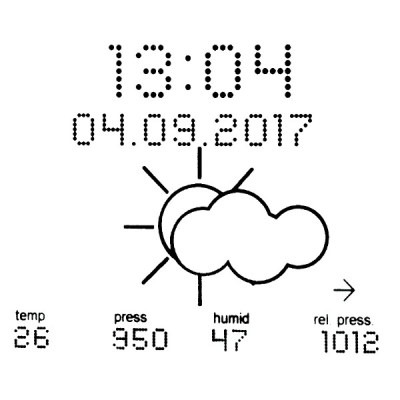 [Fandonov] has created a weather station project with an Arduino Uno at its heart and a Waveshare e-ink display as its face to the world, and as its write-up (PDF) describes, it provides an insight into both some of the quirks of these displays, and into weather forecasting algorithms.
[Fandonov] has created a weather station project with an Arduino Uno at its heart and a Waveshare e-ink display as its face to the world, and as its write-up (PDF) describes, it provides an insight into both some of the quirks of these displays, and into weather forecasting algorithms.
The hardware follows a straightforward formula, aside from Arduino and display it boasts an Adafruit sensor board and a hardware clock. Software-wise though there are some tricks to give the display a scalable font that other tinkerers might find useful, drawing characters as a matrix of filled circle primitives.
The write-up gives an introduction to forecasting based only on local readings rather than on the huge volumes of data over a wide area used by professional meteorologists. In play here is the Zambretti algorithm, which takes the readings and information about whether they are rising or falling, and returns a forecast from a look-up table.
As we’ll all be aware, even professional weather forecasting is fraught with inaccuracies, but this is nonetheless an interesting project that is very much worth a second look. Meanwhile we’ve covered huge numbers of weather stations in the past, a couple of interesting ones are this one using a classic TI99/4A home computer, and more relevant here, this one using an e-paper badge.
Thanks [Phil] for the tip!

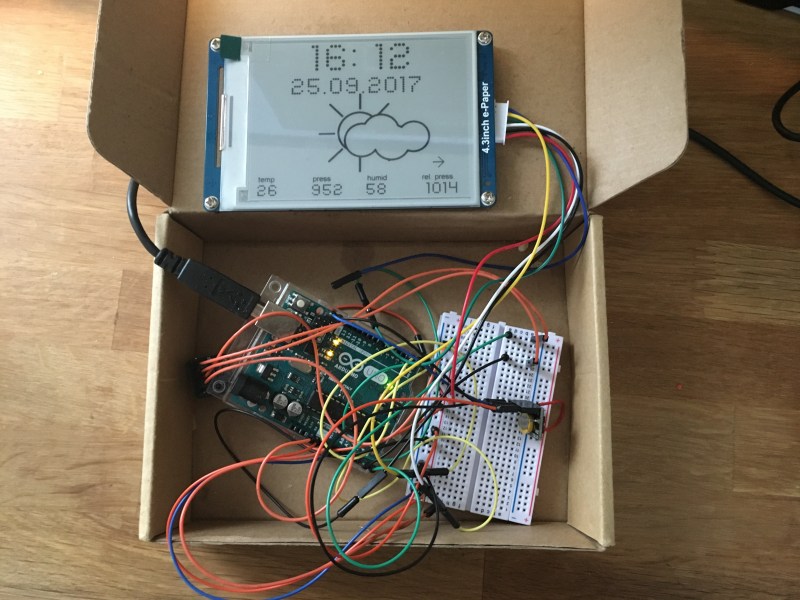














After a comment from a hurricane stricken Floridian who was irked by the pretty pictures type of info given by “TV” in the Florida mess instead of stats, here are more broken clumped circles. Pretty pictures for the illiterate. Numbers suffer from the dots. Squint and see parts disappear, yet alone with distance.
Echodelta, you sound like a bot!
On topic: Jenny, you always seem to find interesting things to write about, keep it up.
I understand the frustration with all things weather when major storm hits people, but as a software developer I can assure you images are easer to read than text. The use case of this device is to look at it at the morning and have some approximate understanding what the weather is going to be in the next several hours. It replaces one bought many years ago that uses the same type of weather icons. Every mobile app, desktop software and website uses the same kind of icons. Earlier version of my software showed bar-graphic of the last 10 measurements but everyone that looked at it said it is cluttered and unnecessary. When I connect input buttons I will write the option to show history graphs instead of icons. And at the end the project is open source, if you do not like it and think it could be done better you are welcomed as a contributer or at least to give a constructive critique.
That graphic looks like something that Count Dankula would post on Instagram.
I am not sure what your comment mean, but I understand that you do not like the picture. I don’t like it either. It is a processed picture of the screen, which was taken from an angle. The purpose is to have some idea how the layout of the screen looks like, no to look beautiful.
I doubt Jenny would be telling me to “Enjoy Summer” if she was going through the same heatwave I am currently going through here in sunny Queensland :)
Great project though, its becoming increasingly possible for hackers to get hold of e-ink displays to play with and its always good to see neat uses for the things :)
Why not? Enjoy it in whatever way you can, if that means submerging yourself in a pool and breathing through a tube or whatever, just be safe and enjoy yourself.
It’s a shame we can’t trade a percentage of our respective experiences. A British autumn is mild and rather beautiful, but having say, 33% of your sun for 33% of our rain would be an acceptable bargain.
Funny I should see this on the front-page of Hackaday a little bit after creating this: https://twitter.com/joshumax/status/908833272620138496
Glad to see there are others who believe e-ink has massive potential in the world of low-power MCUs! :D
Planning something simular on my kindle, but just can’t see to get the enthusiasm for it – maybe it’s because british weather is SO predictable ;D
how about a writeup? tweet me back if you do one. i’d love to see it
The project write-up is excellent, really top notch.
I remember when E-INK came out. It was to remove paper and be super cheep.
Yea right. That must of been a dream.
I would love to work with it but way to much money.
I liked the project thow.
IKR.
Same style project with an homemade oak’s frame, ESP8266 (in deep sleep between refresh every 10min), DS18b20 for inside temp & WU API :
https://ibb.co/bvqx5b
https://ibb.co/eV7c5b
have a writeup?
Hello krystof,
Is there a possibility sharing your code?
Best regards
Hi Marco & all,
at the begining it was only for my own use, but no problem at all for sharing my ugly & badly commented code :)
Project using Wemos D1, DS18b20 & 4.3′ epaper display from waveshare, frame is DIY.
WU librairy is from Squix78’s esp8266-weather-station, but I lightly modified it (getMeteoconIcon fonction’s output in WundergroundClient.cpp) because of the limitation of icon’s name stored on the epaper NAND (8 caracters max) and for easyest debug (big icons name are now matching small icon name’s, instead of forecast text and 1 letter).
Contact me : darktophe1(o)libertysurf(.)fr and I’ll send you the .ino and my set of bitmap icons.
BR
Christophe