Back in 2016, Chinese company Dasung blew past their Indiegogo goal to fund the Paperlike: the world’s first general purpose E-Ink display. Rather than being stuck in a reader from your favorite purveyor of DRM like previous displays, the Paperlike could be used with whatever device you wanted; albeit in black and white and at a relatively low refresh rate. It promised to allow reading and writing on your computer or tablet without needing a backlight. The price was steep at $800 USD for a 13″ display, but clearly enough people were interested to make the device a reality.
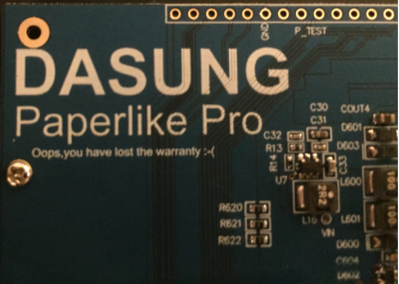
You can count [Kev Zettler] among the Paperlike devotees. He’s such a fan of the technology that he’s on the road to building a DIY E-Ink laptop using the latest generation Paperlike Pro. But before he can do that, he’s got to take the thing apart and see how it ticks. While a lot of the proprietary magic that makes the display work is still a mystery, he does his best to document the internals for those of us who are a bit to shy to take a screwdriver to a display that costs $1,000.
It looks like the Paperlike Pro is designed (either intentionally or otherwise) to look a bit like the Amazon Kindle, and the construction method is unfortunately the same. The front panel is glued on, and needs to be peeled off by getting under it with something sharp and prying it off carefully. For a $100 e-reader we can deal with that, but for as much as the Paperlike Pro costs that kind of disassembly gives us the chills.
He’s identified the bare display module as a 13.3 inch ED133UT2, which led him down an interesting path investigating other displays in the same family. It turns out the one Dasung went with is essentially the low end of the spectrum. The display has glare issues and is permanently bonded to a piece of glass, whereas other models in the same family boast not only flexibility but anti-glare coatings. There’s even one with integrated touch screen. [Kev] mentions that one of those displays would be much better for his E-Ink laptop project, but we’re assuming he’s not going to toss this thing in the bin just because there’s better options out there.
Beyond the display itself there’s a custom Dasung control board that [Kev] says is a bit too complex for him to decipher, made especially difficult thanks to the fact that the chips have had their labels removed. One interesting discovery though was the USB port which is officially supposed to be just for power has all four wires connected to the main board, raising the possibility of some future software hacking.
You might not know this, but hackers absolutely love E-Ink. We’ve covered some very impressive projects utilizing this paper-like tech in the past, from an entry in our 2017 Hackaday Prize to the chemistry involved in homebrewing your own displays.

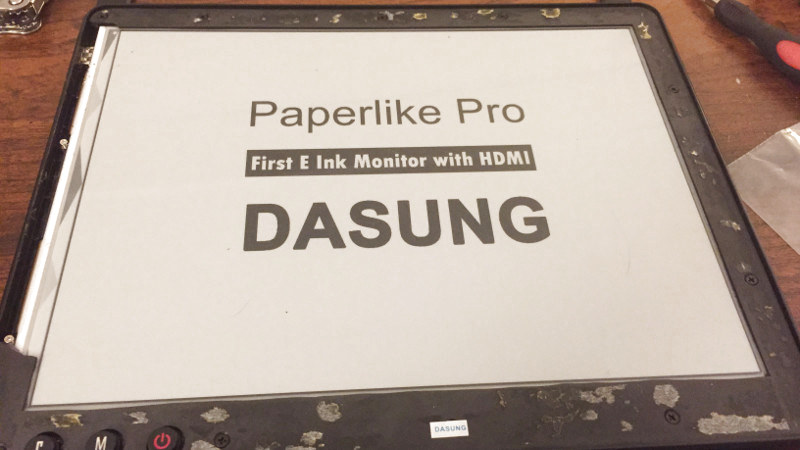













“There’s even one with integrated touch screen.”
“That what I talkin’ ’bout!” -Gru
Oh… only 6 inches?
https://shopkits.eink.com/product/6%cb%9d-epaper-display-ed060xh7/
Not the size that counts… Its how you use it!
Part number for the 13.3 inch display with touch is ES133TE1
There’s also the “ONYX BOOX MAX2 Professional” which is a fully fledged 13.3″ e-reader running android 6.0 that just happens to have a HDMI input. Admittedly how good that is I do not know but it’s cheaper for us europeans at about 800 EUR.
Oh hey there already direct comparisons up, results, Onyx Boox wins:
https://www.youtube.com/watch?v=6pw-oCItgx8
The problem with the Boox products from Onyx is the GPL violation as they don’t release the linux kernel source until now.
A few people tried to talk to them:
https://www.mobileread.com/forums/showthread.php?t=277431
So far no kernel source code appeared for over a year.
There’s a github account, but it doesn’t seem to contain current kernel sources either.
That’s probably the fault of whoever made their SOC. BSPs are kinda crap that way.
As far as I found out the SoC is a standard iMX.6 from Freescale with full kernel sources. It’s their customizations and the other GPL parts of the Android source code that’s not available. If the Max 2 Pro doesn’t have a FPGA or otherwise dedicated chip, I doubt it can reach the dithering and video conversion speed of the Paperlike Pro though.
It looks like the Dasung used for the side-to-side comparison is the old non-Pro model as it has colorful buttons. In the Paperlike Pro closeup part of the video, the buttons are black and mostly cut off from the screen. Two different products.
It’s funny how the reviewer has to scratch his nose at 6:57 when saying the Boox Max 2 Pro wins every way… and later on has to scratch himself again.
Oh, I’d love a big e-ink display with HDMI! I just don’t have too many extra kidneys, arms or legs to sell…
Who said you had to sell your own?
He said ‘extra’. Who said they were his?
If he’s a funeral director that might be literally true. It happens.
Or how about a 31.2″ 4096 color epaper for 2’300$ (tax. excl.)?
http://shopkits.eink.com/product/31-2%CB%9D-color-epaper-display-ec312tt2/
If someone buys it, please tell us plebs about it.
The page has conflicting information on pixel resolution. It also says the number of colors is dependent on the driver circuitry used (which is sold separately). I’ll pass…
yes, that’s how e-ink works, there are no pixels, it is basically analog thing including the number of shades, depends how clever is the software and how fast you need to update the display
well or maybe I am wrong? at least I always believed on lowest level it is more like lots of tiny particles you are trying to manipulate so it is not like one particle equals one pixel but they are much smaller
There are basically two layers there, this may explain the conflicting information on resolution.
The base is a standard black and white eink, with a separate reflective color thing bonded on top (this is how they get the 4096 colors).
These displays need a stupid amount of light to display something readable.
> the display is capable to display 4096 colors depending on the display controller and the associated waveform file it used.
That sounds like an utter nightmare to drive. There’s a link to a driver board but it’s dead, very sketchy. It also says it has an “active area of 2560 x 1440 pixels” but then scrolling down it says “1280 x 720 display”… hmm.
I believe the link to the driver board is this https://shopkits.eink.com/product/v5-system-board/
EInk is on my shitlist because the company has artificially inflated the price and absolutely refuse to sell to anyone that isn’t a megacorp. It might be interesting when there patents expire but there are more interesting displays already being developed.
Qualcomm’s Mirasol never took off.. LiquaVista with electrowetting was sold to Amazon. At least E-ink has B/W and they’ve done color as well.
Mirasol failed commercially, but as a technology there’s a lot going for it. It’s much faster than E-ink, and has better colour. It’s time might come around in the future. Smartwatches are already overpriced, and the Toq was overpriced even for that.
How come Chinese companies can do smartwatches for $7 btw, when Samsung charge something like $200? Apple charge even more, but then that’s the whole point of Apple.
The Paperlike launched in 2015.
https://the-digital-reader.com/2015/04/07/dasungs-13-3-e-ink-monitor-goes-up-for-pre-order-950/
My Paperlike Pro died after just two weeks of usage. The image showed distorted lines in a pattern and then stopped working altogether. I asked their support about the issue and included photos, they replied and asked if the HDMI cable is properly plugged in. It doesn’t even reset anymore. There’s a LED on the PCB that seems to be active while the FPGA is initializing. Right now the LED never turns off anymore… since shipping back to China is not worth the hassle with the customs office, I learned my lesson from ordering expensive products overseas.
Anyway, the chips have their labels removed, but it’s easy to guess the basic circuitry (the review was updated, too):
On the bottom left is a HDMI signal decoder that feeds directly into a FPGA with RAM chips next to it.
The FPGA is connected to the eink controller on the right. I couldn’t make out the largish chip above the eink controller.
Wild guess: A MCU to configure the HDMI signal decoder + eink controller.
Anyway, I now have a 800 EUR Paperweight Pro :o)
thomasjfox,
I [Kev], the author of the featured blog post , Would be interested in buying that Paperweight off you. DM on twitter or email
“You have mail”. Sometimes my emails end up in the Spam folder on gmail when gmail decides to regard the whole IP range of our hosting provider as spammy. Even though we run our own mailservers and have 24/7h DNS blacklist monitoring…
You can also get an iRex iLiad e-reader, which runs linux internally and is very hacker-friendly. It’s pretty old now, but cheap on eBay. Has a physical Ethernet port on the docking station…
How recently have those been on eBay? They sounded very intriguing; but all I could find was a couple dozen very, very, optimistically priced ‘screen protectors’ that I assume are just bot-posted for every consumer product with a screen. Not even any “for parts” or downtrodden looking “as is” available.
have not seen an Iliad in six years or so
ePaper/eInk for the rest of us:- https://www.youtube.com/embed/OPaCF-XJhqc
David Watts interfaces a cheap Waveshare 1.54″ display to an ESP8266.
I still remember the first portable PCs with DSTN displays. They were so slow, that you could barely see the (blinking) DOS cursor. Not to mention that the overall readability was crap, to say the least.
We would’ve been really glad back then, to have readable displays, even if they were slow.
Am I missing something? Kindles are very cheap, and there must surely be a way to hack an interface to one. Beyond my skills, most likely, but there are lots of clever folks here.
Put “Hacking a Kindle” in the Search box above…
https://hackaday.com/category/kindle-hacks/
Right–thanks! So why would anyone have even the tiniest interest in the Paperlike Pro, give its price?
If you stare at a computer screen all day, and it gives you headaches, then you might appreciate this device:
https://the-digital-reader.com/2017/09/25/dasung-paperlike-pro-e-ink-monitor-every-author-needs/
Yes, it does seem you are missing something.
This is a 13 inch monitor that is connected over HDMI, not a ~6 inch display that’s integrated into an ereader. This is explained in the second sentence of this post, incidentally.
But as for the price, I think Dasung is going about it the easy route and in turn charging a lot of money for something that should cost 2/3 of that. Eink makes the display ($450) and an ASIC ($350 for the eval card) to control the display. I think what needs to happen is to combine all of the logic on the board into a single FPGA with some RAM or at least an HDMI receiver and FPGA with RAM.
Anyone remember PlasticLogic?
Yes They;re still around.
Posting here because I don’t want to sign up for disqus on the linked blog. The power supply up top is most likely PMIC for the analog rails on the e-ink display. The little supplies at the bottom, U1 to U5 are most likely digital rails for the ICs. U200, the big IC is almost certainly the housekeeping MCU, probably a Cortex-Mx of some kind. The unlabelled port to the right of it is probably either SWD or another UART, but it would be an interesting one to poke and see if there is activity on. I’m not sure you’ll be able to get much use out of that though without a datasheet for the e-ink controller and knowledge of what the FPGA is doing.
Hi, incidentally the old displays ie PRS600 can be hacked using a simple heater. This gets you near video speed but you have to preheat it to about 25c ideally more. This does use some power but not as much as the processor you’ll need to iteratively correct for image retention by using micro-adjustments in the sent frames.
Also you can increase voltage at the cost of display lifetime.