[Jason Gin] recently wrote in to tell us about his adventures replacing the eMMC storage chip on a cheap Windows tablet, and we have to say, it’s an impressive amount of work for a device which apparently only cost him $15. Surely much better pieces of hardware have been tossed in the trash for less serious failures than what ailed his DigiLand DL801W tablet. We’d love to see the lengths this guy would go to restore something a bit higher up the food chain.
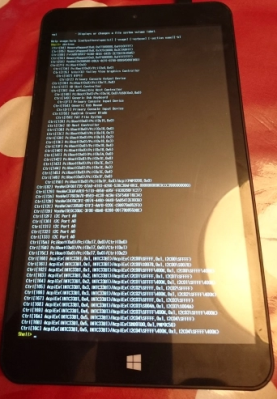 As any good hacker knows, you can’t fix the problem until you understand it. So the first step [Jason] took was to conduct some troubleshooting. The tablet would only boot to the EFI shell, which didn’t do him much good since there was no on-screen keyboard to interact with it. But he had the idea of trying to connect a USB keyboard via an OTG adapter, and sure enough that got him in. Once he was able to enter commands into the EFI shell, he attempted to read from a few different sectors of the eMMC drive, only to get the same nonsense repeating data. So far, not looking good.
As any good hacker knows, you can’t fix the problem until you understand it. So the first step [Jason] took was to conduct some troubleshooting. The tablet would only boot to the EFI shell, which didn’t do him much good since there was no on-screen keyboard to interact with it. But he had the idea of trying to connect a USB keyboard via an OTG adapter, and sure enough that got him in. Once he was able to enter commands into the EFI shell, he attempted to read from a few different sectors of the eMMC drive, only to get the same nonsense repeating data. So far, not looking good.
But before he fully committed to replacing the eMMC drive, he wanted a second opinion. Using the same USB OTG adapter, he was able to boot the tablet into a Windows 10 environment, and from there got access to some drive diagnostic tools. The software reported that not only was the drive reporting to be half the appropriate size, but that writing to the chip was impossible.
With the fate of the tablet’s Foresee NCEMBS99-16G eMMC chip now confirmed, [Jason] decided it was time to operate. After pulling the tablet apart and masking off the PCB with Kapton tape to protect it from the heat, he slowly went in with his hot air rework station to remove the failed chip. But rather than put another low-end chip in its place, he used this opportunity to replace it with a Samsung KLMBG4GEND-B031. Not only does this chip have twice the capacity of the original, it should be noticeably faster.
With the new Samsung eMMC chip installed, [Jason] put the tablet back together and was able to successfully install Windows 10 onto it. Another piece of tech saved from the big landfill in the sky.
If the casual confidence of this particular repair wasn’t enough of a clue, this isn’t the first time he’s showed some unruly eMMC chips who’s boss.

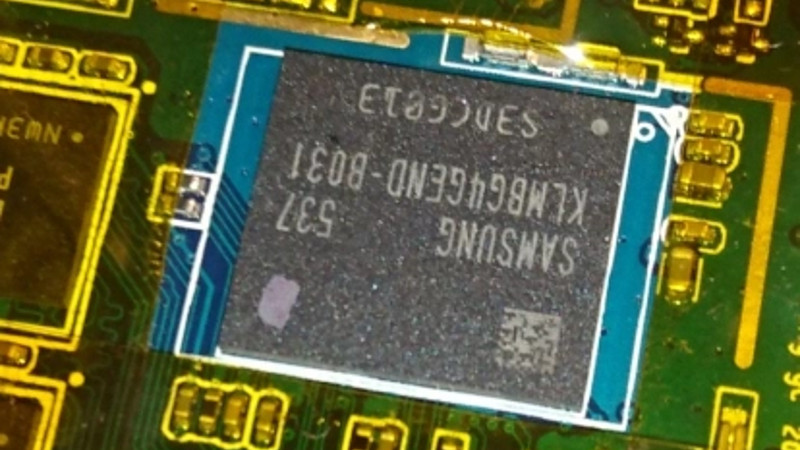















Damn I have Toshiba encore 2 I was wondering on what to do when it emmc flash died so the EFI bios is not installed on the flash in a bios only rom that’s good.
No question that even I would have thrown it out. And that is saying something. But I am impressed with this kind of rising to a pointless challenge.
I agree entirely – this tablet’s been a huge time and money sink but it was fun to tinker with nonetheless. Most of my effort went into upgrading its soldered-in RAM, which was a much bigger can of worms.
If you find the time do a write up and submit it please, I have a bit of a thing for repurpousing old tech and ram is usually the biggest hurdle to a usable system.
@ginbot86 (RipItAPart)
while (denis++) {} do;
Definitely, when you’ve got the time then please write up.
I’d guess a lot of it was BIOS/UEFI image manipulation of the integrated RAM-ID table area or something along them lines.
.
.
.
P.S. those Medion Lifetab 10346 and p10341 models I’ve picked up on separate intervals at boot sales.
The lower model P10341 blew up by drawing too much current from an adapter that caused it to short the 5v output to 19v as a result and blew the tablet PC,
the improved version I attempted to fix the charger amnesia issue by sourcing an AXP288 from a tablet like yours (I recognize one of the touchscreen controller chips in your tablet PC, I know/guess your speaker is oval shaped and yet haven’t seen the speaker).
The second one bit the dust due to too high air temperature from the hot-air tool (my fault, I’m out of practice), The screen wouldn’t power anymore however HDMI showed the tablet at least still powered on, yet still charging wouldn’t work (again, I delaminated the PCB with too high temperature!) If you can get the P10341, add a 6v “crow-bar” protection and upgrade the RAM too, they’d make awesome tablet PCs for their layout (p.s. linux boots upside-down and the BIOS can only be accessed after booting grub from the UEFI shell: Vol-UP+Power button on power up, hold Vol-UP until UEFI shell shows)
.
Also I’d like to upgrade the RAM in my Dell venue 11 pro to 8GB but I’ll retrain myself at hot-air soldering on sacrificial boards first (it has been a while)
I agree with Denis, please do a write up about the RAM. I’m interested in repairing my Nexus 5x and upgrading the memory in the process. One of my biggest challenges is finding compatible chips. I have no idea where to even start.
Bios edit required no doub’t
As the owner of a Chuwi Hi10, with 4GB RAM and a paltry 64GB eMMC, any tips on how to upgrade RAM / eMMC would be appreciated.
I also disagree, I’ve been waiting for someone to post information about how to swap out these chips on the Internet. DIYer’s in Shenzhen have been upgrading 16GB iPhones to 128GB using hot-air rework for 18+ months already.
This knowledge can be applied to Chromebooks and bargain-bin Windows laptops which often ship with tiny amounts of eMMC storage memory – only 16 or 32 GB. These devices don’t even have enough free space to perform a full Windows update. A Cherry Trail or older device can be upgraded and a stripped down Linux variant like Mint or Gallium can be installed making a very good, cheap device for browsing, coding, and document publishing. Plenty of non-upgradable laptops can be given a few more years of life with little risk.
I’m actually more interested in the RAM upgrade; using a laptop with only 2 GB of RAM with any OS is torture.
This is one of the best hacks I’ve ever seen posted on this site!
Agree, I use my Asus transformer (bay trail) extensively. Rubbish screen, but runs Arch/Gnome3 very well. Would be more than happy to upgrade RAM .
I had a Dell Venue 8 Pro from a few years ago fail. I threw it out. I wonder if it had a similar issue.
It was riddled with other issues that were apparently very common with the 8″ Win 8.1 tablets — wifi drivers failing, windows update breaking Windows, and a shitty active stylus that took several revisions and several firmware upgrades to get to a barely usable state.
Windows 8, 8.1, and 10 have a bit of a history of problems with networking. On one laptop I had to buy a different WiFi card because Microsoft was incapable of producing a functional driver for the original. It would connect but after about a minute it’d just quit sending or receiving while remaining “connected” and claiming everything’s fine. No problem with Windows 7 on that hardware.
It took Microsoft almost exactly a year to produce a fix for *most* of those issues in Win 10. July 12 Servicing Stack Update, released for both RTM and the first big update so users could download it on an OS with functional networking and install it offline to RTM. Then if that worked the big update could be done.
$15, originally Windows 8, now 10. Not too bad.
Nice fix/upgrade. I wonder could problem with original eMMC be a broken solder joint, would reflowing it solve the issue?
I have an eMMC ZIF socket, and it wasn’t readable on any other devices I tried. I still have the faulty eMMC on hand, but am not sure what else I can do with it. Maybe I can try reverse-engineering the test pads and turn it into raw NAND Flash for a USB drive or something – but that would make this project an even bigger time sink than it already was!
If it’s not readable in external reader/programmer then it’s dead, no much sense in trying more options.
eMMC (and especially the high capacity stuff) can have a really short lifespan. I can’t recall the terminology exactly, but basically the the larger chips pack more bits into a single cell (MLCC I think?). This increases the density but at the cost of resiliency to typical aging processes. We were considering using Samsung eMMC on a recent product but went with uSD memory cards instead to allow for user replacement. There was a possibility that we would be seeing a wave of memory failure RMAs in 5 years time otherwise. We make test instruments so a >5 year lifespan is a pretty typical in our case. Most consumer products, for better or worse, aren’t expected to be used that long so they don’t worry as much about it.
*MLC not MLCC (so many acronyms to remember). The longer lifespan stuff is SLC.
The whole SLC vs. MLC debacle hasn’t been much of a thing lately in my opinion – even many enterprise SSDs nowadays use MLC NAND Flash. As part of the eMMC specification, they support pSLC (pseudo-SLC) mode for increased data robustness, but the method used to achieve that is dependent on the eMMC controller. Industrial-grade and automotive-grade eMMCs exist as well, which require very long service lives.
As much as I’d like to say I like Samsung’s eMMC lineup in terms of performance, in the process of further upgrading the storage in my tablet, I bricked a 128GB Samsung eMMC (KLMDG8JENB-B041) and now have a $70 chip that’s stuck in read-only mode…
In a sense, the removable microSD cards are actually less reliable since they usually go a step further than MLC and use TLC NAND Flash, which packs 3 bits into one NAND Flash cell instead of 2 with MLC.
Sad that modern is designed as antirepairable/moddable. Everything glued. Hidden nano screws. Soldered RAM, now hard drives. Leaving ZIF or mSATA socket is not so hard but consumer can replace hard drive w/o special equipment and rick to harm PCB. Good point that we still have pro line notebooks/laptops that more expensive that ordinary sh*t (saw HP ProBook internals – everything, even CPU is interchangeable easily).
You are exactly right. I suffered this fate recently with a $1400 Acer Nitro laptop. Very nice feature set and display. 3 months out of warranty, it’s a boat anchor. Dead. Shorted CPU it seems dropping the DC bus. New motherboard required (or bought used). What would be the skill set and hardware required to replace the i7 CPU? Where to get one? Questions one asks when this deep into expensive hardware that should not be throw-away.
Do you have statutory rights? On this side of the pond, under EU law, regardless of the warranty,you have statutory rights for 3 – 5 years, depending on the value of the goods sold. For such an expensive laptop, the manufacturer is liable for repair/replacement regardless of the length of their stated warranty.
But I know only of a period of 2 years (Gewährleistungspflicht) for typical consumer goods.
That’s why I have a Dell Latitude E6530. The critical parts plug in. I’d never ever have a laptop with storage soldered in! With it removable one can get an identical laptop to swap the drive or SSD into.
Just need to find a BD-RE drive for it at a non ludicrous price. They were available but I haven’t been able to discover what the Dell part number was. It’s an ordinary extra slim laptop SATA optical drive form factor, but the custom bezel and drive ejector are the gotchas. Dunno if Panasonic used exactly the same tray molding on the DVD and Blu-Ray drives. If they did I could swap the bezel.
I have a DL808W with a touchscreen issue. Some area of the screen just doesn’t work. I haven’t bothered with it, but I haven’t thrown it out yet either. Maybe I’ll give it a try.
I had a similar issue where there was a ‘band’ across the screen that was inaccurate or unresponsive to touch input. I found the issue was with the touch panel. I’m not sure what it was exactly, but after opening the tablet and rubbing the inner side of the touchscreen glass with a dry lint-free cloth and some of the ribbon cable that connects with the glass, it seemed to resolve the issue on my tablet.
I found out recently that the touch screens on our LCDs (at work) can be easily removed/replaced.
And I have a few “spares”.
I had a cheap Android tablet with the same problem. At first I tought it was the touch panel, but it was much more simple than that: the flex cable had the touch controller IC built-in, and it was bent in a way that torsion+time+warmth slowly “ripped apart” some pads.
Just a small, concentrated beam of hot air (careful to not damage the flex) onto the IC, and the touchscreen worked flawlessly again. Until I dropped it on the floor a week later, d’oh.
I’m wondering if any Win8/10 tablet would be worth repair, unless the repair involved replacing the O/S with Linux…
“Gentlemen, Start your flamethrowers!”
B^)
“AAGH! WINDOWSE IS TEH ONY USABEL OS! ALL OTHRES AER FOR MAC FANBOYSE AND LINIX HIPSTORZ!”
B^)
Oookay, just for sh*ts and giggles imma put OpenBSD on my Bay Trail tablet. You are responsible por whatever d(a)emons come from such abomination!
Does anyone happen to know of any EMMC sockets? It might be fun to socket some flash chips for quick storage changes for consoles.
There are sockets available for eMMC, but they’re generally adapters that let you hook up the eMMC to an SD/MMC reader. Although there are sockets that let you solder onto the BGA pads on a device, they’re extremely expensive.
Which is no good for me. Guess that just won’t be a thing I play with.
You and me both. Constantly soldering and desoldering my eMMC chips is really damaging to them.
how do you get into the bios?
I’d love to do this. I just wanna know if a UFI box or something like that is needed. The way I understand, the steps are – remove the faulty eMMC with heatgun > replace with the new eMMC > Install Windows. Please correct me if I am wrong. Making sure this doesn’t require writing a firmware or anything onto the eMMC like UFI for Android.
Basically. On x86 tablets, it seems that the eMMC boot partitions are not used, so as long as the operating system supports installing to the eMMC, it’s basically the same as installing on a hard drive or SSD.