We often see people funneling their passion into keeping beloved devices in operation long past their manufacturer’s intent. These replacement Thinkpad motherboards (translated) bring old (yet beloved) Thinkpads a much desired processor upgrade. This is the work of the user [HOPE] on the enthusiast forum 51nb. The hack exemplifies what happens when that passion for legendary gear hits deep electrical expertise and available manufacturing. This isn’t your regular laptop refurbishment, [HOPE] is building something new.
ThinkPads are known for their zealous following (as our own [Brian Benchoff] underscored last year). Lenovo has steered the venerable brand into the future while the laptop market has drifted deeper and deeper into the wilds of tight integration at the expense of user modification. Along the way 4:3 screens were traded for media-friendly 16:9, TrackPoints were traded for trackpads, and the classic ThinkLight gave way to real keyboard backlights. These progressions left a shrinking but vocal group of old school Thinkpad enthusiasts — the cult of Thinkpad — clinging to beloved devices like 2007’s X61 and T60 ignored by a changing market.
In an astounding turn of ingenuity [HOPE] has revitalized these classic ThinkPads by entirely replacing their motherboards. And not just for one particular model, there are options available for at least 3 families of computers. The new devices are referred to by model numbers never used by IBM or Lenovo; the X60/61 motherboard makes an X62, the X200/201 motherboard makes an X210, and the T60 motherboard makes a T70. Depending on the customer’s preference either a bare motherboard or a fully assembled unit is available.

Depending on the exact model in question these motherboards slot directly into the original chassis but add recent generation Intel Core I processors, DDR4, USB 3.0/3.1, Thunderbolt 3 and more. Often they reuse the original heat sinks and fans, and expose these ports through the same chassis apertures the original motherboards used. Considering these machines are a decade older than the hardware being crammed inside them the level of integration is truly impressive. The end result looks like it could have come out of a Lenovo factory just before Spring Festival. If you look closely at the image at the top of this article, you might notice they even included an improved “Intel Inside” sticker on the palm rest and a model number label at the lower left of the display!
There is an implicit economic statement here that’s worth calling out. A motherboard for anything more significant than a basic microcontroller is an incredibly complicated piece of technology. When the bar is moved from “small ARM processor” up to “modern x86 system” this counts extra. Not only are they complex electrically but the fabrication processes required to physically create them are at the edge of what you’d find at your favorite cheap PCB fab house. We’re talking CPUs studded with about 1100 pins, DDR4 and PCI-E with extremely tight electrical timing requirements driving elaborate board layouts, and a plethora of off-board peripheral parts. On top of those constraints the board itself must be small enough to fit inside, not a purpose-built enclosure, but an existing laptop body with whatever combination of mounting brackets and connector placements Lenovo decided on. That a hobbyist (we assume) can make their own devices in this range to sell for $500-$700 is nothing short of astounding.
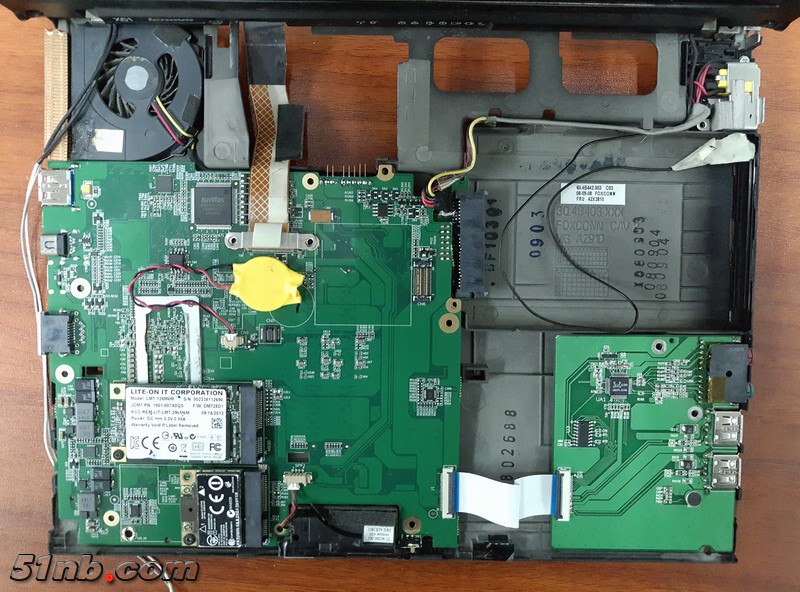
This shouldn’t be possible. More accurately, it’s likely possible because there are other drivers which make the cost of PCB fabrication and assembly lower and more accessible than ever. The general march of technology certainly, but perhaps the presence of mobile devices and a desire to repair and improve them. After all and if the rumors are to be believed, anyone who can find the right Huaqiangbei stall can get the NAND replaced in their iPhone, a once complex process made simple.
It’s difficult to track the progression of each model as they are primarily covered on the 51nb forums (a Facebook page called [Lcdfans] makes some of the information available in English). However it’s possible to find hands-on information like [koobear]’s review on Reddit.

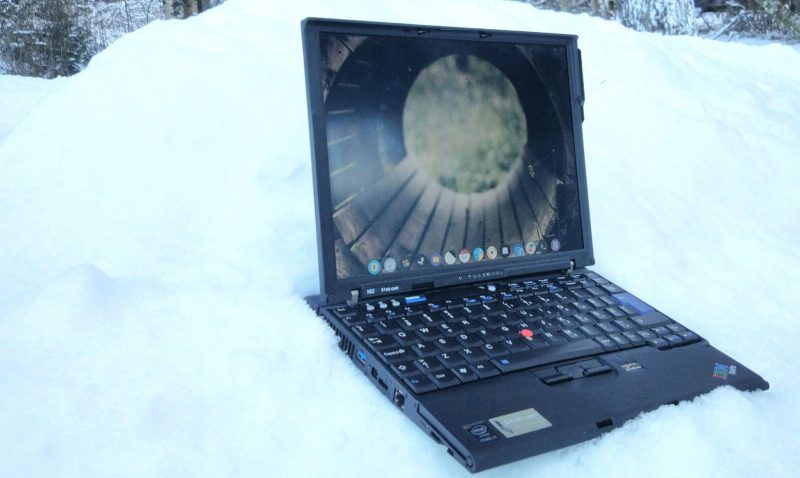














If it’s anything like my old Thinkpad, that snow will rapidly melt.
Yeah I thought that was a pretty risky setup too!
This IS their cooling solution!
Hey Miles
It has been about 2 yrs since Hope did the X200 retrofit with a IBM ThinkPad…. Has There been anymore developement? I have a ThinkPad E380… still working but I Would like update it with a new mobo. Could you check that out.
I’ve received mine about a month ago. x220 body, running a 10th gen i7 and 64gb of ram. Possibly the best laptop I’ve ever had.
How did you order it? The links to forum don’t work now. My x220 just died. I would love to source a newer motherboard.
Amazing! Now I have to wipe the drool off my T61p…
Holy cow…
I liked my T60, but not enough to invest another $600+shipping to replace the motherboard in it.
Admittedly not bad specs, but still…
https://weidian.com/item.html?itemID=2126114206
I could imagine if you already had a chassis floating around and you reeeallllyy liked it, it might be cost comparable to getting a new laptop.
My T60 is already maxed out with a T7300 2.3G 64Bit processor, 250G SSD hard drive and 4Gigs of ram, I don’t see how this is going to get faster because the video hardware is stuck at 2G’s. What I would really like is for somebody to make a fan that doesn’t make noise. Lenovo stopped making those fans some time ago and the china replacements are all wobbley crap.
Huh? That new board has around 9 times faster processor, if that means anything to you.
Wondering about hacking a Corsair Magnetic bearing fan (though I want more CFM flow for another application and doesn’t look like anything alone will match or beat the 48v DC Comair Rotron JD4882) docking station together with a bypass switch for the internal fan.
Went to look at specs and found the magnetic bearing fans aren’t as quiet as I was told when looking at them at one of those stores that got those of us who had small shops business. A quick google search found the sleeve or proprietary bearing fans are quieter: https://gpunerd.com/guides/quietest-case-fans
Plugging and chugging the units based on manufacturer specs and converting to CFM seems the newer fans are better:
GPUnerd article Claim:
17 dB and pushes a mighty 14 CFM (I found 19.2 dBA @ 67.9CFM @ 1200RPM to 11.9dBA @46.9CFM @ 800RPM from https://noctua.at/en/products/fan where they have some interesting surface designs and an SSO bearing)
AF140 LED Red Quiet Edition High Airflow 140mm Fan specs to 25.5dBA @ 66.4CFM at 1200RPM which isn’t as quiet either and is a sleeve bearing design. Wonder if surface modification, bearing and silicone dampening will aid in performance?
Noctua has some industrial fans that look like might work in combination… though man… with multiple fans for the controller range of 9V to 48V, it’s like scope creep for my 48v DC Comair Rotron JD4882 alternate fan project that makes me want an air conditioning unit in another room with heat exchanger piped in scale. Some days a central cooling and air conditioning unit for the computers seems awesome… I think that is more for the desktop or server systems… however a laptop docking station hack would be hilarious in the mix or on it’s own. I don’t notice any issues… though for life cycle improvements… cooling is a great idea.
The boards mentioned in the article are entirely new ones (with recent Core i5/i7 CPUs) designed as (more or less) drop-in replacements for the originals. They add features like USB 3.0 and HDMI, but usually omit the Cardbus and Expresscard slots, as well as the dock connector.
“but usually omit the Cardbus and Expresscard slots, as well as the dock connector.”
No docking connector would kill the deal for me…
Since it’s a custom design, they should bring out a PCIe x16 and a dock to match it in order to catch the attention of gamers.
It has thunderbolt. You can likely use any one of the many aftermarket eGPU setups, most of which work really well. I have an Alienware 15R3, and the proprietary eGPU connection blows the thunderbolt setups out of the water, but they are still nothing to sneeze at. With a decent processor, you can get respectable performance from pretty much every modern title.
Are they projecting 2999 RMB = ~$475 US for the kit?
Was wondering what the aluminized looking coating is. I’ve thought about lining one of my X200’s entire case with copper or aluminum foil (like most electronic devices… then the slippery slope of opto-coupling, MOV’s, dedicated firewall brick(s)/desktop(s)/laptop(s)/server(s), ES/TS EW ECM’s, etc. occurs)… though never moved forward with assessing other issues in contact and shielding. Was thinking a silicone dip (custom materials mixed in) for the outer surface also to dampen… though I haven’t tested long term integrity of the EMF shielding materials mixed in the desirable range of silicone to use.
I’m guessing the aluminum coating is some sort of spray coating? Seems a nickel or carbon/graphite paint would be more appropriate as I’ve pondered lately more now along with other higher magnetic permeability materials to use in shielding.
Funny, is with the 3D printing and milling machines more prevalent, we can technically print, form (print molds) or machine new cases too with the favorite material of our choosing.
Last years noted article lines up with my experience. Optimal BIOS options might be an interesting avenue to discuss based on systems requirements. I’ve been using IBM Thinkpad’s since I was assigned my first corporate laptop back in 2002? Sucks, my X220 was stolen in Utah.
Great article and references. Thanks for sharing.
Some sort of low temperature molten metal coating for RFI and EMI shielding. Apple came up with it, or paid for the R&D, for the Macintosh, then used throughout the rest of the Beige Era. It had to be metal for seamless shielding, yet melt at a low enough temperature it wouldn’t completely melt the plastic. Cheaper and easier to apply than what the Apple ][ used. Come the Translucent Era, Apple switched to folded and spot welded sheet metal shielding.
Galane, et.al.: Interesting. Seems higher frequencies need even tighter seams and more shielding as you go up the RF and EMF spectrum or dampening materials is pressure wave like sonic frequencies. I haven’t calculated the signals from devices based on RF, though is speculating there is less shielding from a most shielded era (70’s to 90’s?) compared to say same emissions in the more modern trend of plastic and foil? Are we foiled?
Thunderbolt 3… not.
I remember this when the guys started, but there was a lot of problem with the first boards like certain screw hole(s) not align normally and small things. Another thing is my x60’s display was a peace of crap, but I loved the keyboard+trackpoint(the little red .. thing) so much. I decided I should build my own frame and I did. I got a retina display, an intel nuc and my x60’s keyboard then I put it all together. Also I added a few 18650s for power and this is what I’m using more than 2 years from now and I love it. https://imgur.com/a/vwnaj
Do you have more info? I’d love to learn more!
Nice job!
My x60 is my daily driver. I wouldn’t give up its libreboot mobo, free of IME for anything. I will keep using it until it breaks beyond repair. I’ll keep it around into the distant future as a terminal when it can’t run anything graphical anymore.
Kerry, somewhere in my archives I have a non-booting ThinkPad 701c with a perfect butterfly keyboard that needs to be modernized. We should do a pub tear down with beer and explore some options to get modern Linux running on it! ????
Ohhhh man those are slick! I wonder if all the drivers are upstreamed already…
Nah, need to rip the 486 outta it and hack in a SBC of some sort. Too much of a PITA to get it running Linux as is with the latest ARM SBCs running so much faster. Even a simple RPi would be a huge improvement, but I figure you’d have some better ideas… ;^)
RPi 3? Asus Tinker Board?
RPi 3? Asus Tinker Board?
I just sold my X61 on Sunday! I can’t decide if just seeing this article is a good thing or a bad thing. At least I wont be tempted to splash out on the upgrade now, so I suppose my wallet should be happy
Seeing the BIOS screen brought my dream of a BIOS with built in BASIC for a modern PC back to me
$900 for motherboard and display only no warranty Yeah!
But the t60 has CCFL display, how did they connect it to the motherboard? And what happened to the backlight connector? Or it the backlight doesn’t need to be connected?